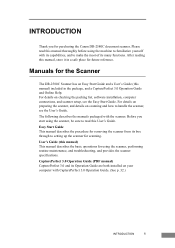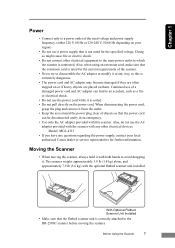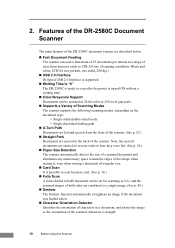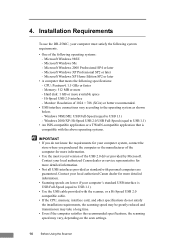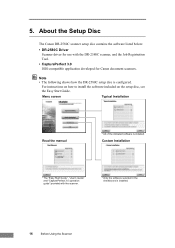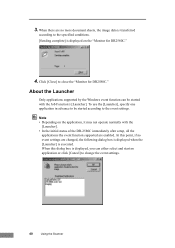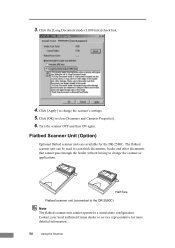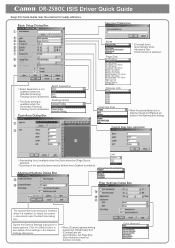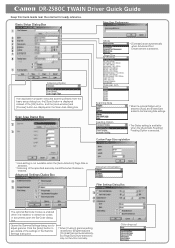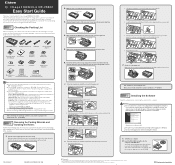Canon imageFORMULA DR-2580C Compact Color Scanner Support and Manuals
Get Help and Manuals for this Canon item

View All Support Options Below
Free Canon imageFORMULA DR-2580C Compact Color Scanner manuals!
Problems with Canon imageFORMULA DR-2580C Compact Color Scanner?
Ask a Question
Free Canon imageFORMULA DR-2580C Compact Color Scanner manuals!
Problems with Canon imageFORMULA DR-2580C Compact Color Scanner?
Ask a Question
Popular Canon imageFORMULA DR-2580C Compact Color Scanner Manual Pages
Canon imageFORMULA DR-2580C Compact Color Scanner Reviews
We have not received any reviews for Canon yet.
Popular Canon imageFORMULA DR-2580C Compact Color Scanner Search Terms
The following terms are frequently used to search for Canon imageFORMULA DR-2580C Compact Color Scanner support:- imageformula imageformula dr-2580c compact color scanner
- imageformuladr2580ccompact canon color scanner
- imageformuladr2580ccompact color scanner copier
- imageformuladr2580ccompact color scanner printer
- imageformuladr2580ccompact color scanner with feeder
- imageformuladr2580ccompactcolor barcode scanner