Canon imageFORMULA CR-135i Support and Manuals
Get Help and Manuals for this Canon item
This item is in your list!

View All Support Options Below
Free Canon imageFORMULA CR-135i manuals!
Problems with Canon imageFORMULA CR-135i?
Ask a Question
Free Canon imageFORMULA CR-135i manuals!
Problems with Canon imageFORMULA CR-135i?
Ask a Question
Popular Canon imageFORMULA CR-135i Manual Pages
imageFORMULA CR-135i / CR-190i Installation Guide - Page 3
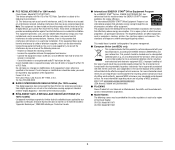
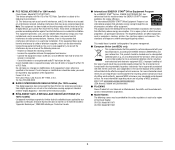
... FCC Rules. Canon U.S.A. The International ENERGY STAR® Office Equipment Program is an open system in Subpart B of Part 15 of with your cooperation in accordance with the instructions, may be provided for the safety regulations in the manual. It is an international program that effectively reduce energy consumption. This model doesn't provide "setting options" for...
imageFORMULA CR-135i / CR-190i Installation Guide - Page 5
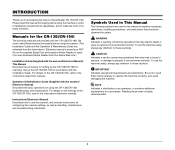
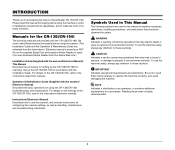
... to injury to persons, or damage to the Instructions (electronic manual). Set up the CR-135i/CR-190i for safety. Instructions (Electronic Manual) Describes how to use the scanner, and includes instructions for setting up the CR-135i/CR-190i in this manual thoroughly before using the CR-135i/CR-190i, troubleshooting, and maintenance. WARNING Indicates a warning concerning operations that...
imageFORMULA CR-135i / CR-190i Installation Guide - Page 10
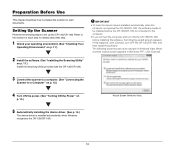
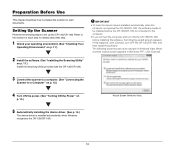
... (Windows Vista)
5 Automatically installing the device driver. (See p. 14.)
The device driver is installed automatically when Windows recognizes the CR-135i/CR-190i.
10 Refer to set up the CR-135i/CR-190i. IMPORTANT
• To have the device drivers installed automatically when the computer recognizes the CR-135i/CR-190i, the software needs to be installed before installing the software, the...
imageFORMULA CR-135i / CR-190i Installation Guide - Page 11
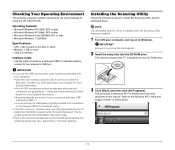
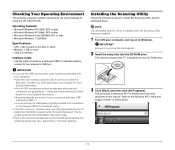
....
Contact your local authorized Canon dealer for more detailed information. • Scanning speeds are recommended for using the CR-135i/CR-190i.
IMPORTANT • If you use the USB cable originally bundled with
your computer: • Use the most recently available USB 2.0 driver provided by
Microsoft. NOTE The dedicated scanner driver is installed after the Scanning Utility...
imageFORMULA CR-135i / CR-190i Installation Guide - Page 12
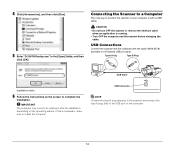
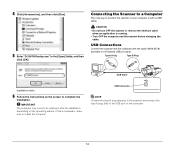
...
USB Cable
Installation starts.
6 Follow the instructions on the ...installation, depending on the computer.
12 IMPORTANT The computer may need to your computer is with the cable (MH2-5378) provided or a Hi-Speed USB 2.0 cable. If this is running.
• Turn OFF the computer and the scanner before changing the cable.
4 Click [Accessories], and then click [Run].
5 Enter "D:\SU190i\setup...
imageFORMULA CR-135i / CR-190i Instructions Manual - Page 2
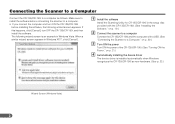
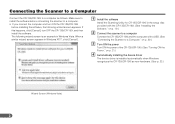
...Cancel], turn ON the CR-135i/CR-190i
before installing the software, the following wizard screen is installed automatically when Windows recognizes the CR-135i/CR-190i as follows. When a similar wizard screen appears in the setup disc provided with the CR-135i/CR-190i. (See "Installing the Software," on p. 19.)
B Connect the scanner to a computer
Connect the CR-135i/CR-190i and the computer...
imageFORMULA CR-135i / CR-190i Instructions Manual - Page 4


...120V model) Check Reader, Model M111071/M111021 This device complies with Part 15 of the following measures: - These limits are office equipment, such as set out in a residential installation....manual. Inc. has determined that interference will contribute to comply with the limits for recycling waste electrical and electronic equipment (EEE). CR-135i: Model M111071 CR-190i: Model ...
imageFORMULA CR-135i / CR-190i Instructions Manual - Page 6
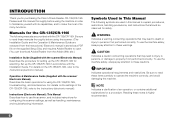
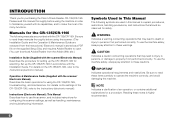
... to the Instructions (electronic manual). Reading these notes is stored as handling, maintenance, and troubleshooting information.
Symbols Used in This Manual
The following manuals are provided with the CR-135i/CR-190i.
NOTE Indicates a clarification of the CR-135i/CR-190i, refer to these manuals thoroughly before using the machine in accordance with the Installation Guide. Be sure...
imageFORMULA CR-135i / CR-190i Instructions Manual - Page 12
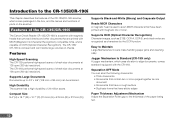
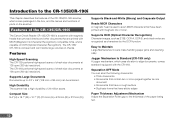
...parts on the scanner.
The CR-135i/ CR-190i is a scanner with magnetic heads that have been printed with magnetic ink or toner. Features of checks.
Jogger Mechanism Is Standard (CR... volumes of the CR-135i/CR-190i
The Canon Check Reader CR-135i/CR-190i is compact... (214 mm (H) x 476 mm (W) x 272 mm (D))
Supports Black-and-White (Binary) and Grayscale Output
Reads MICR Characters A magnetic...
imageFORMULA CR-135i / CR-190i Instructions Manual - Page 17
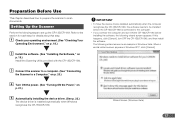
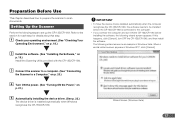
... CR-135i/CR-190i, and then install the software. Refer to scan documents.
Preparation Before Use
This chapter describes how to prepare the scanner to the section for each step for details about that step. IMPORTANT
• To have the device drivers installed automatically when the computer recognizes the CR-135i/CR-190i, the software needs to set up the CR-135i/CR...
imageFORMULA CR-135i / CR-190i Instructions Manual - Page 20
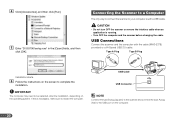
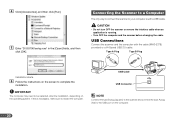
...make sure to the USB port on the operating system.
E Enter "D:\SU190i\setup.exe" in the [Open] fields, and then
click [OK].
USB ...Type A Plug
Type B Plug
Installation starts. F Follow the instructions on the screen to be restarted, after the installation, depending on the computer.
20 IMPORTANT
The computer may need to complete the
installation.
Connecting the Scanner to a Computer...
imageFORMULA CR-135i / CR-190i Instructions Manual - Page 28
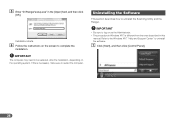
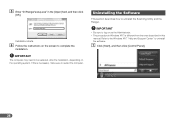
... the computer. Installation starts. A Click [Start], and then click [Control Panel].
28
If this
manual. Refer to the Windows XP/7 "Help and Support Center" to uninstall the Scanning Utility and the Ranger.
F Follow the instructions on the operating system.
Uninstalling the Software
This section describes how to uninstall the software.
E Enter "D:\Ranger\setup.exe" in...
imageFORMULA CR-135i / CR-190i Instructions Manual - Page 29
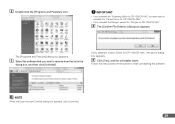
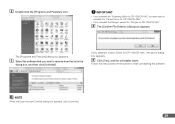
IMPORTANT
• If you uninstall the "Scanning Utility for CR-135i/CR-190i" you also need to uninstall the "Canon Driver for CR-135i/CR-190i."
• If you uninstall the Ranger, select the "Ranger for CR-135i/CR-190i," the above dialog box appears.
D The [Confirm File Deletion] dialog box appears.
Follow the instructions on the screen to remove from the list...
imageFORMULA CR-135i / CR-190i Operation and Maintenance Guide - Page 2
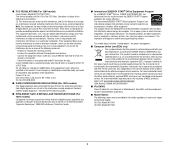
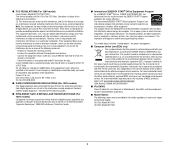
...installed and used in accordance with class B limits in Subpart B of Part 15 of the FCC Rules. One Canon Plaza, Lake Success NY 11042, U.S.A. This model doesn't provide "setting options" for help. Canon...product or to radio communications. CR-135i: Model M111071 CR-190i: Model M111021
2 ■ FCC REGULATIONS (For 120V model) Check Reader, Model M111071/M111021 This device complies ...
imageFORMULA CR-135i / CR-190i Operation and Maintenance Guide - Page 4
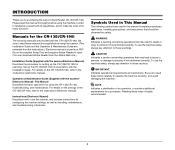
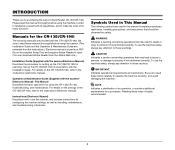
... the Adobe Web site.)
Installation Guide (Supplied with the scanner/Electronic Manual) Describes the procedure for setting up the CR-135i/CR-190i in accordance with the Installation Guide. Be sure to make the most of its capabilities, and to read these manuals thoroughly before using the CR-135i/CR-190i, troubleshooting, and maintenance. For details on the CR-135i/CR-190i, refer to these...
Canon imageFORMULA CR-135i Reviews
Do you have an experience with the Canon imageFORMULA CR-135i that you would like to share?
Earn 750 points for your review!
We have not received any reviews for Canon yet.
Earn 750 points for your review!
