Canon imageFORMULA CR-25 Support and Manuals
Get Help and Manuals for this Canon item
This item is in your list!

View All Support Options Below
Free Canon imageFORMULA CR-25 manuals!
Problems with Canon imageFORMULA CR-25?
Ask a Question
Free Canon imageFORMULA CR-25 manuals!
Problems with Canon imageFORMULA CR-25?
Ask a Question
Canon imageFORMULA CR-25 Videos
Popular Canon imageFORMULA CR-25 Manual Pages
Startup Guide - Page 2
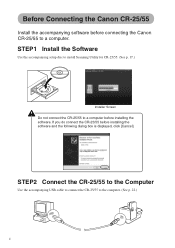
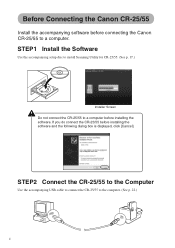
... USB cable to connect the CR-25/55 to a computer before installing the software. STEP1 Install the Software
Use the accompanying setup disc to install Scanning Utility for CR-25/55. (See p. 17.)
Installer Screen Do not connect the CR-25/55 to the computer. (See p. 22.)
i
Before Connecting the Canon CR-25/55
Install the accompanying software before installing the software and the following...
Startup Guide - Page 3
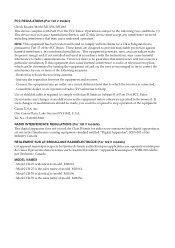
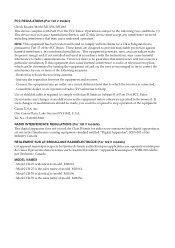
..., if not installed and used in Subpart B of Part 15 of the equipment.
Model CR-25 is the sales...installation.
One Canon Plaza, Lake Success NY 11042, U.S.A. MODEL NAMES - Model CR-25 is identical to model M11061. - Operation is encouraged to try to correct the interference by turning the equipment off and on a circuit different from digital apparatus as set out in the manual...
Startup Guide - Page 6
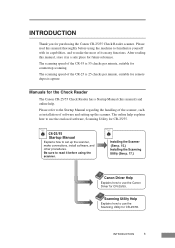
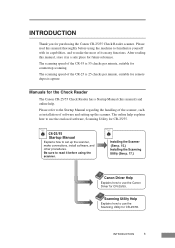
... Scanning Utility for future reference. Installing the Scanner (See p. 15.) Installing the Scanning Utility (See p. 17.)
Canon Driver Help
Explains how to make the most of software and setting up the scanner, make connections, install software, and other procedures. Manuals for the Check Reader
The Canon CR-25/55 Check Reader has a Startup Manual (this manual, store it before using the...
Startup Guide - Page 8


... in This Manual 2
Before Using the Scanner 4 Important Safety Instructions 4 Installation Location ...4 Power ...5 Moving the Scanner ...5 Handling ...6 Disposal ...7 Features of the CR-25/55 8 Checking the Packing List 9 Removing the Protective Packing Tape 10 Names and Functions of Parts 12
Installing the Scanner 15 Installation Requirements 15 Installation Procedure 16 Installing the...
Startup Guide - Page 13


... is 55 checks per minute, suitable for countertop scanning. Features of the CR-25/55
The Canon CR-25/55 Check Reader is a scanner with magnetic head that can read checks and other documents that have been printed with magnetic ink or toner.
■ Supports OCR (Optical Character Recognition) Character images, such as E13B, OCR-A, OCR...
Startup Guide - Page 14


...
necessary to store or transport the scanner.
Areffteerreynocue.finish
Startup Manual (This Manual)
AC Adapter
Power Cord
CR-25/55 Setup Disc (CD-ROM)
USB Interface Cable
Warranty Card
Registration Card
Marking labels
(U.S.A. and Canada only) (U.S.A. If anything is missing or damaged, contact your local authorized Canon dealer or service representative. Before Using the Scanner
9
Startup Guide - Page 20
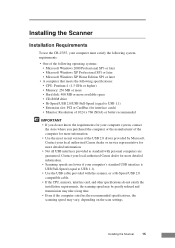
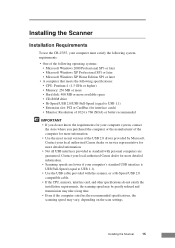
.... • Even if the computer satisfies the recommended specifications, the scanning speed may vary, depending on the scan settings. Installing the Scanner
15 Contact your local authorized Canon dealer for more detailed information. • Scanning speeds are guaranteed.
Installing the Scanner
Installation Requirements
To use the CR-25/55, your computer must satisfy the following system...
Startup Guide - Page 22


... "D:\SU55\SETUP.EXE" (assuming that "D" is dedicated application software for CR-25/55 is the
letter assigned to install the CR-25/55 device driver.
1 Turn ON your CD-ROM drive), and then click the [OK] button. After installing the scanning utility, the installer proceeds to your computer.
Installing the Scanner
17 Installing the Scanning Utility
Scanning Utility for the CR-25/55...
Startup Guide - Page 27


... use a recommended Hi-Speed USB 2.0
interface card.
• When using a USB extension card that supports Hi-Speed USB 2.0, be sure to use the one compatible with USB 2.0.
• When the application...
22
Installing the Scanner USB Interface Connection • If the interface is running, do not turn the scanner OFF or unplug
the interface cable.
• Do not connect multiple CR-25/55 ...
Startup Guide - Page 29
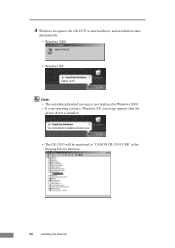
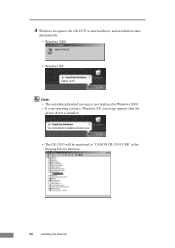
4 Windows recognizes the CR-25/55 as new hardware, and installation starts
automatically. • Windows 2000
• Windows XP
Note • The installation finished message is not displayed in Windows 2000. • If your operating system is Windows XP, a message appears after the
device driver is installed.
• The CR-25/55 will be registered as "CANON CR-25/55 USB" in...
Startup Guide - Page 38


... the [Start] button, and then click [Control Panel].
Uninstalling the Scanning Utility
Follow the procedure described below to [Settings], and then click [Control Panel]. IMPORTANT You must uninstall Scanning Utility for CR-25/55 and Canon Driver for CR-25/55 separately.
1 Log on as a user with Administrator privileges. 2 Click the [Start] button, point to uninstall the...
Startup Guide - Page 40
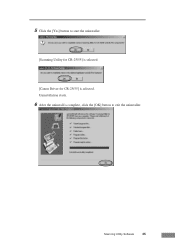
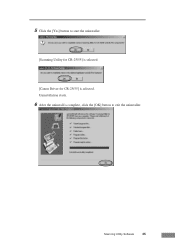
Uninstallation starts.
6 After the uninstall is selected. 5 Click the [Yes] button to start the uninstaller.
[Scanning Utility for CR-25/55] is selected.
[Canon Driver for CR-25/55] is complete, click the [OK] button to exit the uninstaller.
Scanning Utility Software
35
Startup Guide - Page 44


... Scanning Utility," on page 42 to adjust for paper thickness.
1 Start the Scanning Utility. After installing the CR-25/55 or before scanning documents of documents scanned with the CR-25/55 and the paper thickness setting, double feeds or feeding errors may occur. Confirming Proper Document Feeding
Depending on the thickness of a different thickness, perform the...
Startup Guide - Page 68


... authorized Canon dealer, service representative, or the
*Canon Service Support Center.
* : For US customers only. Cause Remedy
The application software is not supported by the application software. Some application software may be too high.
If problems with scanned images, the likely causes are listed below.
Check the scanning settings of the CR-25/55 that is not set properly...
Startup Guide - Page 69
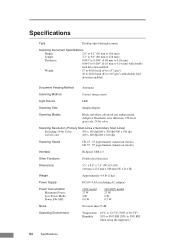
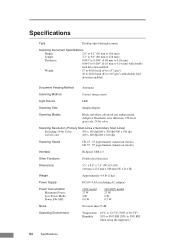
..., error diffusion... 100 dpi/200 x 100 dpi
Scanning Speed
CR-25 : 25 pages/minute (American checks) CR-55 : 55 pages/minute (American checks)
...model 27 W 4 W 0.4 W
220-240V model 27 W 6 W 0.5 W
Noise
Not more than 65 dB
Operating Environment
Temperature : 10°C to 32.5°C (50°F to 90.5°F) Humidity : 20% to 80% RH (20% to 50% RH
when using the imprinter.)
64
Specifications
Canon imageFORMULA CR-25 Reviews
Do you have an experience with the Canon imageFORMULA CR-25 that you would like to share?
Earn 750 points for your review!
We have not received any reviews for Canon yet.
Earn 750 points for your review!

