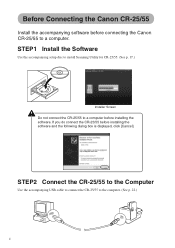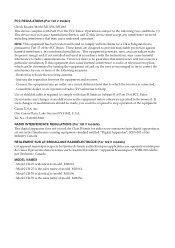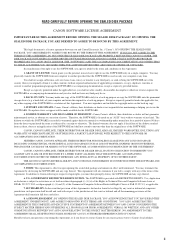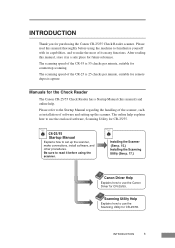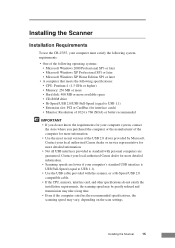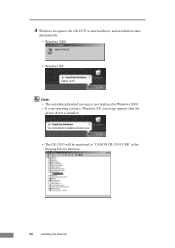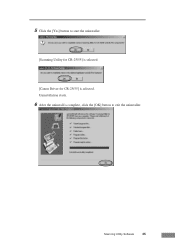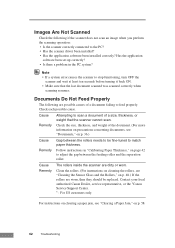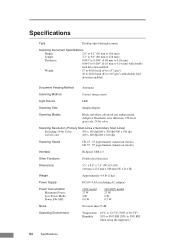Canon CR-25 - imageFORMULA Desktop Check Scanner Support and Manuals
Get Help and Manuals for this Canon item

Most Recent Canon CR-25 Questions
What Is A Wia
after going through the whole set up prosess. I am getting a message say i need a WIA. What is that
after going through the whole set up prosess. I am getting a message say i need a WIA. What is that
(Posted by pitatrujillo 11 years ago)
Canon CR-25 Videos
Popular Canon CR-25 Manual Pages
Canon CR-25 Reviews
We have not received any reviews for Canon yet.