Canon 0057B001 - ZR 300 Camcorder Support and Manuals
Get Help and Manuals for this Canon item
This item is in your list!

View All Support Options Below
Free Canon 0057B001 manuals!
Problems with Canon 0057B001?
Ask a Question
Free Canon 0057B001 manuals!
Problems with Canon 0057B001?
Ask a Question
Popular Canon 0057B001 Manual Pages
ZR Instruction Manual - Page 2


...National Electrical Code, ANSI / NFPA No. 70-1984, provides information with respect to proper grounding of the mast and supporting structure, grounding of the lead-in this manual. Retain Instructions - ... your electrician to the Canon Digital Video Camcorder ZR and all its accessories. Power cords should be followed.
5. The safety and operating instructions should be cleaned only as...
ZR Instruction Manual - Page 3
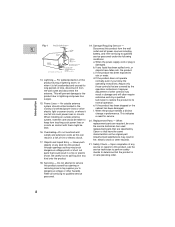
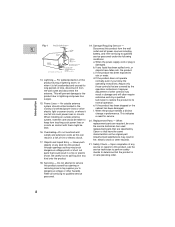
... will often require extensive work by
16. When installing an outside antenna system should be located in safe operating order. If the product has been dropped or the
cabinet has been damaged. Replacement Parts - Never push objects of fire or electric shock. Safety Check - Canon or that could result in damage and will prevent...
ZR Instruction Manual - Page 4


... of the camera. Contents
Introduction
Using the Various Recording
Programs 36 E
Important Usage Instructions 2 Using the Digital Effects 40
Important Safety Instructions 3 Audio Recording 44
Thank you for Choosing a Canon ......... 6 Setting the Self-Timer 46
Introducing the ZR 7
Mastering the Basics
~ When Making Manual Adjustments ...~ Adjusting Exposure Manually 47
Adjusting...
ZR Instruction Manual - Page 13


... making important recordings, clean the video heads using a Canon DVM-CL Digital Video Head Cleaning Cassette or a commercially available digital video head cleaning cassette. • You cannot monitor the...the digital effects (p. 40). • To check that the camera is set to OFF. • Disconnect the power source.
Mastering the Basics
Notes: • Make sure that your manual settings,...
ZR Instruction Manual - Page 18
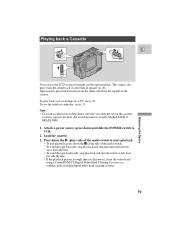
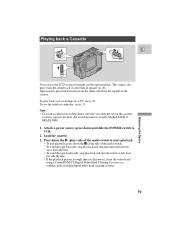
The camera also plays back the sound track via the built-in speaker (p. 20). To play ) side of the multi-switch...it exposes the hole (the switch position is rough (mosaic-like noise), clean the video heads
using a Canon DVM-CL Digital Video Head Cleaning Cassette or a commercially available digital video head cleaning cassette.
19 Press down the e (play back your recordings on the top left of ...
ZR Instruction Manual - Page 32
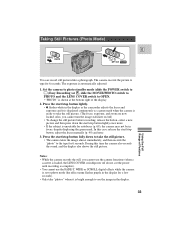
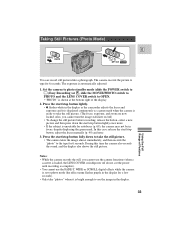
...the start /stop button lightly. • flashes white in focus, despite displaying the green mark. Set the camera to photo standby mode (slide the POWER switch to [ (Easy Recording) or P , slide ... the start /stop button, adjust the focus manually (p. 49) and retry.
3. Also, you cannot use the FADE-T, WIDE or SCROLL digital effects while the camera is ready to photo mode (the effect name...
ZR Instruction Manual - Page 50


Notes: • Turn the digital zoom off (if neccessary) to set a more accurate white balance. • If ...Setting the white balance manually will provide better results. Close-ups
In rapidly changing lighting conditions
In places lit by first returning to the
AUTO setting, and then reselecting SET. • Try to the [ (Easy Recording) program. The camera returns to the AUTO setting...
ZR Instruction Manual - Page 53


...via the digital terminal only the original date and time can be sure to return the REC ZONE setting to VCR mode, open the VCR menu and select the BASE ZONE option.
2.
Set the camera to the ...recording zone option.
3. Close the menu. • The time and date will only appear when the data code is shown (p. 52). • If you make a recording. • The World Clock displays will now...
ZR Instruction Manual - Page 54


... CONTROLLER WL-D67
MENU
ZERO SET MEMORY
TV SCREEN
DATA CODE
SEARCH SELECT
PAUSEa
REW
PLAYe FF
STOP3
E
Use the wireless controller to go back to a pre-determined point on a tape in the display, and the time code is replaced by a tape counter that is set position. • ZERO SET MEMORY disappears from the display and...
ZR Instruction Manual - Page 57
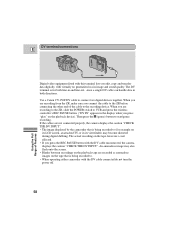
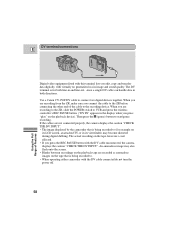
...end of Features DV terminal/connections E
Digital video equipment fitted with this terminal lets you press the REC PAUSE button with the DV cable unconnected, the camera displays the caution "CHECK THE DV... the a (pause) button to connect two digital devices together. An anomalous image may become distorted during digital dubbing. Use a Canon CV-150F DV cable to start/pause recording.
ZR Instruction Manual - Page 64
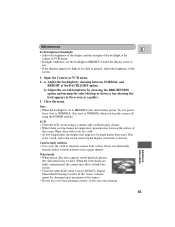
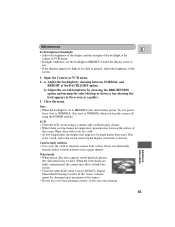
... the LCD screen using Canon's DVM-CL Digital Video Head Cleaning Cassette.
Camera body and lens • Use a soft, dry cloth to BRIGHT it set to NORMAL. (It is set the backlight to BRIGHT ...cloth or volatile solvents such as a guide). 3. Wipe clean with a soft, dry cloth. • At low temperatures the display may appear to normal.
Open the Camera or VCR menu. 2. Close the menu...
ZR Instruction Manual - Page 65


...Surinam, Taiwan, Trinidad and Tobago, USA, Venezuela.
66
Additional Information TV playback • Although you can always play back your recordings on the LCD screen, your Canon dealer for information about plug adapters ...for overseas use. This TV system is between 100 and 240 V AC, 50/60 Hz. Using the camera abroad E Power ...
ZR Instruction Manual - Page 67
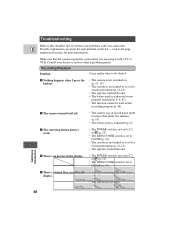
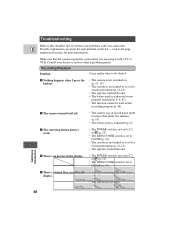
....n1,t1h99e8 display.
12:00:00 AM
68
12:00 AM JAN. 1,1998
• The POWER switch is not set to [ or P (p. 13).
• The LENS COVER switch is set for more than about it with your dealer or service outlet if problems persist. The camera turned itself off.
• The camera was in the display.
?
ZR Instruction Manual - Page 84
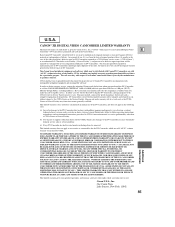
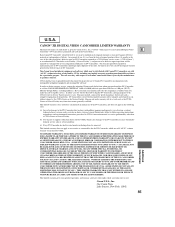
...will be repaired and returned to follow operating instructions, maintenance and environmental instructions prescribed in CUSA's instruction manual, or service performed by other than a CUSA Center or Service Facility.
(b) Use of parts or supplies (other rights which is given by the CUSA Center or the Service Facility. This limited warranty does not apply to each Canon ZR Digital Video...
ZR Instruction Manual - Page 85


... the use, misuse or inability to use this Canon product. NOTICE TO CONSUMER If you plan to a Canon Service Facility when repairs are required.
This warranty does not extend to any person other than a Canon Service Facility; TO OBTAIN WARRANTY SERVICE Ship your Canon digital video equipment in the instruction manual; This limited warranty is used for commercial, professional...
Canon 0057B001 Reviews
Do you have an experience with the Canon 0057B001 that you would like to share?
Earn 750 points for your review!
We have not received any reviews for Canon yet.
Earn 750 points for your review!
