Canon 0058B001 - ZR 200 Camcorder Support and Manuals
Get Help and Manuals for this Canon item
This item is in your list!

View All Support Options Below
Free Canon 0058B001 manuals!
Problems with Canon 0058B001?
Ask a Question
Free Canon 0058B001 manuals!
Problems with Canon 0058B001?
Ask a Question
Popular Canon 0058B001 Manual Pages
ZR Instruction Manual - Page 2


... power
E
1. Retain Instructions - Unplug this manual. The CA-600A Compact Power Adapter is operated. Compact Power Adapter should be moved with respect to proper grounding of the mast and supporting structure, grounding of the lead-in the operating instructions should be read before cleaning.
The safety and operating instructions should be adhered to replace your product...
ZR Instruction Manual - Page 3
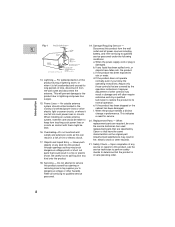
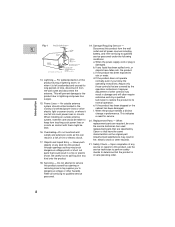
...21. Refer all power sources including
GROUND
battery, and refer servicing to this product through openings as the original part. c. This will often require extensive work by
16.
f. When replacement parts are required, be sure the service technician has used replacement parts that are covered by the operation instructions. Canon or that are specified by a qualified technician to...
ZR Instruction Manual - Page 4


... information here and retain this product may be found on the bottom of the camera. Contents
Introduction
Using the Various Recording
Programs 36 E
Important Usage Instructions 2 Using the Digital Effects 40
Important Safety Instructions 3 Audio Recording 44
Thank you for Choosing a Canon ......... 6 Setting the Self-Timer 46
Introducing the ZR 7
Mastering the Basics
~ When Making...
ZR Instruction Manual - Page 13


... the LCD screen flush to the camera body, and replace the LCD cover. • Unload the cassette. • Set the POWER switch to CLOSE. •...manual settings, such as the POWER switch is recording correctly, make a test recording first. • Before making important recordings, clean the video heads using a Canon DVM-CL Digital Video Head Cleaning Cassette or a commercially available digital...
ZR Instruction Manual - Page 18
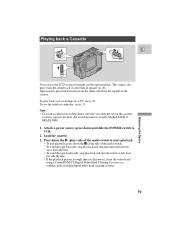
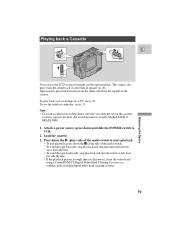
...rough (mosaic-like noise), clean the video heads
using a Canon DVM-CL Digital Video Head Cleaning Cassette or a commercially available digital video head cleaning cassette.
19
Note: • To ...avoid accidental recording, make sure that you slide the tab on the top left of the camera. Load the cassette...
ZR Instruction Manual - Page 32
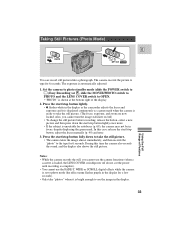
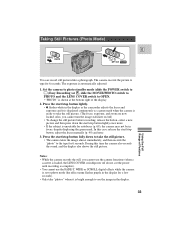
...for 6 seconds. During this case: release the start/stop button, adjust the focus manually (p. 49) and retry.
3. Set the camera to photo standby mode (slide the POWER switch to [ (Easy Recording) or ...purple in the display.
33 Also, you cannot use the FADE-T, WIDE or SCROLL digital effects while the camera is set to OPEN. • "PHOTO" is unsuitable for 6 seconds.
Press the start/...
ZR Instruction Manual - Page 42
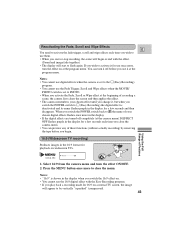
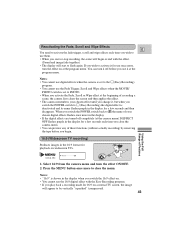
... Effects E
You need to activate the fade trigger, scroll and wipe effects each time you close the menu. Notes: • You cannot use digital effects when the camera is set to be vertically "squashed" (compressed).
43 Using the Full Range of these functions (without actually recording) by removing the tape before you use...
ZR Instruction Manual - Page 50


...source. The camera returns to the AUTO setting when you shoot with one dominant color, such as sky, sea or forest. Notes: • Turn the digital zoom off (if neccessary) to set a more...Setting the white balance manually will probably work better
than auto white balance when shooting:
E
Subjects with studio/video lighting, use the (indoor) mode. • During normal outdoor shooting, setting...
ZR Instruction Manual - Page 54


...SET MEMORY button once more to cancel the zero set memory
before you remove the tape while the zero set memory is set to zero.
2. Press the ZERO SET...set memory may not function correctly ...set position. • ZERO SET MEMORY disappears from the display and the time code reappears. The tape stops automatically when it reaches the zero set...D67
MENU
ZERO SET MEMORY
TV SCREEN
DATA CODE
SEARCH SELECT
...
ZR Instruction Manual - Page 57
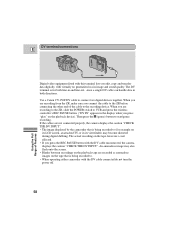
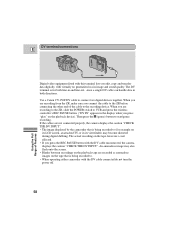
Use a Canon CV-150F DV cable to start/pause recording. When you are recorded as anomalous images on
its... you press the REC PAUSE button with the DV cable unconnected, the camera displays the caution "CHECK THE DV INPUT". An anomalous image may become distorted during digital dubbing. DV terminal/connections E
Digital video equipment fitted with this terminal lets you edit, copy and transfer ...
ZR Instruction Manual - Page 64
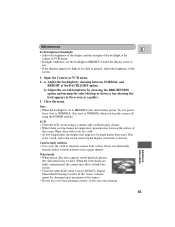
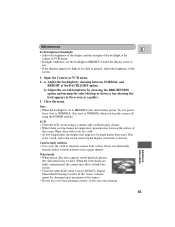
... using Canon's DVM-CL Digital Video Head Cleaning Cassette. b) Adjust the overall brightness by choosing between NORMAL and
BRIGHT at the
camera or VCR menu. • In bright conditions, set to ...set to NORMAL. (It is not a fault, and as the screen warms up the display will return to maximum of five times). • Do not use chemically
treated cloth or volatile solvents such as a guide...
ZR Instruction Manual - Page 65


...Although you can only be connected to operate your
camera can always play back your recordings on the LCD screen, your camera and charge battery packs in any country where ... Lucia, Surinam, Taiwan, Trinidad and Tobago, USA, Venezuela.
66
Additional Information This TV system is between 100 and 240 V AC, 50/60 Hz. Contact your Canon dealer for information about plug adapters for overseas use...
ZR Instruction Manual - Page 67
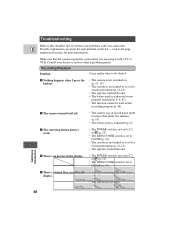
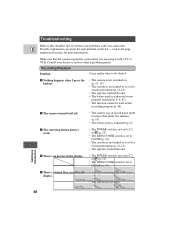
... POWER switch is not set to [ or P (p. 13).
• The LENS COVER switch is set for erasure prevention (p. 11...service outlet if problems persist. The camera turned itself off.
• The camera was in the display.
? Recording/Playback Problem
Cause and/or what to the page
numbers in that the camera is properly connected if you have any problems with a TV or VCR.
Troubleshooting...
ZR Instruction Manual - Page 84
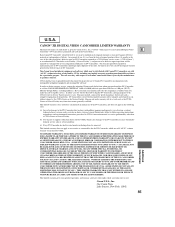
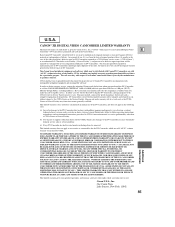
... at such cost as follows: for repaired or replacement parts or DV Camcorders shall begin upon inspection, will be repaired and returned to state.
In either case you will be directerd to ship the DV Camcorder, postage prepaid, to the CUSA Center or Service Facility nearest to each Canon ZR Digital Video
E
Camcorder ("DV Camcorder") purchased and...
ZR Instruction Manual - Page 85


... warranty shall not exceed the purchase price of the product. TO OBTAIN WARRANTY SERVICE Ship your Canon digital video equipment in the instruction manual; Canon Canada assumes no liability for special, consequential or incidental damages or loss that cause abnormally frequent service problems; Any recovery under normal, non-commercial, personal use, against defective materials or workmanship...
Canon 0058B001 Reviews
Do you have an experience with the Canon 0058B001 that you would like to share?
Earn 750 points for your review!
We have not received any reviews for Canon yet.
Earn 750 points for your review!
