Canon SELPHY CP-200 Support and Manuals
Get Help and Manuals for this Canon item
This item is in your list!

View All Support Options Below
Free Canon SELPHY CP-200 manuals!
Problems with Canon SELPHY CP-200?
Ask a Question
Free Canon SELPHY CP-200 manuals!
Problems with Canon SELPHY CP-200?
Ask a Question
Popular Canon SELPHY CP-200 Manual Pages
Canon Card Photo Printer CP-300/CP-200 User Guide - Page 2


...(CP-300/CP-200 33
Troubleshooting 34
Error Messages 36
Specifications 38
Connecting the Printer to a Computer and Printing 40 Safety Precautions 40 Read Carefully Before Using 41 System Requirements 43 Printing Operations Overview 45 Viewing the Printer Driver User Guide (Windows/Macintosh) ...... 46 Viewing the ZoomBrowser EX Software User Guide (Windows)/ImageBrowser Software User Guide...
Canon Card Photo Printer CP-300/CP-200 User Guide - Page 3


... CP Printer Solution Disk)
• Printer driver installation instructions • Printer and computer connection instructions and printing instructions
Camera User Guide (Included with the Printer
Symbols Used
: This mark denotes issues that may affect the printer's operation. : This mark denotes additional topics that complement the basic operating
procedures.
2 How to Use the Manuals
Please...
Canon Card Photo Printer CP-300/CP-200 User Guide - Page 4


...Set KP-36IP Color Ink/Paper Set KL-36IP Color Ink/Paper Set KC-36IP Color Ink/Full-sized Label Set KC-18IF Color Ink/Label Set...with the CP-200.
Cannot be used with the CP-200. Package ...CP Printer Solution Disk
Compact Power Adapter CA-CP100
AC Cable
Cleaner Stick
• User Guide (this booklet) • Warranty Card*2 • Canon Customer Support Leaflet*2
*1 Included with the CP...
Canon Card Photo Printer CP-300/CP-200 User Guide - Page 5


...paper. If you have trouble understanding certain procedures, please refer to print Camera User Guide USB Cable included with your camera kit
: Included with your printer. Things to Prepare
Printer (CP-300 or CP-200) Standard Paper (Postcard size, 5 sheets) Ink Cassette (Postcard size, for detailed instructions.
* General camera descriptions in detailed instructions, "camera" refers to "digital...
Canon Card Photo Printer CP-300/CP-200 User Guide - Page 10
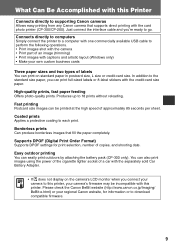
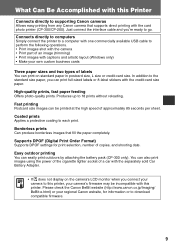
... with the card photo printer (CP-300/CP-200). Easy outdoor printing
You can be incompatible with this printer. High-quality prints, fast paper feeding
Offers photo-quality prints. Supports DPOF (Digital Print Order Format)
Supports DPOF settings for information or to download compatible firmware.
9 Please check the Canon BeBit website (http://www.canon.co.jp/Imaging/ BeBit-e.html...
Canon Card Photo Printer CP-300/CP-200 User Guide - Page 20


... out from this slot while printing is in progress Red/Blinking red: Error
Ink Cassette Slot
The ink cassette loads into this compartment. USB Cable Connector
Connects commercially available USB cables to the camera.
19 „ Card Photo Printer CP-200
Indicator
Indicates the printer's status. Paper Cassette Slot
The paper cassette loads...
Canon Card Photo Printer CP-300/CP-200 User Guide - Page 22
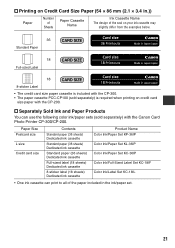
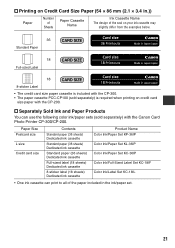
...can use the following color ink/paper sets (sold separately) is included with the CP-300. • The paper cassette PCC-CP100 (sold separately) with the CP-200.
† Separately Sold Ink and...credit card size paper cassette is required when printing on credit card
size paper with the Canon Card Photo Printer CP-300/CP-200. † Printing on Credit Card Size Paper (54 × 86 mm (2.1 &#...
Canon Card Photo Printer CP-300/CP-200 User Guide - Page 27
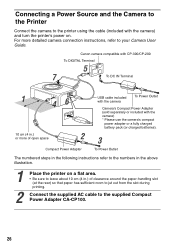
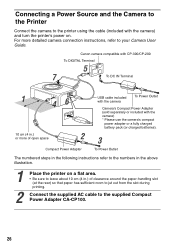
...
The numbered steps in the following instructions refer to the numbers in the above illustration.
1
Place the printer on . Canon camera compatible with CP-300/CP-200
To DIGITAL Terminal
5 7
To DC IN Terminal
1
46
10 cm (4 in .) of open ...on a flat area.
• Be sure to leave about 10 cm (4 in .) or more detailed camera connection instructions, refer to your Camera User Guide.
Canon Card Photo Printer CP-300/CP-200 User Guide - Page 28


... with a compact power adapter.
p. 14
• Some camera models do not come with the connectors on the camera and printer.
... the printer.
• Insert the cable in the event of a problem.
• Please also refer to the Usage Location section of the ...printer cable quickly in the left connector, with your printer. CP-200 Unplug the cable of Proper Usage and Handling for the printer...
Canon Card Photo Printer CP-300/CP-200 User Guide - Page 34


... the battery pack in a pocket before use. Using the Car Battery Adapter (CP-300/CP-200)
Car Battery Adapter CBA-CP100 (sold separately) can be used to power the printer or charge the battery pack from a car's cigarette lighter socket.
Error Message Recharge the printer battery
Solution
The battery pack's power is connected to...
Canon Card Photo Printer CP-300/CP-200 User Guide - Page 39
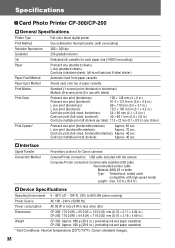
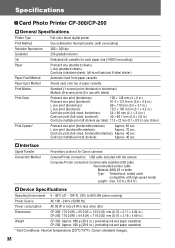
...
L size print (bordered/borderless):
Approx. 70 sec.
Specifications
„ Card Photo Printer CP-300/CP-200
† General Specifications
Printer Type
Full-color direct digital printer
Print Method
Dye-sublimation...(1-screen) print (bordered or borderless) Multiple (8-screen) print (for Canon cameras
Camera/Printer connection USB cable included with the camera
Computer/Printer ...
Canon Card Photo Printer CP-300/CP-200 User Guide - Page 44


... required for installation)
800 × 600 pixels/High Color (16 bit) or better is required 1,024 × 768 pixels or better is recommended
• A CD-ROM drive is required to a USB 2.0 compliant board are not guaranteed.
43 ZoomBrowser EX: 120 MB or more (including the PhotoRecord printing program)
• Canon CP-300/CP-200 Printer Driver: 1 MB...
Canon Card Photo Printer CP-300/CP-200 User Guide - Page 45


..., it is compatible with built-in USB ports.
„ Macintosh
OS Computer Model
CPU RAM
Interface Free Hard Disk Space
Display
Mac OS 9.0 - 9.2, Mac OS X (Version 10.1/10.2)
The above OS should be pre-Installed on computers with Mac OS X (v10.1/10.2). ImageBrowser: 50 MB or more
• Canon CP-300/CP-200 Printer Driver: 3.8 MB or more
USB
•...
Canon Card Photo Printer CP-300/CP-200 User Guide - Page 47


...folders [Mac OS 9], [Readme], [English] and [CP.PDF] ( ).
46 Viewing the Printer Driver User Guide (Windows/Macintosh)
The Printer Driver User Guide (Windows/Macintosh) manuals are bundled on the Canon CP Printer Solution Disk CD-ROM.
• Adobe Acrobat Reader must be installed to the Installing Adobe Acrobat Reader section. If it is not installed on your computer's CD-ROM drive.
2 Double...
Canon Card Photo Printer CP-300/CP-200 User Guide - Page 48
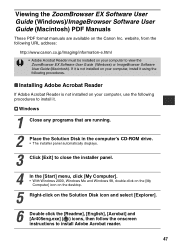
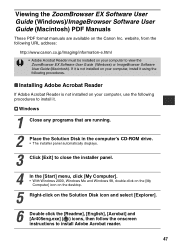
... EX Software User Guide (Windows)/ImageBrowser Software User Guide (Macintosh) PDF Manuals
These PDF format manuals are running.
2
Place the Solution Disk in the computer's CD-ROM drive.
• The installer panel automatically displays.
3 Click [Exit] to close the installer panel.
4
In the [Start] menu, click [My Computer].
• With Windows 2000, Windows Me and Windows 98, double-click...
Canon SELPHY CP-200 Reviews
Do you have an experience with the Canon SELPHY CP-200 that you would like to share?
Earn 750 points for your review!
We have not received any reviews for Canon yet.
Earn 750 points for your review!
