Canon 1176B001 - ZR 500 Camcorder Support and Manuals
Get Help and Manuals for this Canon item
This item is in your list!

View All Support Options Below
Free Canon 1176B001 manuals!
Problems with Canon 1176B001?
Ask a Question
Free Canon 1176B001 manuals!
Problems with Canon 1176B001?
Ask a Question
Popular Canon 1176B001 Manual Pages
ZR Instruction Manual - Page 1
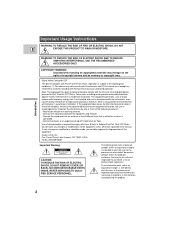
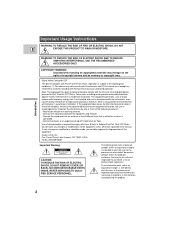
...maintenance (servicing) instructions in accordance with the...Part 15 of electric shock to comply with class B limits in a particular installation. However, there is required to persons. If this device must accept any changes or modifications to comply with the instructions, may cause undesired operation. Canon U.S.A. One Canon... copyright laws. Digital Video Camcorder, ZR
This ...
ZR Instruction Manual - Page 2


... Instructions - Introduction
3. Do not use the camera close to instructions in this product near water or in wire to plugs and the point from which the cords exit the product.
13. If the plug still fails to fit, contact your obsolete outlet. The CA-600A
"product" refers to replace your electrician to the Canon Digital Video Camcorder...
ZR Instruction Manual - Page 3
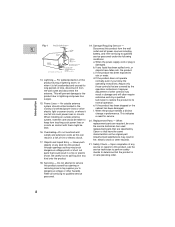
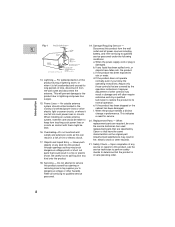
... you follow the operating instructions. When the power-supply cord or plug is in damage and will prevent damage to the product due to spill liquid of any service or repairs to this product yourself as the original part.
When installing an outside antenna system should be sure the service technician has used replacement parts that the product...
ZR Instruction Manual - Page 4


... Screen Displays 78 Specifications 82 Index 83
The serial number of this book as yours. Model Name ZR Serial No.
5 Date of the camera.
Contents
Introduction
Using the Various Recording
Programs 36 E
Important Usage Instructions 2 Using the Digital Effects 40
Important Safety Instructions 3 Audio Recording 44
Thank you for Choosing a Canon ......... 6 Setting the Self-Timer...
ZR Instruction Manual - Page 5
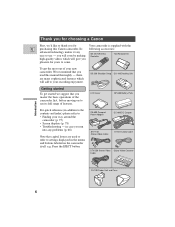
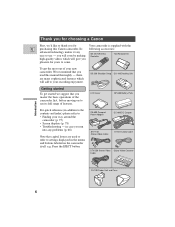
... this Canon camcorder. there are used to refer to your new camcorder, We recommend that capital letters are many sophisticated features which will add to settings displayed in case you run
into any problems (p. 68)
Note that you
WL-D67 Wireless Controller
Two AA batteries
pleasure for
Your camcorder is supplied with the
E purchasing this manual thoroughly...
ZR Instruction Manual - Page 6
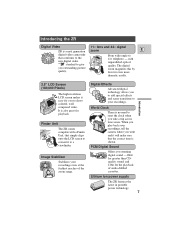
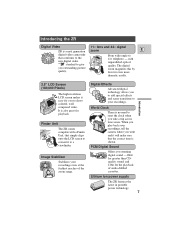
... is a next generation zoom
E
digital video camcorder that simply clips onto the LCD screen to convert it to a viewfinder.
Lithium ion power supply
The ZR features the latest in portable power technology.
7 Digital Effects
Advanced digital technology allows you to 11× telephoto -
Image Stabilizer Stabilizes your recordings, tell the camera where you outstanding picture...
ZR Instruction Manual - Page 13


...manual settings, such as you have finished recording
• Slide the LENS COVER switch to CLOSE. • Return the LCD screen flush to the camera body, and replace the LCD cover. • Unload the cassette. • Set... recordings, clean the video heads using a Canon DVM-CL Digital Video Head Cleaning Cassette or a commercially available digital video head cleaning cassette. • You ...
ZR Instruction Manual - Page 18
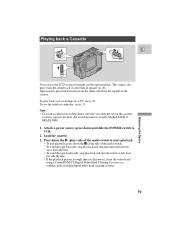
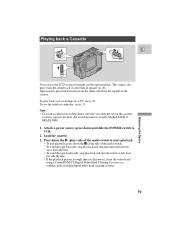
... is rough (mosaic-like noise), clean the video heads
using a Canon DVM-CL Digital Video Head Cleaning Cassette or a commercially available digital video head cleaning cassette.
19
Load the cassette. 3. Playing back ...playback, press down the e (play back your recordings on the top left of the camera. The camera also plays back the sound track via the built-in speaker (p. 20). Press down ...
ZR Instruction Manual - Page 32
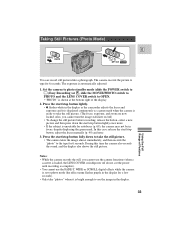
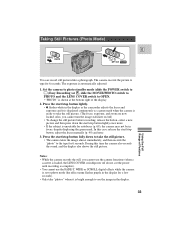
... start /stop button, adjust the focus manually (p. 49) and retry.
3. The...You cannot use the FADE-T, WIDE or SCROLL digital effects while the camera is set to take the still picture. (The focus, exposure, and zoom... where it is displayed continuously as the camcorder adjusts the focus and exposure and it is unsuitable for autofocus (p. 69), the camera may not be in focus, despite displaying...
ZR Instruction Manual - Page 54


... memory is canceled and the tape counter reverts to a pre-determined point on a tape in the display, and the time code is replaced by a tape counter that is set memory to fast forward or rewind the tape.
Using the Full Range of Features
55 When you then play back the tape, pressing rewind...
ZR Instruction Manual - Page 57
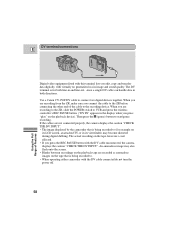
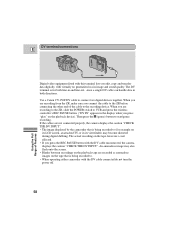
... E
Digital video equipment fitted with this terminal lets you press the REC PAUSE button with the DV cable unconnected, the camera displays the... connected properly, the camera displays the caution "CHECK THE DV INPUT". • The image displayed by the camcorder that is being recorded...8226; If you edit, copy and transfer data digitally, with the DV cable connected do not turn the power off...
ZR Instruction Manual - Page 61
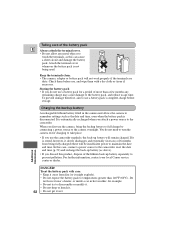
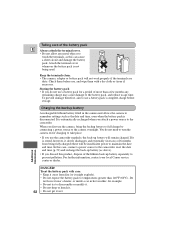
...camera, bring the backup battery to full charge by connecting a power source to temperatures greater than a few months any metal objects to touch the terminals, as above).
• If you discard this can cause a short circuit and damage the battery pack. For further information, contact your local Canon service...camera overnight. In this case, connect a power source to the camcorder... settings ...
ZR Instruction Manual - Page 65


...50/60 Hz.
Contact your Canon dealer for information about plug adapters for overseas use its NTSC system. Using the camera abroad E Power sources
• You can only be connected to operate your camera and charge battery packs in ..., Myanmar, Nicaragua, Panama, Peru, Philippines, Puerto Rico, Saint Lucia, Surinam, Taiwan, Trinidad and Tobago, USA, Venezuela.
66
Additional Information
ZR Instruction Manual - Page 84
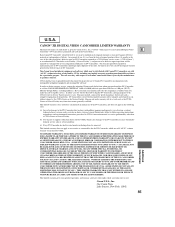
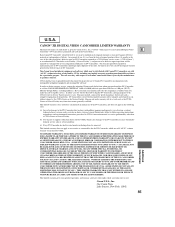
... Canon ZR Digital Video
E
Camcorder ("DV Camcorder") purchased and used in CUSA's instruction manual, or service performed by other than those sold "AS IS", without warranty of any DV Camcorder has had its original container, is open from the date of parts or supplies (other rights which cause damage to the DV Camcorder or cause abnormally frequent service calls or service problems...
ZR Instruction Manual - Page 85


... of accessories, attachments, products, supplies, parts or devices with this warranty is in the instruction manual; iv) defective batteries or any party other than a Canon Service Facility; LIMITATIONS Except as otherwise required by applicable legislation, this Canon product that may arise, whether on the video equipment is altered or removed. (c) The digital video equipment is used for...
Canon 1176B001 Reviews
Do you have an experience with the Canon 1176B001 that you would like to share?
Earn 750 points for your review!
We have not received any reviews for Canon yet.
Earn 750 points for your review!
