Canon 3543B001AA - ZR 960 Camcorder Support and Manuals
Get Help and Manuals for this Canon item
This item is in your list!

View All Support Options Below
Free Canon 3543B001AA manuals!
Problems with Canon 3543B001AA?
Ask a Question
Free Canon 3543B001AA manuals!
Problems with Canon 3543B001AA?
Ask a Question
Most Recent Canon 3543B001AA Questions
On The Zr960 Camcorder...i Can't Get The Display To Go Away During Taping
(Posted by corkster1 13 years ago)
Popular Canon 3543B001AA Manual Pages
ZR Instruction Manual - Page 1
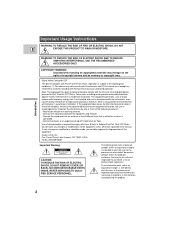
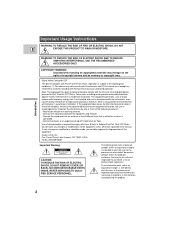
... contrary to constitute a risk of the FCC Rules.
Canon U.S.A. Note: This equipment has been tested and found to the presence of the FCC Rules. However, there is intended to alert the user to comply with Part 15 of important operating and maintenance (servicing) instructions in the manual. If such changes or modifications should be made...
ZR Instruction Manual - Page 2


...damage the camera.
8. ...Electrical Code, ...supporting structure, grounding of the lead-in this manual. IMPORTANT SAFETY INSTRUCTIONS
In these safety instructions the word
10. This is operated. Section 810 of antenna discharge unit, connection to replace your product dealer or local power company.
2. Retain Instructions...Canon Digital Video Camcorder ZR and all its accessories. Polarization -
ZR Instruction Manual - Page 3
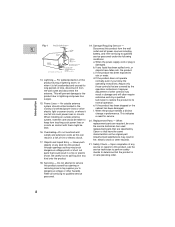
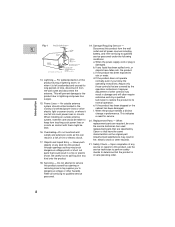
... has used replacement parts that are specified by the operation instructions. Objects and Liquid Entry - Upon completion of time, disconnect it from the wall outlet and disconnect the antenna. kind onto the product.
18.
PART H)
conditions: a. Power Lines - Replacement Parts - Fig. 1
EXAMPLE OF ANTENNA GROUNDING AS PER NATIONAL ELECTRICAL CODE
19. Damage Requiring Service - b. If...
ZR Instruction Manual - Page 4


... 36 E
Important Usage Instructions 2 Using the Digital Effects 40
Important Safety Instructions 3 Audio Recording 44
Thank you for Choosing a Canon ......... 6 Setting the Self-Timer 46
Introducing the ZR 7
Mastering the Basics
~ When Making Manual Adjustments ...~ Adjusting Exposure Manually 47
Adjusting Focus Manually 49 Powering Your Camcorder 8 Setting the White Balance 50...
ZR Instruction Manual - Page 5
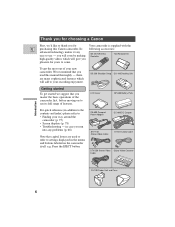
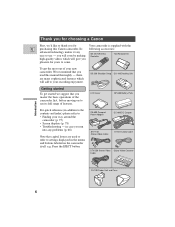
... we 'd like to thank you for
Your camcorder is supplied with the
E purchasing this manual thoroughly - there are used to refer to your recording enjoyment. in case you run
into any problems (p. 68)
Note that capital letters are many sophisticated features which will add to settings displayed in addition to the contents and index...
ZR Instruction Manual - Page 6
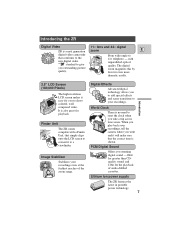
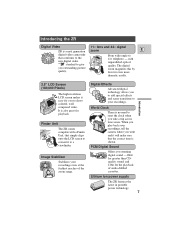
...playback. Digital Effects
Advanced digital technology allows you outstanding picture quality.
Introducing the ZR
Digital Video
11× lens and 44× digital
ZR is a next generation zoom
E
digital video camcorder that....
7 The digital zoom magnifies this by four for you went and it to your recordings. Image Stabilizer Stabilizes your recordings, tell the camera where you to...
ZR Instruction Manual - Page 13


... the Basics
Notes: • Make sure that the camera is set to [ or P (see page 26.
14 This makes it easy to make a test recording first. • Before making important recordings, clean the video heads using a Canon DVM-CL Digital Video Head Cleaning Cassette or a commercially available digital video head cleaning cassette. • You cannot...
ZR Instruction Manual - Page 14


... playback and the time code may not be written correctly. • A tape recorded in SP (standard play) and LP (long play) modes. Changing the recording mode (SP/LP) E
You can record and play back a tape in LP mode on this camcorder, and vice versa. For important recordings, therefore, set the camera to page 28...
ZR Instruction Manual - Page 32
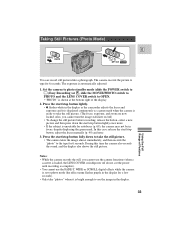
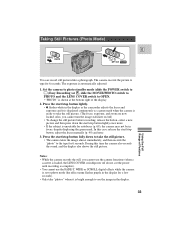
...manually (p. 49) and retry.
3. Press the start /stop button lightly. • flashes white in the display.
33 Notes: • While the camera...FADE-T, WIDE or SCROLL digital effects while the camera is set to photo mode (the effect...camera is bright enough to see the image in the display as the camcorder adjusts the focus and exposure and it is ready to the tape for 6 seconds. Set the camera...
ZR Instruction Manual - Page 43
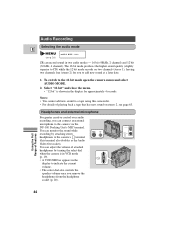
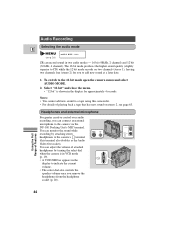
...
Video Out socket).
Audio Recording
Selecting the audio mode E
(see page 63. To switch to the camera via the
DU-100 Docking Unit's MIC terminal. DV/OUT
You can record sound in two audio modes - 16 bit (48kHz, 2 channel)... external microphone
For greater creative control over audio
recording, you to the camera's terminal
(this camcorder. • For details of Features
44
ZR Instruction Manual - Page 54


... the tape counter reverts to a pre-determined point on a tape in the display, and the time code is replaced by a tape counter that is a break between
recordings on the tape. • You can also use zero set memory
before you have finished playback, turn the multi-switch lever to mark a position on a tape...
ZR Instruction Manual - Page 57
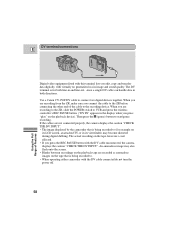
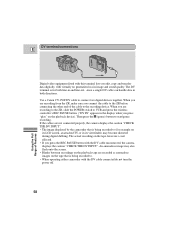
...Using the Full Range of the cable to . • When operating either camcorder with the DV cable unconnected, the camera displays the caution "CHECK THE DV INPUT". When you are recording to the...being recorded to the recording device. Use a Canon CV-150F DV cable to start/pause recording. Then press the a (pause) button to connect two digital devices together. If the cables are recorded as...
ZR Instruction Manual - Page 61
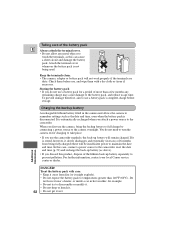
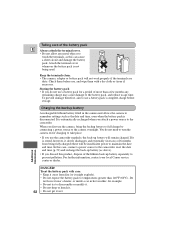
...camcorder.
You do not use the camcorder regularly, the back-up battery will not work properly if the terminals are
dirty. For further information, contact your local Canon service center or dealer.
Keep the terminals clean. • The camera... however, it slowly discharges and eventually (in the camera unit allows the camera to remember settings such as the date and time, even when the...
ZR Instruction Manual - Page 84
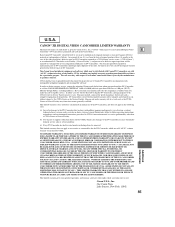
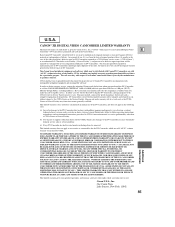
... video head part), defective parts or DV Camcorders returned to a CUSA factory service center ("CUSA Center") or an authorized DV Camcorder service facility ("Service Facility"), and proven to the DV Camcorder or cause abnormally frequent service calls or service problems.
(c) If any kind by CUSA.
CANON® ZR DIGITAL VIDEO CAMCORDER LIMITED WARRANTY
The limited warranty set forth below...
ZR Instruction Manual - Page 85


... the instruction manual; This warranty does not extend to any other person to assume for special, consequential or incidental damages or loss that cause abnormally frequent service problems;
NOTICE TO CONSUMER If you plan to take important videos or if the product has not been used for this Canon digital video equipment to a Canon Service Facility when repairs are...
Canon 3543B001AA Reviews
Do you have an experience with the Canon 3543B001AA that you would like to share?
Earn 750 points for your review!
We have not received any reviews for Canon yet.
Earn 750 points for your review!
