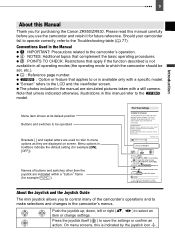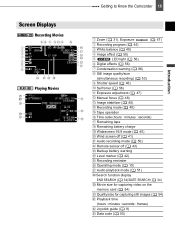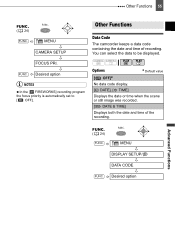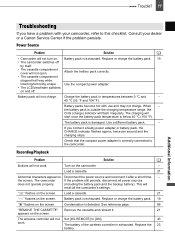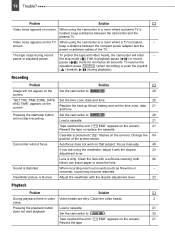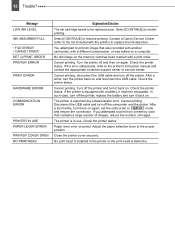Canon ZR-850 - Camcorder - 1.07 MP Support and Manuals
Get Help and Manuals for this Canon item

View All Support Options Below
Free Canon ZR-850 manuals!
Problems with Canon ZR-850?
Ask a Question
Free Canon ZR-850 manuals!
Problems with Canon ZR-850?
Ask a Question
Most Recent Canon ZR-850 Questions
How Do You Turn Off Demo Mode In Canon Zr850
(Posted by Medicmidto 9 years ago)
Canon Zr850 How To Watch Videos
(Posted by dindolind 10 years ago)
Service Manual
how can i get free service manual for camcorder canon zr850a
how can i get free service manual for camcorder canon zr850a
(Posted by madjidbeni 11 years ago)
Can I Transfer Videos From The Tape To My Computer So I Can Make Dvds?
i have videos on the tapes. i want to transfer them to dvds but can't import onto windows. it doesn'...
i have videos on the tapes. i want to transfer them to dvds but can't import onto windows. it doesn'...
(Posted by lemacd 12 years ago)
Where Can I Fin A More Detalied Cannon Zr850 A Diagram
it is a metal part that has 13 holes , i would like to know where is the place that it goes .
it is a metal part that has 13 holes , i would like to know where is the place that it goes .
(Posted by infernorum 12 years ago)
Canon ZR-850 Videos
Popular Canon ZR-850 Manual Pages
Canon ZR-850 Reviews
We have not received any reviews for Canon yet.