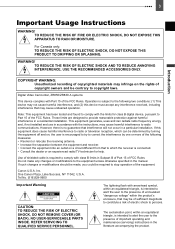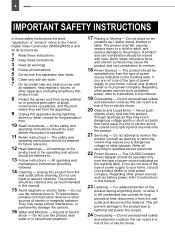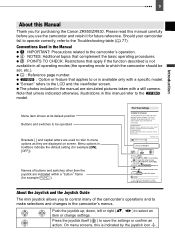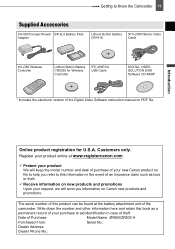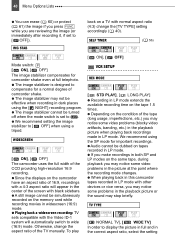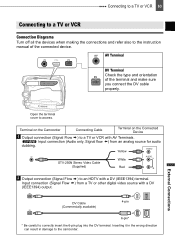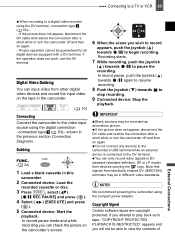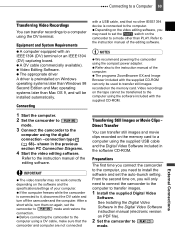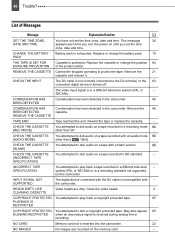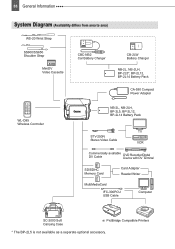Canon ZR-850 Support Question
Find answers below for this question about Canon ZR-850 - Camcorder - 1.07 MP.Need a Canon ZR-850 manual? We have 4 online manuals for this item!
Question posted by infernorum on February 16th, 2012
Where Can I Fin A More Detalied Cannon Zr850 A Diagram
it is a metal part that has 13 holes , i would like to know where is the place that it goes .
Current Answers
Related Canon ZR-850 Manual Pages
Similar Questions
How Do You Turn Off Demo Mode In Canon Zr850
(Posted by Medicmidto 9 years ago)
My Cannon Dc 210 Camcorder Says There Is No Disc When There Is A Disc. Ied Newa
Tried both new discs and discs i had recorded before same result. Screen says no disc
Tried both new discs and discs i had recorded before same result. Screen says no disc
(Posted by jfonz581 11 years ago)
Connect To Tv
What cord do we need to connect the camera to the TV? Best Buy does not stock stuff for this model a...
What cord do we need to connect the camera to the TV? Best Buy does not stock stuff for this model a...
(Posted by pbconnolly22 12 years ago)