Canon GL2 Support Question
Find answers below for this question about Canon GL2.Need a Canon GL2 manual? We have 3 online manuals for this item!
Question posted by javafeather on May 28th, 2011
My Camera
I have a cannon gl2 and im trying to upload videos to my mac osx,But when i plug the firewire into it nothing shows up.
Im clueless any sugestions?
Current Answers
There are currently no answers that have been posted for this question.
Be the first to post an answer! Remember that you can earn up to 1,100 points for every answer you submit. The better the quality of your answer, the better chance it has to be accepted.
Be the first to post an answer! Remember that you can earn up to 1,100 points for every answer you submit. The better the quality of your answer, the better chance it has to be accepted.
Related Canon GL2 Manual Pages
ZoomBrowser EX 6.5 for Windows Instruction Manual - Page 2


... toolbar. Read them .
If you can also perform searches with the software.
• Some functions may also differ slightly from the examples depending upon the camera or printer model in use.
• The explanations in this function, in the explanations. To access this guide are classified according to the following symbols.
ZoomBrowser EX 6.5 for Windows Instruction Manual - Page 3


... refer to your computer manual for instructions regarding the sleep (standby) mode.
• Do not disconnect the camera from the computer and try reconnecting the camera.
• Do not connect two or more cameras at the same time as the camera. Things to Remember
Mastering the Basics
More Advanced Techniques
Appendices
Precautions for Connecting the...
ZoomBrowser EX 6.5 for Windows Instruction Manual - Page 4


... of the Main Window Parts 7
How to Perform Tasks...8 Selecting Tasks and Task Window Procedures 8
Mastering the Basics 9
Transferring Images...9 Transferring Images by Connecting the Camera to a Computer 9
Printing...12 Printing a Single Image on a Single Page 12 Index Print...14
How to Use CameraWindow 16 First Menu Screen to Open...16...
ZoomBrowser EX 6.5 for Windows Instruction Manual - Page 5


... Images 35 Saving to CDs...36
Uploading Movies to YouTube 37 Uploading to YouTube...37
Email...38 Attaching Images to Email...38
Slide Shows...39 Viewing Images in Slide Shows...39
Image Management...40 Changing File ...
Comparing Images...45 Comparing Multiple Images...45
My Camera Settings...46 Changing the Shutter Sound and Start-Up Image 46
Transferring Images...48 Transferring Images to...
ZoomBrowser EX 6.5 for Windows Instruction Manual - Page 6
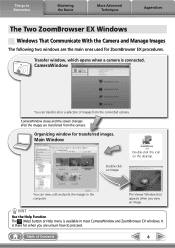
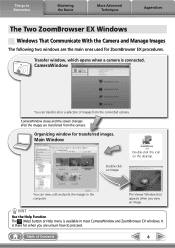
...More Advanced Techniques
Appendices
The Two ZoomBrowser EX Windows
Windows That Communicate With the Camera and Manage Images
The following two windows are the main ones used for transferred images. Table of images ...from the camera. Double-click this icon on the desktop. Things to proceed. It is there for when ...
ZoomBrowser EX 6.5 for Windows Instruction Manual - Page 7
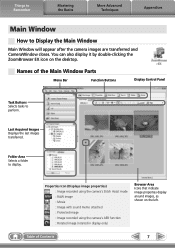
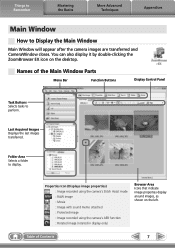
...mode : RAW image : Movie : Image with sound memo attached : Protected image : Image recorded using the camera's AEB function : Rotated image (rotated in display only)
Browser Area Icons that indicate image properties display around images...
Appendices
Main Window
How to Display the Main Window
Main Window will appear after the camera images are transferred and CameraWindow closes.
ZoomBrowser EX 6.5 for Windows Instruction Manual - Page 9


...; With some versions of Contents
9 Click the [Acquire & Camera Settings] task button, followed by Connecting the Camera to a Computer
Transfer the camera images to display CameraWindow. 1. For Windows 7, use the following...] then [OK] in this case, double-click the ZoomBrowser EX icon on the camera power, set it to playback mode and prepare it to communicate with the supplied interface...
ZoomBrowser EX 6.5 for Windows Instruction Manual - Page 10


... images
• Images from memory cards with large numbers of Contents
10 To change the destination folder, click the button shown on transferring images from Camera], and then click [Import Untransferred Images]. Table of images (more than 1,000) may not transfer correctly.
ZoomBrowser EX 6.5 for Windows Instruction Manual - Page 11


... Screen". Automatically Transferring Images on ZoomBrowser EX Start-Up To automatically transfer images when CameraWindow starts up, click the button shown on the camera, click [Import Images from Camera] in CameraWindow (menu screen), then select images in CameraWindow (menu screen), then click the [Import] button, and the [Auto Import] tab. Allows you...
ZoomBrowser EX 6.5 for Windows Instruction Manual - Page 16


.... Starts operations for transferring images from your computer to your computer. Click each button to "My Camera Settings" in "More Advanced Techniques". Also transfers images from the camera to web services. Starts operations for uploading movies on your computer. Things to Remember
Mastering the Basics
More Advanced Techniques
Appendices
How to Use CameraWindow...
DIGITAL VIDEO SOLUTION DISK Ver.3 Software Instruction Manual - Page 5


...Requirements 8 What Can Be Accomplished with the Software 9
Installing from the Canon DIGITAL VIDEO SOLUTION DISK 10
Installing the DVC Storage Driver/Disconnecting the Camcorder from the Computer Windows... from the Computer 58
Downloading Images to a Computer (ImageBrowser 59 The ImageBrowser Camera Window 60 The Browser Window 61 Downloading and Saving Images from the Camcorder 62...
DIGITAL VIDEO SOLUTION DISK Ver.3 Software Instruction Manual - Page 26


...*.pnf], which shares
the same number in its first line. Repeat the above stands for a value. • The [Oem*] file is grouped with [;***Canon Digital Video Camera USB Setup File****] in the position of the asterisk. • The [Inf] file may be unable to restart Windows.
26 Windows 2000 Be extremely careful...
DIGITAL VIDEO SOLUTION DISK Ver.3 Software Instruction Manual - Page 31


...stands for a value. • The [Oem*] file is grouped with [;***Canon Digital Video Camera USB Setup File****] in the above steps until you do not make a note of the...able to restart Windows. Click the [View] tab. 3. Under [Advanced Settings] [Hidden Files and Folders], select [Show hidden files and folders]. 4. Windows
10. From the [Start] menu, click [My Computer], [C:], [Windows]
...
Digital Camcorder Full Line Product Guide Summer/Fall 2009 - Page 3


... miss the action.
XL H1S/XL H1A/XH G1S/
22 XH A1S/XL2/GL2 25 Canon Pro Camcorder
Technology
4
18 DVD BURNER 19 WATERPROOF CASE 26 EOS DIGITAL SLR CAMERAS 27 POWERSHOT DIGITAL CAMERAS 28 CANON ADVANTAGE 32 CANON DIGITAL VIDEO TECHNOLOGY 38 RECORDING CHART 39 SOFTWARE 42 ACCESSORIES 44 SPECIFICATIONS The ultimate in...
Digital Camcorder Full Line Product Guide Summer/Fall 2009 - Page 7


With a Genuine Canon 10x HD Video Lens, 2.96 Megapixel Full HD CMOS Image Sensor and Canon DIGIC DV II Image Processor, all the quality of the renowned Canon HD Camera System as it records to frequently used functions with one button. Photo Pict Custom Still Image Grab Bridge Key Software
KIT CONTENTS
•...
Digital Camcorder Full Line Product Guide Summer/Fall 2009 - Page 13


...series Fluorite Lens • Three 1/4" CCD Image Sensors • Optical Image Stabilizer corrects camera shake
instantly while maintaining the integrity of horizontal resolution. It further ensures highly accurate color
...8226; 1.7 Megapixel Photos
24
STANDARD DEFINITION
XL2 GL2
Canon Pro Camcorder Technology
GENUINE CANON 20X HD L-SERIES VIDEO ZOOM LENS
The XL H1S and XL H1A feature the ...
Digital Camcorder Full Line Product Guide Summer/Fall 2009 - Page 14
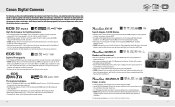
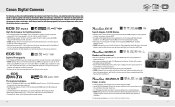
... for the camera based on
18 predefined shooting situations. • 10.0 Megapixel resolution makes it 's important to 4GB per clip with HDMI output for HD viewing of stills and video.
•...and lets the shooter enter the frame with the Face Detection Self-Timer. Canon Digital Cameras
For decades, professional photographers have made Canon their first choice, consistently endorsing Canon as ...
Digital Camcorder Full Line Product Guide Summer/Fall 2009 - Page 16
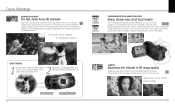
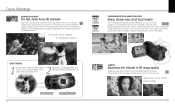
... OPTICAL IMAGE STABILIZER
Sharp, steady video at all focal lengths
Canon's sophisticated SuperRange Optical Image Stabilizer corrects camera shake instantly, so even handheld video taken at wide-angle focal lengths... even when you're shooting in bright light, AF
at night, or with the camera in the AVCHD standard. Canon Advantage
INSTANT AUTOFOCUS
The fast, sharp focus HD demands
Sharp...
Digital Camcorder Full Line Product Guide Summer/Fall 2009 - Page 17


...S11 only.
33 VIDEO SNAPSHOT MODE
Advanced Video Snapshot
Mode *
Video Snapshot Mode
Video Snapshot Mode makes ....
With Dual Shot Mode, video or photos can create a...Video Snapshot Mode, you have the ability of four-second video clips,
then add one
time.
Face tracking - Simply
record a series of capturing video... Canon's new Advanced Video
Snapshot Mode, you can be...
Digital Camcorder Full Line Product Guide Summer/Fall 2009 - Page 19
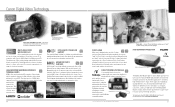
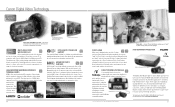
... eye. The latest version of HDMI adds
support for flexibility while shooting or showing
videos to the minute. This
allows the display
of richer, more guessing
about the REALiS SX80 Mark II...
Bridge
captured with audio to your camcorder directly to a computer, camcorder, camera, or USB flash drive-the REALiS SX80 Mark II contains all the technology needed to be copied.
featured...
Similar Questions
Plug For Showing Videos On Tv And Where To Plug In On Camera.
What type of plug is needed to view videos on TV & where to plug in on camera?
What type of plug is needed to view videos on TV & where to plug in on camera?
(Posted by whjonesjones 9 years ago)
How To Fix A Canon Gl2 Camcorder Eject Cassette Tape Problem
(Posted by DRITcode 10 years ago)
I Have A Canon Gl2 Camcorder
when i try to play back a video, i'll tell me to eject cassette tape
when i try to play back a video, i'll tell me to eject cassette tape
(Posted by hopem3746 11 years ago)

