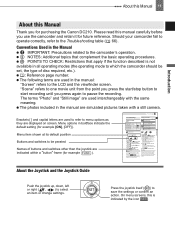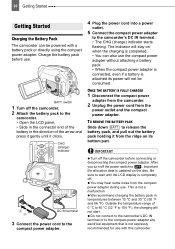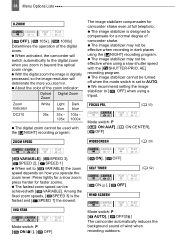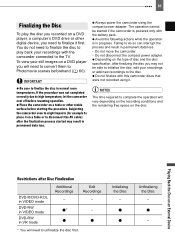Canon DC210 - DVD Camcorder With 35x Optical Zoom Support and Manuals
Get Help and Manuals for this Canon item

Most Recent Canon DC210 Questions
Video Skips During Playback On Computer.
Why does my DVD's skip while playback on my computer when it plays back fine on my Canon DC210
Why does my DVD's skip while playback on my computer when it plays back fine on my Canon DC210
(Posted by morgolf1 2 years ago)
Canon Dc210 Ont Finalize???
dc 210 wont finalize i have it plugged in to outlet, the disc is not full but has photos only. it us...
dc 210 wont finalize i have it plugged in to outlet, the disc is not full but has photos only. it us...
(Posted by ljade062005 10 years ago)
My Cannon Dc 210 Camcorder Says There Is No Disc When There Is A Disc. Ied Newa
Tried both new discs and discs i had recorded before same result. Screen says no disc
Tried both new discs and discs i had recorded before same result. Screen says no disc
(Posted by jfonz581 11 years ago)
Will You Lose Data If You Unfinalize A Dvd
(Posted by chaulks 12 years ago)
How Much Does A Canon Dc210?
How much is a brand new Canon DC210 35xoptical zoom dvd video camera?
How much is a brand new Canon DC210 35xoptical zoom dvd video camera?
(Posted by blacksweetlady1 12 years ago)
Canon DC210 Videos
Popular Canon DC210 Manual Pages
Canon DC210 Reviews
We have not received any reviews for Canon yet.