Canon ZR700 - MiniDV Camcorder With 25x Optical Zoom Support and Manuals
Most Recent Canon ZR700 Questions
How Can I Download The Original Software Drivers For This Camera
(Posted by noraaion 12 years ago)
Popular Canon ZR700 Manual Pages
ZoomBrowser EX 6.5 for Windows Instruction Manual - Page 5


customers only 49 Registering...49 Available Services...50
Preference Settings...51 Customizing ZoomBrowser EX...51 Customizing the Task Buttons...51
Appendices...52
List of Available Functions...52 Supported Image Types...54 Uninstalling the Software...55 Memory Card Folder Structure 56 Troubleshooting...57
5 Things to Remember
Mastering the Basics
More Advanced Techniques
Appendices
...
ZoomBrowser EX 6.5 for Windows Instruction Manual - Page 22


... switch between images that display information in searches.
The Properties Window does not display in an image.
The camera model will display if a My Category is displayed.
Star Rating and My Category Sets the rating for an image. Keywords Sets the keywords used in the Properties Window. File Name The file name can be changed.
An icon...
ZoomBrowser EX 6.5 for Windows Instruction Manual - Page 38


... Techniques
Appendices
Email
Attaching Images to Folder] is not the default Mail handler], and [Make Default]. • When using Windows Vista, configure the settings in a folder.
3 Click [2.
Finish]
• The mail software will start your e-mail software. The destination folder for most images.
Click here to send.
• You can be saved in the indicated...
Digital Video Software (Windows) Ver.20 Instruction Manual - Page 24
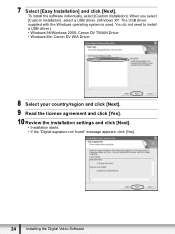
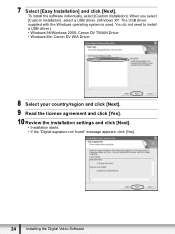
... driver.) • Windows 98/Windows 2000: Canon DV TWAIN Driver • Windows Me: Canon DV WIA Driver
8 Select your country/region and click [Next]. 9 Read the license agreement and click [Yes]. 10 Review the installation settings and click [Next].
• Installation starts. • If the "Digital signature not found" message appears, click [Yes].
24
Installing the Digital Video Software...
Digital Video Software (Windows) Ver.20 Instruction Manual - Page 38
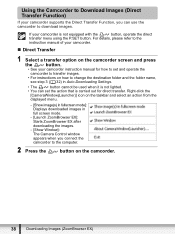
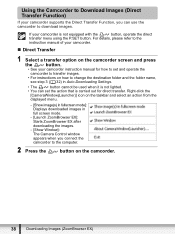
...see step 3 ( 32) in full screen mode.
- [Launch ZoomBrowser EX]: Starts ZoomBrowser EX after downloading the images.
- [Show Window]: The Camera Control window appears when you connect the camcorder to download images. If your camcorder instruction manual for how to set the action that is not equipped with the
button, operate the direct
transfer menu using the P.SET button. Right-click the...
Digital Video Software (Windows) Ver.20 Instruction Manual - Page 95
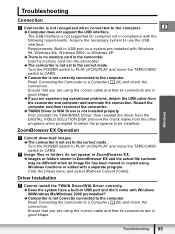
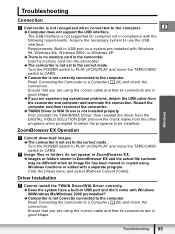
.... Turn the POWER switch to PLAY (VCR)/PLAY and move the TAPE/CARD
switch to CARD.
Î Camcorder is no memory card in USB port on a system pre-installed with Windows
98/Windows Me/Windows 2000 preinstalled? Î Camcorder is not recognized when connected to the computer. First uninstall the TWAIN/WIA Driver, then reinstall the driver from the
DIGITAL VIDEO SOLUTION DISK (remove...
Digital Video Software (Macintosh) Ver.20 Instruction Manual - Page 35
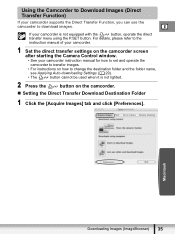
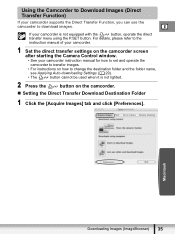
...; For instructions on how to change the destination folder and the folder name,
see Applying Auto-downloading Settings ( 29).
• The
button cannot be used when it is not equipped with the
button, operate the direct
transfer menu using the P.SET button. E
If your camcorder is not lighted.
2 Press the
button on the camcorder screen
after starting the Camera Control window.
•...
ZR700 ZR600 Instruction Manual - Page 5
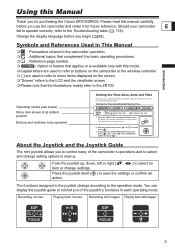
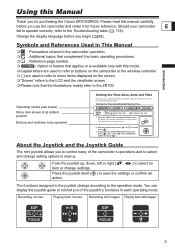
... joystick guide to remind you of the camcorder's operations and to select and change settings. Should your camcorder, or when you have replaced the backup battery. Change the display language before you use the camcorder and retain it for purchasing the Canon ZR700/ZR600.
menu will open the setup menus.
2. Continue the procedure with this model.
Capital letters are used to...
ZR700 ZR600 Instruction Manual - Page 59
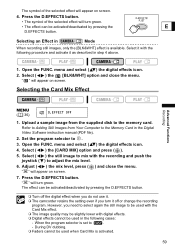
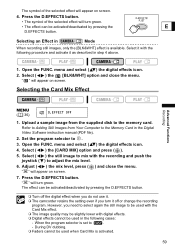
..., only the [BLK&WHT] effect is activated.
59 Press the D.EFFECTS button. Selecting the Card Mix Effect
Advanced Functions Recording
MENU ( 36)
D.EFFECT OFF
1. Upload a sample image from Your Computer to
.
- Open the FUNC. The symbol of the selected effect will turn green.
• The effect can be used in the Digital Video Software instruction manual (PDF file).
2.
ZR700 ZR600 Instruction Manual - Page 62
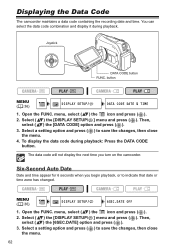
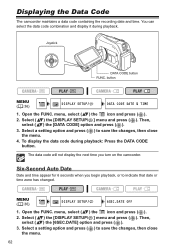
... and display it during playback: Press the DATA CODE button. Select a setting option and press ( ) to save the changes, then close the menu.
4. Select ( ) the [DISPLAY SETUP/ ] menu and press ( ). Six-Second Auto Date
Date and time appear for 6 seconds when you turn on the camcorder.
Then, select ( ) the [6SEC.DATE] option and press...
ZR700 ZR600 Instruction Manual - Page 73
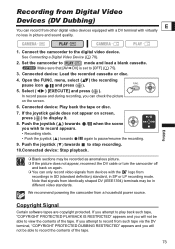
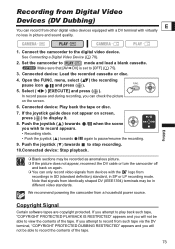
... ( ) towards to record from such tape via the DV terminal, "COPYRIGHT PROTECTED DUBBING RESTRICTED" appears and you can check the picture on the screen.
6. See Connecting a Digital Video Device ( 70).
2. Set the camcorder to display it.
8. We recommend powering the camcorder from identically shaped DV (IEEE1394) terminals may be in different video standards. If you attempt to stop...
ZR700 ZR600 Instruction Manual - Page 81
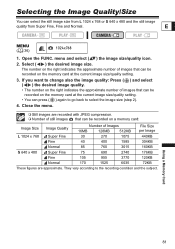
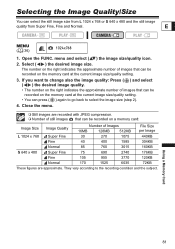
... on the memory card at the current image size/quality setting. • You can select the still image size from L 1024 x 768 or S 640 x 480 and the still image
quality from Super Fine, Fine and Normal. They vary according to the recording condition and the subject.
E
MENU ( 36)
1024x768
1. Select ( ) the desired image size. Using a Memory Card
81...
ZR700 ZR600 Instruction Manual - Page 103


... computer using the USB cable. Direct Transfer
You can transfer images to a Computer in the Digital Video Software instruction manual (PDF file).
4. WALLPAPER...
From the second time on the camcorder screen. TRANSFER ORDERS... Transferring Images
103 Transfers only those images that have not yet been transferred to transfer images. Allows you only need to the computer. See Installing...
ZR700 ZR600 Instruction Manual - Page 107
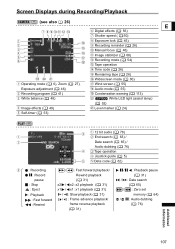
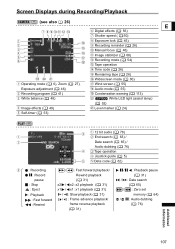
...dubbing ( 76) Tape operation Joystick guide ( 5) Data code ( 62)
: Recording : Record pause
: Stop : Eject : Playback : Fast forward : Rewind
/ : Fast forward playback/ Rewind playback ( 31)
x2 / x2: x2 playback ( 31) x1 / x1: x1 playback ( 31)
/ : Slow playback ( 31) / : Frame advance playback/
frame reverse playback ( 31)
/ : Playback pause ( 31)
/ : Date search ( 65)
/ : Zero set memory ( 64...
ZR700 ZR600 Instruction Manual - Page 120
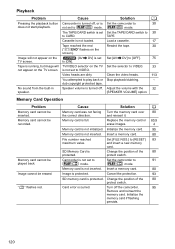
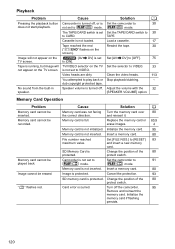
....
4
Memory card is not inserted. SD Memory Card is turned off. Change the position of the
80
protect switch.
Load a cassette.
17
Tape reached the end
Rewind the tape.
30
(" END" flashes on the TV screen.
Tape is running, but image will not appear on the
[AV DV] is set Set [AV DV] to
mode.
Video heads are dirty. Set [FILE NOS.] to [ON].
Card error...
Canon ZR700 Reviews
Do you have an experience with the Canon ZR700 that you would like to share?
Earn 750 points for your review!
We have not received any reviews for Canon yet.
Earn 750 points for your review!

