Canon ZR700 Support Question
Find answers below for this question about Canon ZR700 - MiniDV Camcorder With 25x Optical Zoom.Need a Canon ZR700 manual? We have 4 online manuals for this item!
Question posted by noraaion on June 18th, 2011
How Can I Download The Original Software Drivers For This Camera
The person who posted this question about this Canon product did not include a detailed explanation. Please use the "Request More Information" button to the right if more details would help you to answer this question.
Current Answers
There are currently no answers that have been posted for this question.
Be the first to post an answer! Remember that you can earn up to 1,100 points for every answer you submit. The better the quality of your answer, the better chance it has to be accepted.
Be the first to post an answer! Remember that you can earn up to 1,100 points for every answer you submit. The better the quality of your answer, the better chance it has to be accepted.
Related Canon ZR700 Manual Pages
ZoomBrowser EX 6.5 for Windows Instruction Manual - Page 9


... Microsoft Windows, CameraWindow may not open the Main Window. In this software manual assume that appears, click the link to the one at the right appears, click [Downloads Images From Canon Camera using Canon CameraWindow], then click [OK]. 4.
Click on the camera power, set it to playback mode and prepare it to communicate with...
ZoomBrowser EX 6.5 for Windows Instruction Manual - Page 50


... of the window. u [Register/Add Product] u [Top Page] u [View Online Photo
Album] u [Upload Images] u [Download My Camera
Contents]
Friends and family can freely browse images
Access even from mobile phones
Order prints Order an original collection of photos
My Camera Settings Files on the left of Contents
Also, you get the latest customer support...
Digital Video Software (Windows) Ver.20 Instruction Manual - Page 2


... ...9 [Set to Camera] Tab 10 Camera Browser Window 11
Main Window ...12 [Image Viewer] Window 17
[Red Eye Correction] Window 18 [Auto Adjustment] Window 19 [Color/Brightness Adjustment] Window 19 [Sharpness] Window 20 [Trim Image] Window 20 [Insert Text] Window 21 Installing the Digital Video Software 22 Before Downloading Images 26 Connecting the Camcorder to a Computer...
Digital Video Software (Windows) Ver.20 Instruction Manual - Page 7
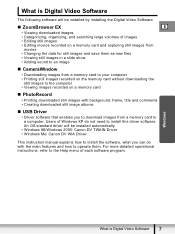
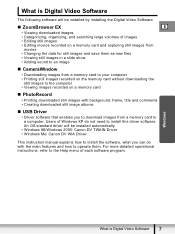
... card without downloading the
still images to the computer • Viewing images recorded on a memory card
„ PhotoRecord
• Printing downloaded still images with background, frame, title and comments • Creating downloaded still image albums
„ USB Driver
• Driver software that enables you can do not need to operate them.
What is Digital Video Software
7
Digital Video Software (Windows) Ver.20 Instruction Manual - Page 8
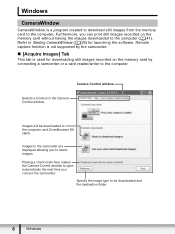
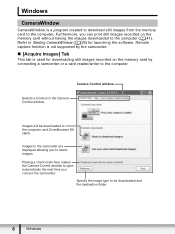
... to Starting CameraWindow ( 29) for downloading still images recorded on the memory card without having the images downloaded to the computer. Furthermore, you connect the camcorder. Windows
CameraWindow
CameraWindow is used for launching the software.
Images will be downloaded and the destination folder.
8
Windows Placing a check mark here makes the Camera Control window to the...
Digital Video Software (Windows) Ver.20 Instruction Manual - Page 12


...menu.
6
5 1
4
2
3
1 Task Area
[Acquire & Camera Settings]: Use this to display the Camera Control window to download images, to print still images without having them as new files, extract...
12
Windows Main Window
ZoomBrowser EX is a software program used for still images and save them downloaded to the computer and to configure the camcorder settings.
[View & Classify]:
Use this to ...
Digital Video Software (Windows) Ver.20 Instruction Manual - Page 22
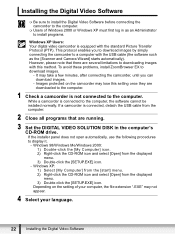
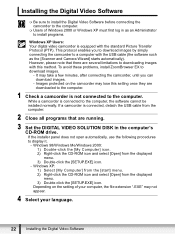
... in as the [Scanner and Camera Wizard] starts automatically). Depending on the camcorder may take a few minutes, after connecting the camcorder, until you to download images by simply connecting the camcorder to a computer with the USB cable (the software such as an Administrator to install programs.
Windows XP Users: Your digital video camcorder is not connected to the...
Digital Video Software (Windows) Ver.20 Instruction Manual - Page 25
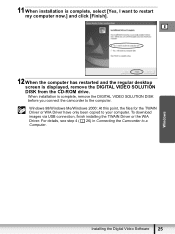
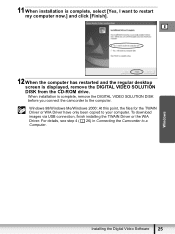
Installing the Digital Video Software 25
For details, see step 4 ( 26) in Connecting the Camcorder to your computer. To download images via USB connection, finish installing the TWAIN Driver or the WIA Driver. Windows 98/Windows Me/Windows 2000: At this point, the files for the TWAIN Driver or WIA Driver have only been copied to a Computer. E
12 When...
Digital Video Software (Windows) Ver.20 Instruction Manual - Page 26
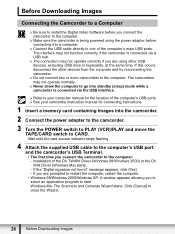
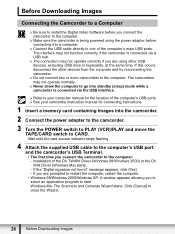
... connecting it to a computer.
Connect the USB cable directly to start. Before Downloading Images
Connecting the Camcorder to a Computer
Be sure to install the Digital Video Software before you connect the camcorder to the computer.
Make sure the camcorder is connected via the USB interface.
Refer to your computer manual for the...
Digital Video Software (Windows) Ver.20 Instruction Manual - Page 30
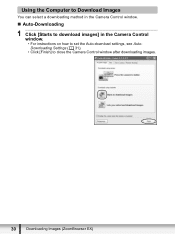
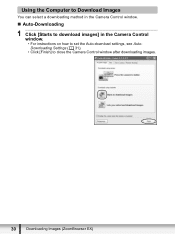
... to Download Images
You can select a downloading method in the Camera Control window.
„ Auto-Downloading
1 Click [Starts to download images] in the Camera Control window. • For instructions on how to set the Auto-download settings, see AutoDownloading Settings ( 31). • Click [Finish] to close the Camera Control window after downloading images.
30
Downloading Images (ZoomBrowser...
Digital Video Software (Windows) Ver.20 Instruction Manual - Page 34
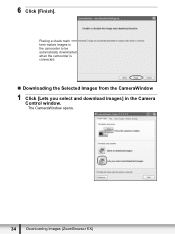
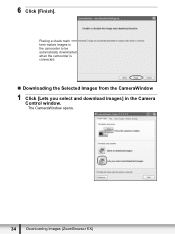
Placing a check mark here makes images in the camcorder to be automatically downloaded when the camcorder is connected.
„ Downloading the Selected Images from the CameraWindow
1 Click [Lets you select and download images] in the Camera Control window. 6 Click [Finish]. The CameraWindow opens.
34
Downloading Images (ZoomBrowser EX)
Digital Video Software (Windows) Ver.20 Instruction Manual - Page 93
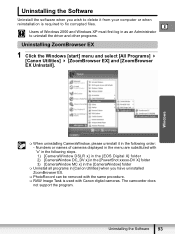
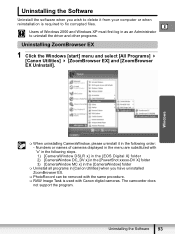
... [CameraWindow] folder
Uninstall all programs in the following order: - Uninstalling the Software 93 Numbers or names of Windows 2000 and Windows XP must first log in as an Administrator to fix corrupted files. E Users of cameras displayed in the menu are substituted with Canon digital cameras.
The camcorder does
not support the program.
Digital Video Software (Windows) Ver.20 Instruction Manual - Page 94


... the Maintenance Complete window appears, click [Finish].
94
Uninstalling the Software If ZoomBrowser EX started, close the window. 3. If you cannot find the [Scanners and Cameras] icon, see TWAIN Driver/WIA Driver Uninstallation ( 96).
5 Windows 98/Windows 2000: 1. Uninstalling the TWAIN Driver/WIA Driver
1 Connect the camcorder to OFF and remove the USB cable from the computer...
Digital Video Software (Windows) Ver.20 Instruction Manual - Page 96
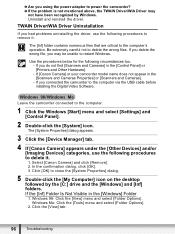
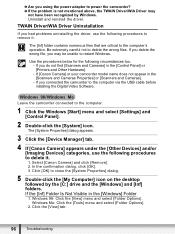
... find [Scanners and Cameras] in the [Windows...driver, use the following circumstances too. - Windows Me: Click the [Tools] menu and select [Folder Options]. 2. Î Are you using the power adapter to power the camcorder? Î If the problem is not mentioned above, the TWAIN Driver/WIA Driver may be unable to the computer via the USB cable before installing the Digital Video Software...
Digital Video Software (Macintosh) Ver.20 Instruction Manual - Page 7
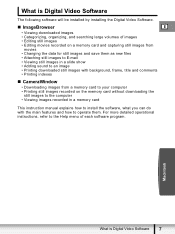
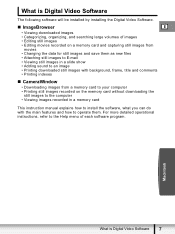
Macintosh
What is Digital Video Software
The following software will be installed by installing the Digital Video Software.
„ ImageBrowser
E
• Viewing downloaded images • Categorizing, organizing, and searching large volumes of each software program. For more detailed operational instructions, refer to the Help menu of images • Editing still images • Editing ...
Digital Video Software (Macintosh) Ver.20 Instruction Manual - Page 28
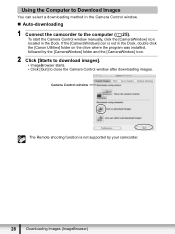
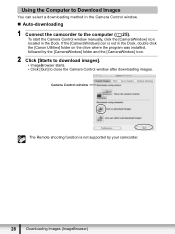
Using the Computer to Download Images
You can select a downloading method in the Camera Control window.
„ Auto-downloading
1 Connect the camcorder to close the Camera Control window after downloading images. Camera Control window
The Remote shooting function is not in the Dock. To start the Camera Control window manually, click the [CameraWindow] icon located in the Dock, double click...
ZR700 ZR600 Instruction Manual - Page 27
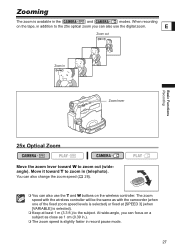
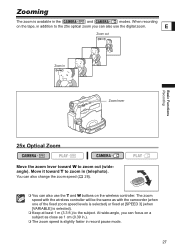
... as with the camcorder (when one of the fixed zoom speed levels is selected) or fixed at [SPEED 3] (when [VARIABLE] is selected).
Keep at least 1 m (3.3 ft.) to zoom in (telephoto).
At wide-angle, you can also use the digital zoom. Zooming
The zoom is available in
Zoom lever
Basic Functions Recording
25x Optical Zoom
Move the zoom lever toward T to...
ZR700 ZR600 Instruction Manual - Page 72
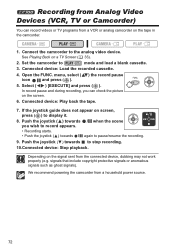
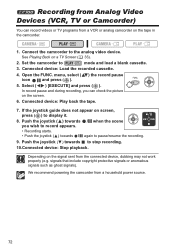
... press ( ) to stop recording.
10.Connected device: Stop playback.
Recording from Analog Video Devices (VCR, TV or Camcorder)
You can check the picture on a TV Screen ( 33).
2. Open the FUNC.... Push the joystick ( ) towards / when the scene you can record videos or TV programs from a VCR or analog camcorder on the signal sent from a household power source.
72 Connected device: Play...
ZR700 ZR600 Instruction Manual - Page 73
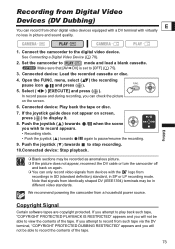
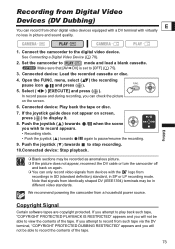
...not appear, reconnect the DV cable or turn the camcorder off
and back on again. You can only record video signals from devices with virtually no loss in picture and... 75).
3.
Note that [AV DV] is set to display it.
8. Editing
Copyright Signal
Certain software tapes are copyright protected.
Open the FUNC. Connected device: Load the recorded cassette or disc.
4. ...
ZR700 ZR600 Instruction Manual - Page 124
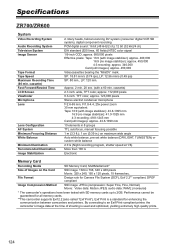
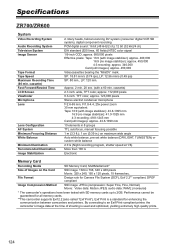
...**This camcorder supports Exif 2.2 (also called "Exif Print"). TFT color, approx. 123,000 pixels Stereo electret condenser microphone f=2.6-65 mm, F/1.8-4.4, 25x power zoom 35 ...Camera File System (DCF), Exif 2.2** compliant, DPOF compliant
Image Compression Method
Still image: JPEG (compression: Super Fine, Fine, Normal) Movie: Video data: Motion JPEG, audio data: WAVE (monaural)
* The camcorder...
Similar Questions
Software Drivers For Zr300 Video Camera For Windows 10 Computer
i need software driver disc for ZR300 video camera using on windows 10 computer
i need software driver disc for ZR300 video camera using on windows 10 computer
(Posted by bravi57 1 year ago)
Canon Elura 100 Minidv Camcorder Will Not Turn On
(Posted by Imwolssa 10 years ago)
Cd Rom
How do I obtain the CD roms that came with my camcorder? I need to download this software to view my...
How do I obtain the CD roms that came with my camcorder? I need to download this software to view my...
(Posted by mannyman35 11 years ago)
Videos To Pc
My pc does not recognize the cd's that came with this camera so I go to your website and try to down...
My pc does not recognize the cd's that came with this camera so I go to your website and try to down...
(Posted by michellelamm 11 years ago)

