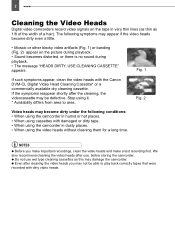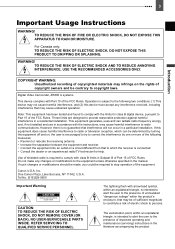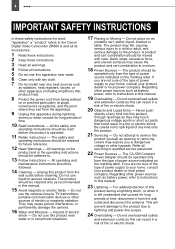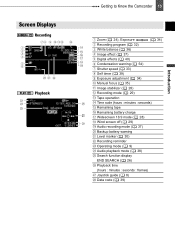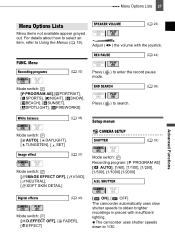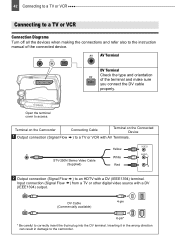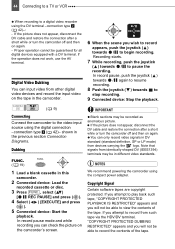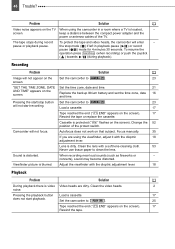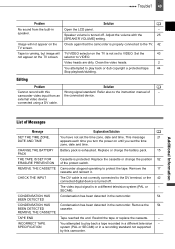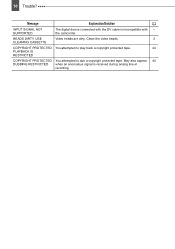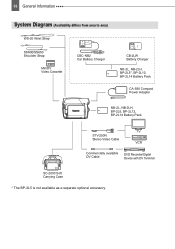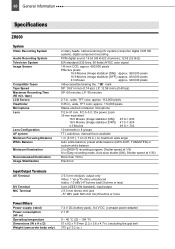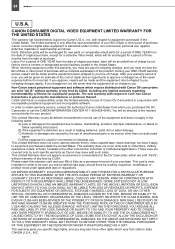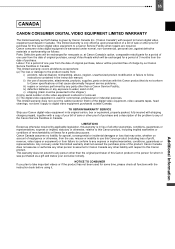Canon ZR 800 - Camcorder - 680 KP Support and Manuals
Get Help and Manuals for this Canon item

View All Support Options Below
Free Canon ZR 800 manuals!
Problems with Canon ZR 800?
Ask a Question
Free Canon ZR 800 manuals!
Problems with Canon ZR 800?
Ask a Question
Most Recent Canon ZR 800 Questions
Flashing Icon On Screen
What does the red flashing icon on lower left mean? It looks like an open door with a line through i...
What does the red flashing icon on lower left mean? It looks like an open door with a line through i...
(Posted by aberesin 11 years ago)
I Need The Charger
(Posted by Anonymous-66685 11 years ago)
Support Software
how to connect canon zr 800camcorder to laptop and provide support software to store MiniDV cassette...
how to connect canon zr 800camcorder to laptop and provide support software to store MiniDV cassette...
(Posted by addask 11 years ago)
Fader Instructions For Canon Zr800
Can you please explain in simple terms how to activate the fader on a Canon ZR800 camcorder? The man...
Can you please explain in simple terms how to activate the fader on a Canon ZR800 camcorder? The man...
(Posted by jmsouers 12 years ago)
Canon ZR 800 Videos
Popular Canon ZR 800 Manual Pages
Canon ZR 800 Reviews
We have not received any reviews for Canon yet.