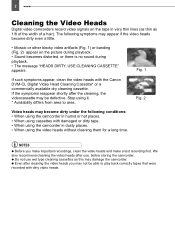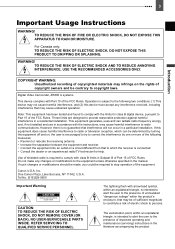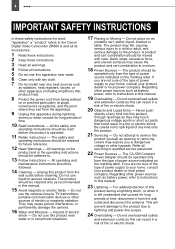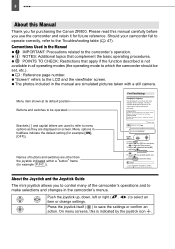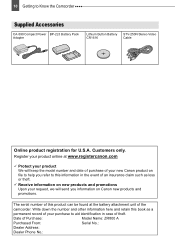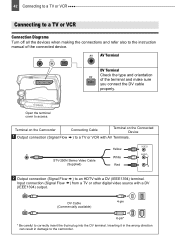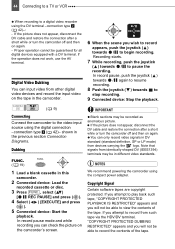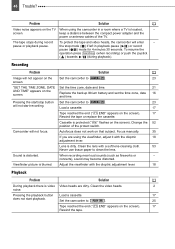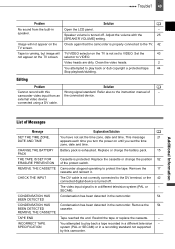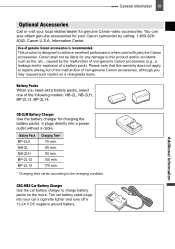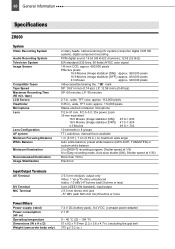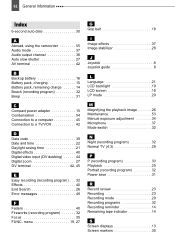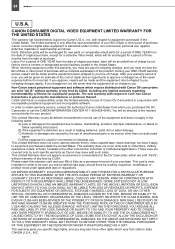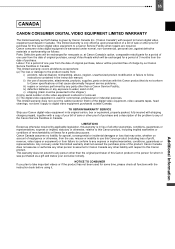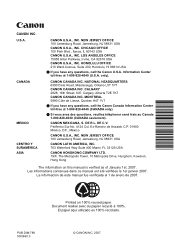Canon ZR 800 Support Question
Find answers below for this question about Canon ZR 800 - Camcorder - 680 KP.Need a Canon ZR 800 manual? We have 1 online manual for this item!
Current Answers
Answer #1: Posted by TommyKervz on November 2nd, 2013 10:58 PM
Greetings. Download it here
http://www.helpowl.com/manuals/Canon/ZR800/11930
http://www.helpowl.com/manuals/Canon/ZR800/11930
Related Canon ZR 800 Manual Pages
Similar Questions
Software Drivers For Zr300 Video Camera For Windows 10 Computer
i need software driver disc for ZR300 video camera using on windows 10 computer
i need software driver disc for ZR300 video camera using on windows 10 computer
(Posted by bravi57 1 year ago)
Canon Fs30 Video Camera Has Blank Screen
I have a Canon FS30 video camera (approx. 3 years old). I had never had problems before, but today, ...
I have a Canon FS30 video camera (approx. 3 years old). I had never had problems before, but today, ...
(Posted by amandaboerner 10 years ago)
Fader Instructions For Canon Zr800
Can you please explain in simple terms how to activate the fader on a Canon ZR800 camcorder? The man...
Can you please explain in simple terms how to activate the fader on a Canon ZR800 camcorder? The man...
(Posted by jmsouers 12 years ago)
How To Transfer Video To Laptop
i bought the fire wire cable of 4 pin to 4 pin for my toshiba satellite, but the laptop doesn't read...
i bought the fire wire cable of 4 pin to 4 pin for my toshiba satellite, but the laptop doesn't read...
(Posted by kaka15 12 years ago)
Backup Battery
where can i find cr1616 camcorder backup battery for a canon zr800? please help me
where can i find cr1616 camcorder backup battery for a canon zr800? please help me
(Posted by usvaa2003 12 years ago)