Canon 7921A011AA - XM2 Camcorder - 470 KP Support and Manuals
Get Help and Manuals for this Canon item
This item is in your list!

View All Support Options Below
Free Canon 7921A011AA manuals!
Problems with Canon 7921A011AA?
Ask a Question
Free Canon 7921A011AA manuals!
Problems with Canon 7921A011AA?
Ask a Question
Popular Canon 7921A011AA Manual Pages
Instruction Manual - Page 4
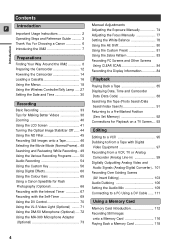
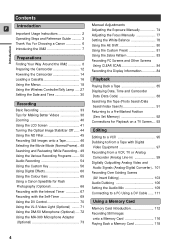
...Manually 74
Important Usage Instructions 2 Adjusting the Focus Manually 77
Operating Steps and Reference Guide .......... 3 Setting the White Balance 78
Thank You For Choosing a Canon...Setting the Date and Time 30
Playing Back a Tape 85 Displaying Date, Time and Camcorder Data (Data Code... Key 56 Using Digital Effects 60 Using the Colour Bars 65 Using a Canon Speedlite for Flash ...
Instruction Manual - Page 20


... SETSET
MENUCLOSE
!4
COLOR GAIN••-
+
COLOR PHASE•G
R
!5
!6
SHARPNESS•••-
+
SETUP LEVEL•-
+
!7
!8
RETURN
20 MENU. SET UP
CSTM PRESET
2
3
VCR SET UP
DISP. SET UP
4
5
SYSTEM
CUSTOM KEY
6
7
TITLE MIX
RETURN
8
1 Camera set up Submenu
q Digital Zoom 40 w Movie Mode 48 e Image Stabilizer 44 r AE Shift 80 t 16:9 Effect 35...
Instruction Manual - Page 34
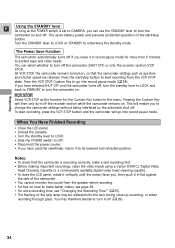
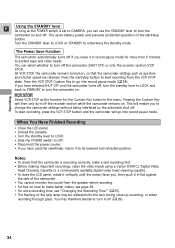
... the camcorder remains turned on, so that the camcorder is set to CAMERA, you can select whether to turn the
camcorder on .
This...recording first. • Before making important recordings, clean the video heads using a Canon DVM-CL Digital Video
Head Cleaning Cassette or a commercially available digital video head cleaning cassette. • To close -up recording, or when
recording...
Instruction Manual - Page 36
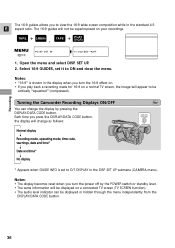
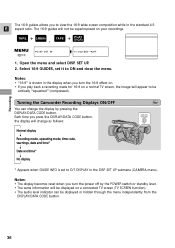
... CODE
* Appears when GUIDE INFO is shown in the DISP. SET UP. 2. Select 16:9 GUIDES, set to view the 16:9 wide screen composition while in the standard 4:3
E aspect ratio. Recording
Turning the Camcorder Recording Displays ON/OFF
You can be displayed or hidden through the menu independently from the
DISPLAY/DATA CODE button.
36 SET UP submenu (CAMERA...
Instruction Manual - Page 45
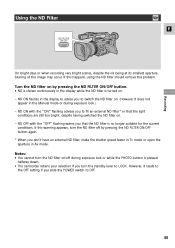
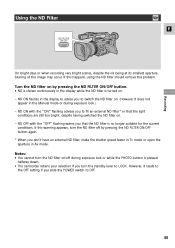
...turn the standby lever to OFF.
45 ND ON flashes in the Manual mode or during exposure lock or while the PHOTO button is pressed ...to switch the ND filter on. (However it resets to the OFF setting if you don't have an external ND filter, make the shutter speed ...8226; ND is no longer suitable for the current
conditions. If this problem. Notes: • You cannot turn the ND filter on/off by ...
Instruction Manual - Page 50
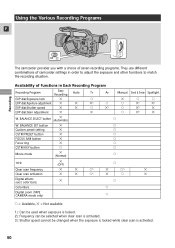
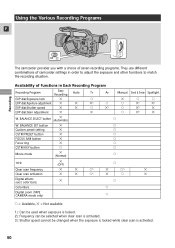
color bars)
i
Color Bars
h
Digital zoom (TAPE CAMERA mode only)
h
Manual Sand & Snow Spotlight
i
h
h
h
i1)
i1)
h
i1)
i
h
i1)
i
h
h h h h h h...i
i
h
i1)
EXP dial:Gain adjustment
i
i
W. BALANCE SELECT button
i (Automatic)
W. BALANCE SET button
i
Custom preset setting
i
CSTM PRESET button
i
FOCUS A/M button
i
Focus ring
i
CSTM KEY button
h
Movie mode
i ...
Instruction Manual - Page 66
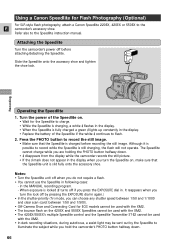
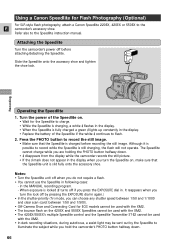
...• Off-Camera Shoe and Connecting Cord for EOS models cannot be used...Replace the battery of the Speedlite on , make sure that the Speedlite is locked (S turns off when you turn the lock off before recording the still image.
Press the PHOTO button to the Speedlite instruction manual. In the MANUAL...Canon Speedlite for Flash Photography (Optional)
For SLR-style flash photography, attach...
Instruction Manual - Page 85
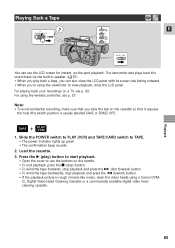
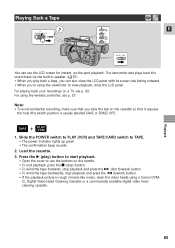
... the cassette so that it exposes
the hole (the switch position is rough (mosaic-like noise), clean the video heads using a Canon DVMCL Digital Video Head Cleaning Cassette or a commercially available digital video head cleaning cassette. Note: • To avoid accidental recording, make sure that you slide the tab on the handle. •...
Instruction Manual - Page 90
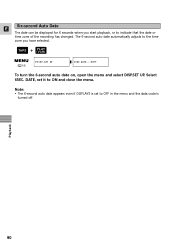
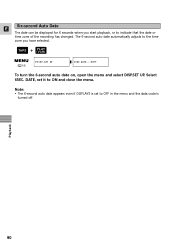
...DISPLAYS is
turned off. The 6-second auto date automatically adjusts to OFF in the menu and the data code is set it to indicate that the date or
time zone of the recording has changed. Playback
90 Six-second... for 6 seconds when you have selected.
+ TAPE
PLAY (VCR)
( 18)
DISP.SET UP
6SEC.DATE••• OFF
To turn the 6-second auto date on, open the menu and select DISP...
Instruction Manual - Page 101
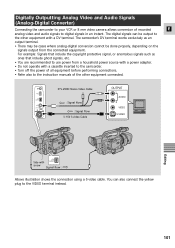
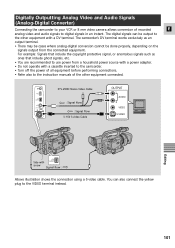
... Video and Audio Signals (Analog-Digital Converter)
Connecting the camcorder to your VCR or 8 mm video camera allows conversion of the other equipment with a DV terminal. STV-...; Refer also to the instruction manuals of recorded
E
analog video and audio signals to the VIDEO terminal instead.
101 The digital signals can also connect the yellow plug to digital signals in an instant. You...
Instruction Manual - Page 120
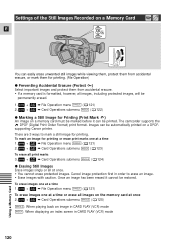
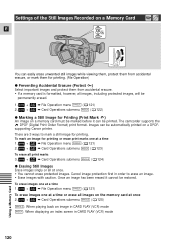
...a memory card must be marked before it cannot be
permanently erased.
1. The camcorder supports the
DPOF (Digital Print Order Format) print format. Cancel image protection first in CARD PLAY (VCR) ...
SINGLE
(
121)
To erase images one at once. • You cannot erase protected images. Settings of the Still Images Recorded on a Memory Card
E /
You can easily erase unwanted still images...
Instruction Manual - Page 141
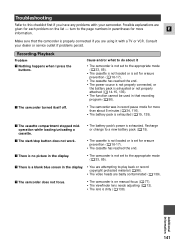
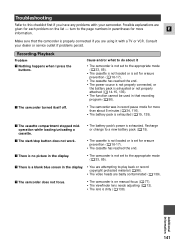
...; The video heads are
given for each problem on manual focus ( 77). • The viewfinder lens needs adjusting ( 12). • The lens is set for erasure prevention ( 16-17).
•...cassette.
• The battery pack's power is not set to a new battery pack ( 15).
? Consult your camcorder. Recording/Playback
Problem ? Troubleshooting
Refer to this checklist first if you are using it
...
Instruction Manual - Page 142
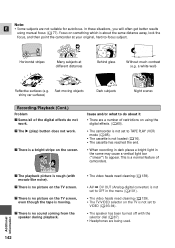
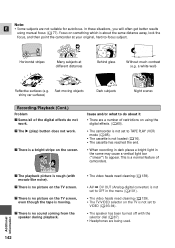
... using manual focus ( 77). There is moving objects shiny car surfaces)
Dark subjects
Night scenes
Recording/Playback (Cont.)
Problem ? In these situations, you will often get better results
using the digital effects....139). • The TV/VIDEO selector on something which is not set to appear. Some/all of the digital effects do about the same distance away, lock the
focus, and then...
Instruction Manual - Page 149
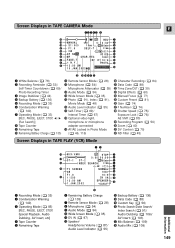
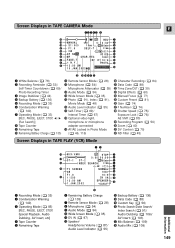
... @1 Data Code ( 88) @2 Time Zone/DST ( 30) @3 Digital Effects ( 60) @4 Manual Focus ( ...77) @5 Custom Preset ( 81) @6 Gain ( 74) @7 F Number ( 74) @8 Shutter Speed ( 75)/
Exposure Lock ( 76)/
AE Shift ( 80) @9 Recording Program ( 50) #0 Zoom ( 40) #1 DV Control ( 70) #2 ND Filter ( 45)
Screen Displays in TAPE CAMERA Mode
qwert y
#0 W
T
SP REC u
@9 MANUAL...
Instruction Manual - Page 153
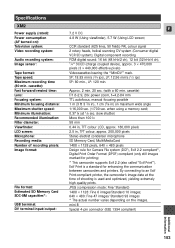
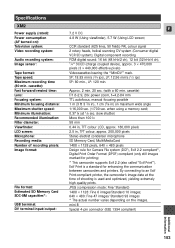
... Memory Card, MultiMediaCard 1488 × 1128 pixels, 640 × 480 pixels Design rule for Camera File system (DCF), Exif 2.2 compliant*, Digital Print Order Format (DPOF) compliant (only still images marked for enhancing the communication between camcorders and printers. slow shutter) More than 100 lx 58 mm 0.44 in, TFT colour LCD, approx. 180...
Canon 7921A011AA Reviews
Do you have an experience with the Canon 7921A011AA that you would like to share?
Earn 750 points for your review!
We have not received any reviews for Canon yet.
Earn 750 points for your review!
