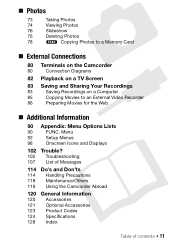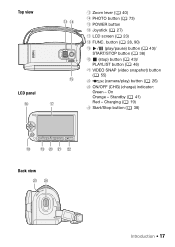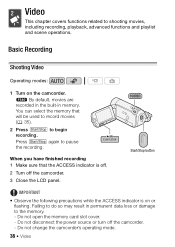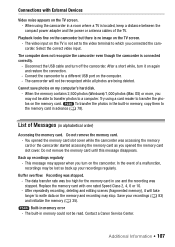Canon FS40 Support Question
Find answers below for this question about Canon FS40.Need a Canon FS40 manual? We have 1 online manual for this item!
Question posted by michellelamm on October 1st, 2012
Videos To Pc
My pc does not recognize the cd's that came with this camera so I go to your website and try to download the software and it says there is none for windows XP. I then connect my camera to my pc via USB and windows does not recognize the mod file extension. I then try to go online and find something to help me and I get all kinds of ridiculous stuff in my search. Is there a phone number i can call and talk to A human to help me?
Current Answers
Related Canon FS40 Manual Pages
Similar Questions
Software Drivers For Zr300 Video Camera For Windows 10 Computer
i need software driver disc for ZR300 video camera using on windows 10 computer
i need software driver disc for ZR300 video camera using on windows 10 computer
(Posted by bravi57 1 year ago)
My Canon Fs40 Recorder Is Saying Cannot Record Movies In The Built In Memory
(Posted by renamlizb 9 years ago)
Canon Fs30 Video Camera Has Blank Screen
I have a Canon FS30 video camera (approx. 3 years old). I had never had problems before, but today, ...
I have a Canon FS30 video camera (approx. 3 years old). I had never had problems before, but today, ...
(Posted by amandaboerner 10 years ago)
Fs40 Print Manual
Can one buy a print of edition of the FS40 manual?
Can one buy a print of edition of the FS40 manual?
(Posted by sammoore3 12 years ago)