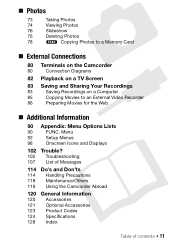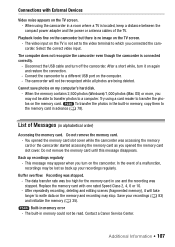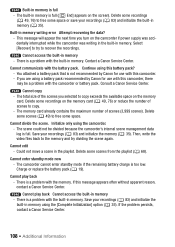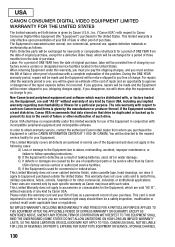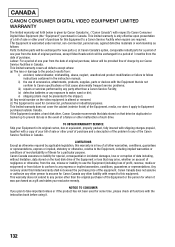Canon FS40 Support Question
Find answers below for this question about Canon FS40.Need a Canon FS40 manual? We have 1 online manual for this item!
Question posted by billd4 on April 12th, 2013
How To Get Delete Menu On Canon Fs40 Camcorder
The person who posted this question about this Canon product did not include a detailed explanation. Please use the "Request More Information" button to the right if more details would help you to answer this question.
Current Answers
Related Canon FS40 Manual Pages
Similar Questions
Software Drivers For Zr300 Video Camera For Windows 10 Computer
i need software driver disc for ZR300 video camera using on windows 10 computer
i need software driver disc for ZR300 video camera using on windows 10 computer
(Posted by bravi57 1 year ago)
My Canon Fs40 Recorder Is Saying Cannot Record Movies In The Built In Memory
(Posted by renamlizb 9 years ago)
Videos To Pc
My pc does not recognize the cd's that came with this camera so I go to your website and try to down...
My pc does not recognize the cd's that came with this camera so I go to your website and try to down...
(Posted by michellelamm 11 years ago)
Deleting Portions Of Camcorder Recorded Video Before Finalizing Disc.
ON LP MODE, I HAVE RECORDED VIDEO OF TWO OF MY FISHING TRIPS. IN PLAYING THE VIDEO THAT HAS BEEN REC...
ON LP MODE, I HAVE RECORDED VIDEO OF TWO OF MY FISHING TRIPS. IN PLAYING THE VIDEO THAT HAS BEEN REC...
(Posted by numbersman2k6 11 years ago)
Fs40 Print Manual
Can one buy a print of edition of the FS40 manual?
Can one buy a print of edition of the FS40 manual?
(Posted by sammoore3 12 years ago)