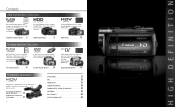Canon DC330 Support and Manuals
Get Help and Manuals for this Canon item

Most Recent Canon DC330 Questions
How Could I Look At My Desk I All Really Video
(Posted by mlv6714 10 months ago)
Deleting Portions Of Camcorder Recorded Video Before Finalizing Disc.
ON LP MODE, I HAVE RECORDED VIDEO OF TWO OF MY FISHING TRIPS. IN PLAYING THE VIDEO THAT HAS BEEN REC...
ON LP MODE, I HAVE RECORDED VIDEO OF TWO OF MY FISHING TRIPS. IN PLAYING THE VIDEO THAT HAS BEEN REC...
(Posted by numbersman2k6 11 years ago)
I Can Not Get The Dvd To Play What Is The Problem?
(Posted by yperkin 11 years ago)
How To Change Language
(Posted by scottiehence 11 years ago)
Unable To View Video When Conncted To Pc?
(Posted by tunaprince 12 years ago)
Popular Canon DC330 Manual Pages
Canon DC330 Reviews
We have not received any reviews for Canon yet.