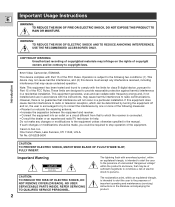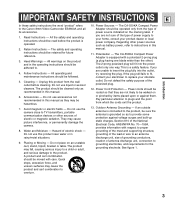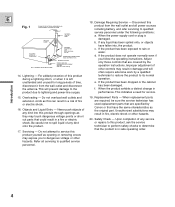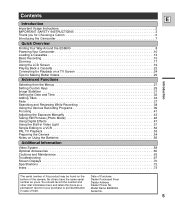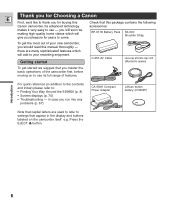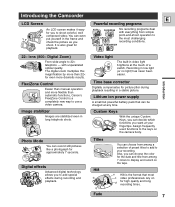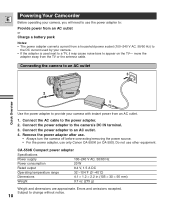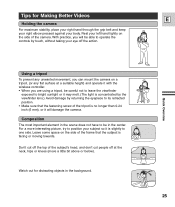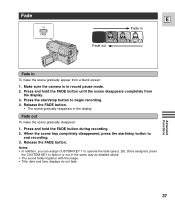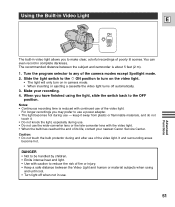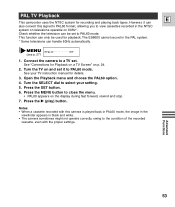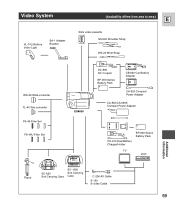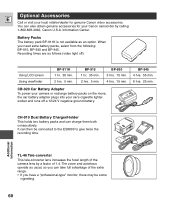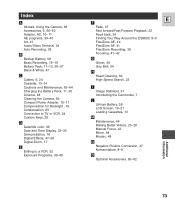Canon ES8600 - Hi8 Camcorder With 2.5" Color LCD Support and Manuals
Get Help and Manuals for this Canon item

View All Support Options Below
Free Canon ES8600 manuals!
Problems with Canon ES8600?
Ask a Question
Free Canon ES8600 manuals!
Problems with Canon ES8600?
Ask a Question
Most Recent Canon ES8600 Questions
Tried Chargeing Bolth Bat.and Would Not Still Power Up Still Havin Prob's Wit It
What should i do..?
What should i do..?
(Posted by Anonymous-138034 9 years ago)
What Is The Price Of The C-250 Av Cable For The Canon Es8600 Hi8?
(Posted by Anonymous-119842 10 years ago)
I See Black When Trying To Record Anything Whether It Be Out Of The Viewfinder O
I see black when trying to record anything whether it be out of the viewfinder or the lcd screen. I ...
I see black when trying to record anything whether it be out of the viewfinder or the lcd screen. I ...
(Posted by yalixarivera25 11 years ago)
Hi- Looking For The Audio/video/tv Cable For My Canon Es8600
(Posted by beigesmith 11 years ago)
Canon ES8600 Videos
Popular Canon ES8600 Manual Pages
Canon ES8600 Reviews
We have not received any reviews for Canon yet.