Canon Color imageCLASS LBP654Cdw Support and Manuals
Get Help and Manuals for this Canon item
This item is in your list!

View All Support Options Below
Free Canon Color imageCLASS LBP654Cdw manuals!
Problems with Canon Color imageCLASS LBP654Cdw?
Ask a Question
Free Canon Color imageCLASS LBP654Cdw manuals!
Problems with Canon Color imageCLASS LBP654Cdw?
Ask a Question
Popular Canon Color imageCLASS LBP654Cdw Manual Pages
imageCLASS LBP654Cdw/LBP612Cdw User Guide - Page 21
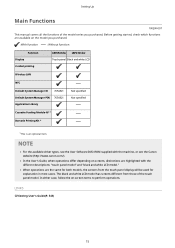
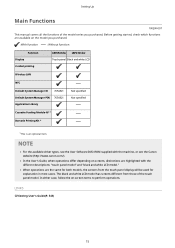
....
● For the available driver types, see the User Software DVD-ROM supplied with the machine, or see the Canon website (http://www.canon.com/).
● In the User's Guide, when operations differ depending on -screen terms to perform operations. Setting Up
Main Functions
1W2W-007
This manual covers all the functions of the touch panel model.
imageCLASS LBP654Cdw/LBP612Cdw User Guide - Page 48
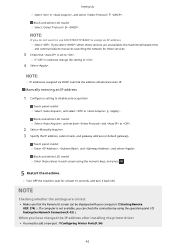
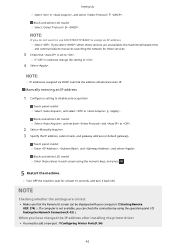
...)
42
Black and white LCD model ● Enter these services are correct
● Make sure that is set both and to assign an IP address ● Select . Setting Up
● Select in . If you have changed the IP address after installing the printer driver
● You need to disable auto-acquisition. Manually entering an IP address
1 Configure...
imageCLASS LBP654Cdw/LBP612Cdw User Guide - Page 52


... be accessed from in the Home screen. // (Touch panel model)(P. 308) / (Black and white LCD model)(P. 311)
When you have changed the IP address after installing the printer driver
● You need to add a new port. Setting Up
Checking whether the settings are correct
● Make sure that the Remote UI screen can also be displayed...
imageCLASS LBP654Cdw/LBP612Cdw User Guide - Page 58
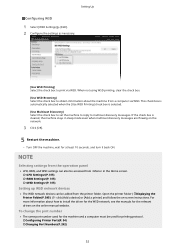
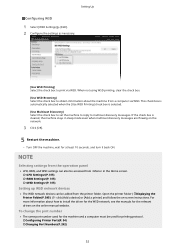
...box to print via WSD. Selecting settings from the operation panel
● LPD, RAW, and WSD settings can be used for the relevant drivers on -screen instructions.
To change the port number
●...selected. [Use Multicast Discovery] Select the check box to set the machine to reply to install the driver for the WSD network, see the manuals for the machine and a computer must be added from...
imageCLASS LBP654Cdw/LBP612Cdw User Guide - Page 67


... Select .
● If the login screen appears, enter the correct ID and PIN.
Black and white LCD model ● Select .
2 select the communication mode.
61 Configuring Ethernet settings manually
1 Configure a setting to configure Ethernet settings automatically or manually.
● If auto-detection is a standard for communicating data in to the Machine(P. 123)
3 Select .
4 Select whether...
imageCLASS LBP654Cdw/LBP612Cdw User Guide - Page 74
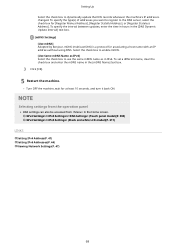
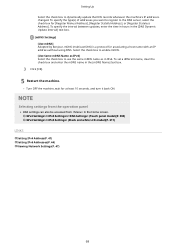
... hours in the Home screen. // (Touch panel model)(P. 308) / (Black and white LCD model)(P. 311)
LINKS
Setting IPv4 Address(P. 41) Setting IPv6 Addresses(P. 44) Viewing Network Settings(P. 47)
68 Selecting settings from the operation panel
● DNS settings can also be accessed from in the [DNS Dynamic Update Interval] text box. [mDNS Settings] [Use mDNS] Adopted by Bonjour, mDNS...
imageCLASS LBP654Cdw/LBP612Cdw User Guide - Page 87


... impossible if sending and receiving of the computer on which drivers are not supported depending on the OS. For more information about the supported
status of the latest OS, see the Canon website.
2 Proceed with the installation.
● For more information, see the manuals for Firewall Settings(P. 236) .
● If sending and receiving of the IP address...
imageCLASS LBP654Cdw/LBP612Cdw User Guide - Page 104
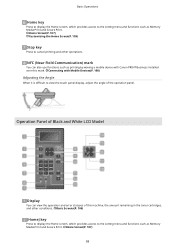
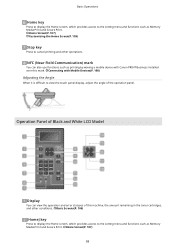
...error statuses of the operation panel. Connecting with Canon PRINT Business installed over this machine, the amount remaining in the toner cartridges, and other operations. Basic Screens(P. 106)
[Home] key
Press to display the Home screen, which provides access to the setting...(P. 107)
98 Operation Panel of Black and White LCD Model
Display
You can also use functions such as printing by ...
imageCLASS LBP654Cdw/LBP612Cdw User Guide - Page 173
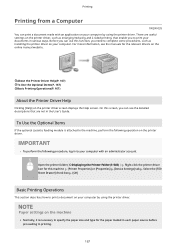
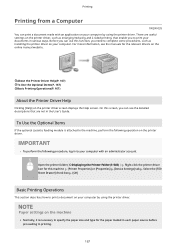
... for the relevant drivers on the online manual website. For more information, see the detailed descriptions that are useful settings on the printer driver, such as enlarging/reducing and 2-sided printing, that enable you can see the manuals for this screen, you to complete some procedures, such as installing the printer driver on the printer driver screen displays...
imageCLASS LBP654Cdw/LBP612Cdw User Guide - Page 212
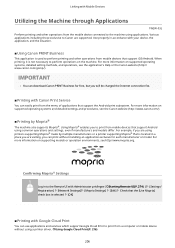
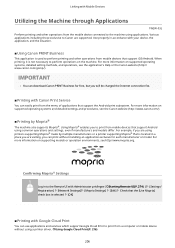
... charged the Internet connection fee.
◼ Printing with Canon Print Service
You can easily print from the menu of applications that support Android using common operations and settings, even if manufacturers and models differ. When printing, it is used to perform operations on supported operating systems and detailed settings and procedures, see http://www.mopria.org. Using...
imageCLASS LBP654Cdw/LBP612Cdw User Guide - Page 314
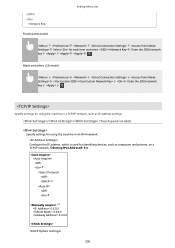
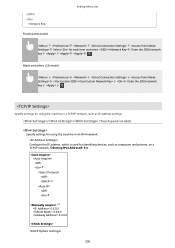
Touch panel model
Setting Menu List
Settings> Select for each item and select / key
imageCLASS LBP654Cdw/LBP612Cdw User Guide - Page 486


... loaded. Installation/Settings Problems(P. 454) ● If the problem persists, check the security settings of the following situations. There is jammed. An error has occurred. If re-installing the toner cartridge fails to some specific situation. ● Check if there has occurred one of the wireless router. Consumables(P. 448)
Change the authentication password. The password has expired...
imageCLASS LBP654Cdw/LBP612Cdw User Guide - Page 488


... LAN connection. ● Restart the machine and set again. Mobile device detection was attempted, the connection failed due to an error. ● Wait for Replacing the Toner Cartridge(P. 430)
482 Installation/Settings Problems(P. 454) ● If the problem persists even after restarting the machine, check whether the machine is not supported: Set using WPS. Turn the main power OFF...
imageCLASS LBP654Cdw/LBP612Cdw User Guide - Page 544
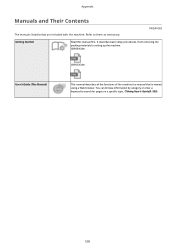
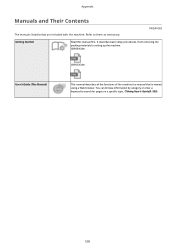
Refer to setting up the machine. Appendix
Manuals and Their Contents
The manuals listed below are included with the machine. LBP654Cdw
LBP612Cdw
User's Guide (This Manual)
This manual describes all the functions of the machine in a manual that is viewed using a Web browser. It describes basic setup procedures, from removing the packing materials to them as necessary.
1W2W-083
Getting...
imageCLASS LBP654Cdw/LBP612Cdw User Guide - Page 550
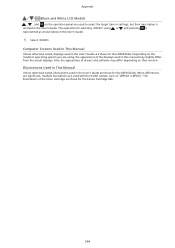
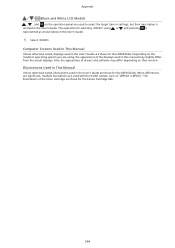
...for the Canon Cartridge 046.
544 Computer Screens Used in This Manual
Unless otherwise noted, displays used in the User's Guide are those for selecting using , the appearance of drivers and software...settings, but their version. Depending on the model or operating system you are used in the User's Guide are those for the LBP654Cdw. Also, the appearance of the displays used in this manual...
Canon Color imageCLASS LBP654Cdw Reviews
Do you have an experience with the Canon Color imageCLASS LBP654Cdw that you would like to share?
Earn 750 points for your review!
We have not received any reviews for Canon yet.
Earn 750 points for your review!
