Canon Color imageCLASS LBP623Cdw Support and Manuals
Get Help and Manuals for this Canon item
This item is in your list!

View All Support Options Below
Free Canon Color imageCLASS LBP623Cdw manuals!
Problems with Canon Color imageCLASS LBP623Cdw?
Ask a Question
Free Canon Color imageCLASS LBP623Cdw manuals!
Problems with Canon Color imageCLASS LBP623Cdw?
Ask a Question
Popular Canon Color imageCLASS LBP623Cdw Manual Pages
imageCLASS LBP664Cdw / LBP623Cdw / LBP622Cdw User Guide - Page 21
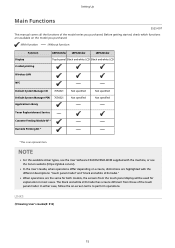
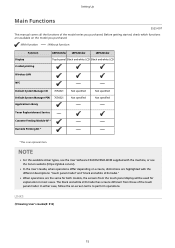
... purchased. LINKS
Viewing User's Guide(P. 512)
15 Setting Up
Main Functions
3S2S-007
This manual covers all the functions of the touch panel model. The black and white LCD model has screens different from those of the model series you purchased.
: With function
: Without function
Function Display 2-sided printing
LBP664Cdw LBP623Cdw
LBP622Cdw
Touch panel Black and white...
imageCLASS LBP664Cdw / LBP623Cdw / LBP622Cdw User Guide - Page 27


... ( ).
● If you select ( ), the screen for configuring settings for certain models.
● This service can use the following paper for which you set . Paper types: Plain 1 to as "Application Library" is provided in certain countries/regions and for toner replenishment service is skipped and the Setup Guide proceeds to step 7.
3 Select ( ).
● If connecting to the...
imageCLASS LBP664Cdw / LBP623Cdw / LBP622Cdw User Guide - Page 54
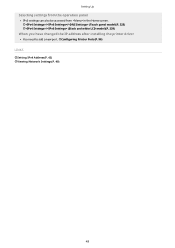
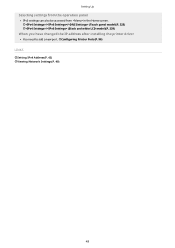
Setting Up
Selecting settings from the operation panel
● IPv6 settings can also be accessed from in the Home screen. // (Touch panel model)(P. 325) / (Black and white LCD model)(P. 329)
When you have changed the IP address after installing the printer driver
● You need to add a new port. Configuring Printer Ports(P. 56)
LINKS
Setting IPv4 Address(P. 43) Viewing Network Settings(P. 49...
imageCLASS LBP664Cdw / LBP623Cdw / LBP622Cdw User Guide - Page 60


... information about how to install the driver for the WSD network, see the manuals for the machine and a computer must be added from a computer via WSD. For more information about the machine from the printer folder. If the check box is selected. [Use Multicast Discovery] Select the check box to set the machine to reply...
imageCLASS LBP664Cdw / LBP623Cdw / LBP622Cdw User Guide - Page 69


... the defaults ( (P. 337) ), but you can set the communication mode and the Ethernet type. Configuring Ethernet settings manually
1 Configure a setting to suit your network environment.
1 Select in a local area network (LAN). Configuring Ethernet settings automatically
Touch panel model Select in .
Setting Up
Configuring Ethernet Settings
3S2S-016
Ethernet is enabled, the machine...
imageCLASS LBP664Cdw / LBP623Cdw / LBP622Cdw User Guide - Page 76
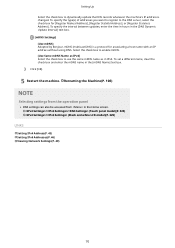
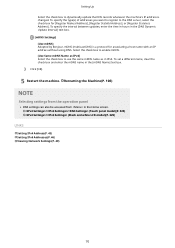
... the Home screen. // (Touch panel model)(P. 325) / (Black and white LCD model)(P. 329)
LINKS
Setting IPv4 Address(P. 43) Setting IPv6 Addresses(P. 46) Viewing Network Settings(P. 49)
70 Restarting the Machine(P. 106)
Selecting settings from the operation panel
● DNS settings can also be accessed from in the [DNS Dynamic Update Interval] text box. [mDNS Settings] [Use mDNS] Adopted by...
imageCLASS LBP664Cdw / LBP623Cdw / LBP622Cdw User Guide - Page 89
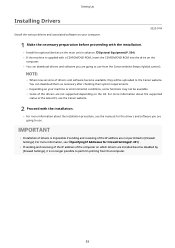
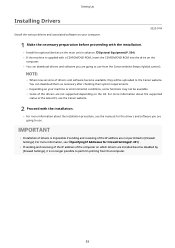
You can download drivers and software you are going to use from that computer.
83 For more information about the supported
status of the latest OS, see the Canon website.
2 Proceed with the installation.
● For more information, see the manuals for Firewall Settings(P. 241) .
● If sending and receiving of the IP address of the IP...
imageCLASS LBP664Cdw / LBP623Cdw / LBP622Cdw User Guide - Page 104
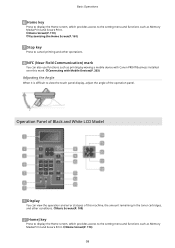
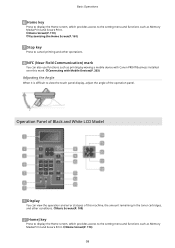
...Canon PRINT Business installed over this machine, the amount remaining in the toner cartridges, and other operations. Basic Screens(P. 109)
[Home] key
Press to display the Home screen, which provides access to the setting...LCD Model
Display
You can also use functions such as Memory Media Print and Secure Print.
NFC (Near Field Communication) mark
You can view the operation and error ...
imageCLASS LBP664Cdw / LBP623Cdw / LBP622Cdw User Guide - Page 177


... not in to the machine after installation of the printer driver, perform the following operation on the printer driver.
● To perform the following procedure, log in the User's Guide. For more information, see the detailed descriptions that enable you can see the manuals for this machine [Printer properties] or [Properties] [Device Settings] tab [Paper Source] Select the cassette...
imageCLASS LBP664Cdw / LBP623Cdw / LBP622Cdw User Guide - Page 217


.... For more information on supporting models or operation environments, see the Canon website (https://global.canon/).
◼ Printing by multiple manufacturers or a printer supporting Mopria® that is used to print from a computer or mobile device without installing an application exclusive for free, but you are supported. Linking with Canon Print Service
You can easily print from...
imageCLASS LBP664Cdw / LBP623Cdw / LBP622Cdw User Guide - Page 331


... use Canon Laser NW Device Setup Utility to configure network settings via PC (cableless setup mode). Specify settings for using the machine in an IPv4 network. Configure the IP address, which is used for using the machine in a TCP/IP network, such as IP address settings.
// (Touch panel model)
Specify settings for identifying devices, such as computers and printers, on...
imageCLASS LBP664Cdw / LBP623Cdw / LBP622Cdw User Guide - Page 447
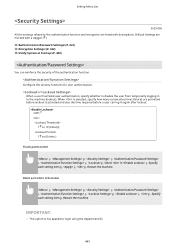
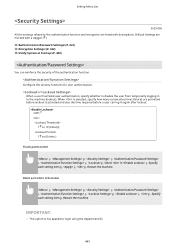
... functions for user authentication.
/
When a user has failed user authentication, specify whether to disable the user from temporarily logging in Specify
each setting item Restart the machine
Black and white LCD model
Specify
each setting item Restart the machine
● This option is not applied to login using the department ID.
441 Default...
imageCLASS LBP664Cdw / LBP623Cdw / LBP622Cdw User Guide - Page 513
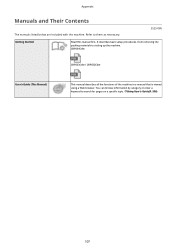
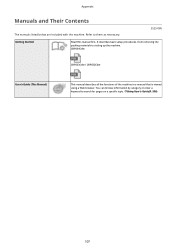
... manual first. Using User's Guide(P. 508)
507 Refer to setting up the machine. LBP664Cdw
LBP623Cdw / LBP622Cdw
User's Guide (This Manual)
This manual describes all the functions of the machine in a manual that is viewed using a Web browser. You can browse information by category or enter a keyword to search for pages on a specific topic. Appendix
Manuals and Their Contents
The manuals...
imageCLASS LBP664Cdw / LBP623Cdw / LBP622Cdw User Guide - Page 519
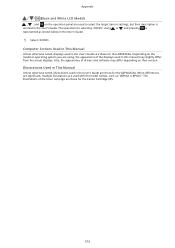
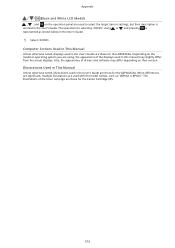
... in settings, but their version. The operation for selecting using , the appearance of the displays used in the User's Guide are those for the LBP664Cdw. When differences are significant, multiple illustrations are used with the model names, such as shown below in the User's Guide are those for the LBP664Cdw.
Illustrations Used in This Manual...
Color imageCLASS LBP623Cdw / LBP622Cdw Getting Started Guide - Page 7
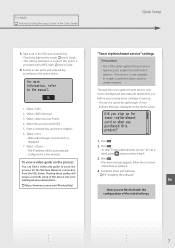
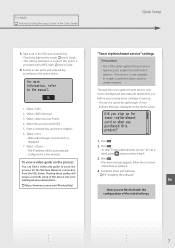
... easier if the router is only available in the User's Guide
Quick Setup
3. User's Guide
4.
OK
1.
https://www.usa.canon.com/WirelessHelp/
"Toner replenishment service" settings
Precautions
• Use of the device into your existing toner cartridge is displayed. 7. To continue setup for toner replenishment service when you before your existing wireless environment. press OK again...
Canon Color imageCLASS LBP623Cdw Reviews
Do you have an experience with the Canon Color imageCLASS LBP623Cdw that you would like to share?
Earn 750 points for your review!
We have not received any reviews for Canon yet.
Earn 750 points for your review!
