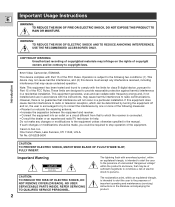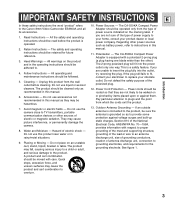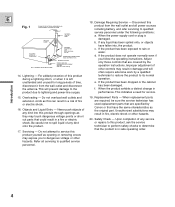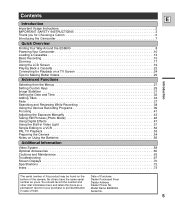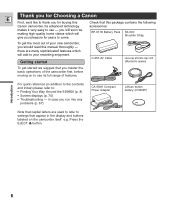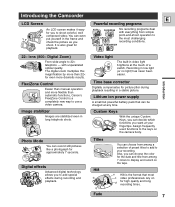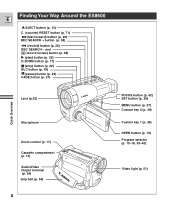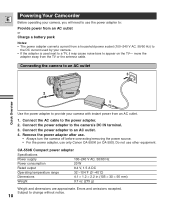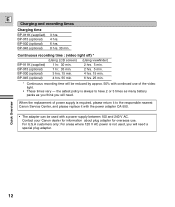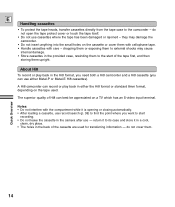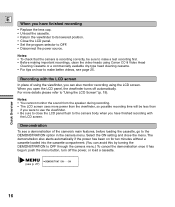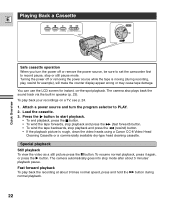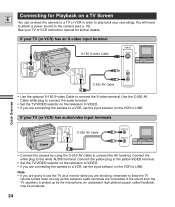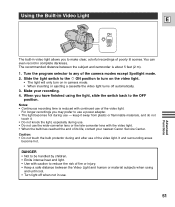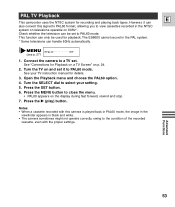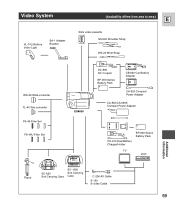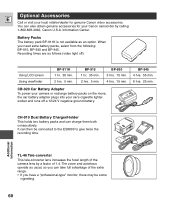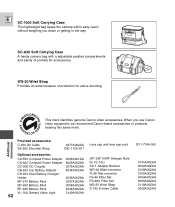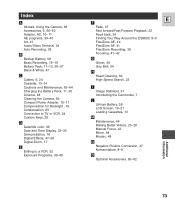Canon ES8600 Support Question
Find answers below for this question about Canon ES8600 - Hi8 Camcorder With 2.5" Color LCD.Need a Canon ES8600 manual? We have 1 online manual for this item!
Question posted by Anonymous-119842 on September 3rd, 2013
What Is The Price Of The C-250 Av Cable For The Canon Es8600 Hi8?
The person who posted this question about this Canon product did not include a detailed explanation. Please use the "Request More Information" button to the right if more details would help you to answer this question.
Current Answers
Related Canon ES8600 Manual Pages
Similar Questions
Is There A Usb Cable To Connect Es8200va Camcorder To Computer
Want to connect in order to burn videos on camcorder to dvd on computer
Want to connect in order to burn videos on camcorder to dvd on computer
(Posted by ronblevinssr 10 years ago)
I See Black When Trying To Record Anything Whether It Be Out Of The Viewfinder O
I see black when trying to record anything whether it be out of the viewfinder or the lcd screen. I ...
I see black when trying to record anything whether it be out of the viewfinder or the lcd screen. I ...
(Posted by yalixarivera25 10 years ago)
Hi- Looking For The Audio/video/tv Cable For My Canon Es8600
(Posted by beigesmith 11 years ago)