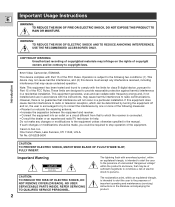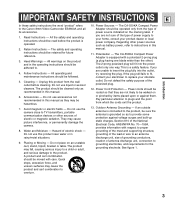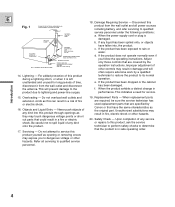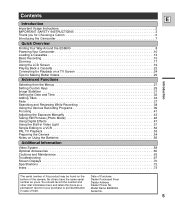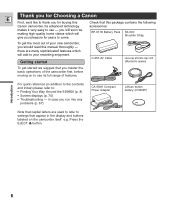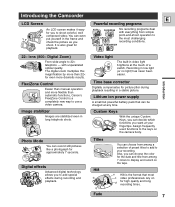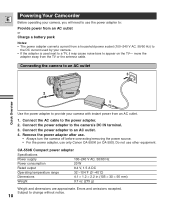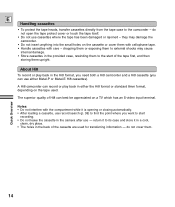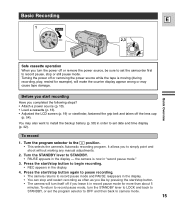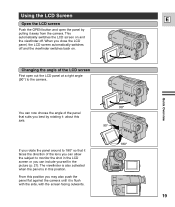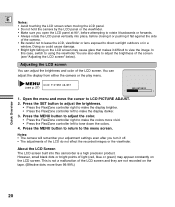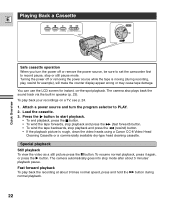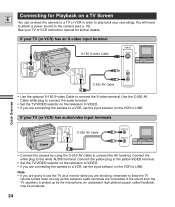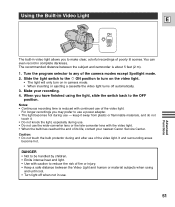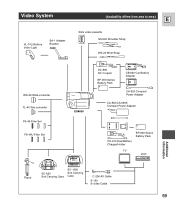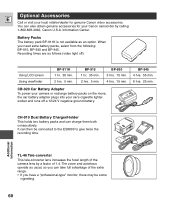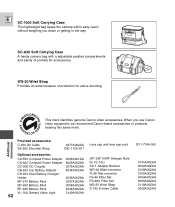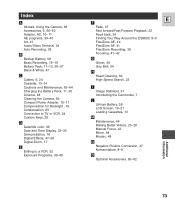Canon ES8600 Support Question
Find answers below for this question about Canon ES8600 - Hi8 Camcorder With 2.5" Color LCD.Need a Canon ES8600 manual? We have 1 online manual for this item!
Question posted by missyhagopian on July 26th, 2023
Av Cord
Where can I get an av cord for my ES8600 camcorder
Current Answers
Answer #1: Posted by HelpHero on July 26th, 2023 5:45 PM
Available at https://www.ebay.com/itm/313756386697
I hope this is helpful? PLEASE "ACCEPT" and mark it "HELPFUL" to complement my little effort. Hope to bring you more detailed answers.
Helphero
Answer #2: Posted by SonuKumar on July 26th, 2023 8:19 PM
Please respond to my effort to provide you with the best possible solution by using the "Acceptable Solution" and/or the "Helpful" buttons when the answer has proven to be helpful.
Regards,
Sonu
Your search handyman for all e-support needs!!
Related Canon ES8600 Manual Pages
Similar Questions
When You Charge The Battery Is It Standing Up Tall Or Laying Down?
(Posted by cswatson1 3 years ago)
What Is The Price Of The C-250 Av Cable For The Canon Es8600 Hi8?
(Posted by Anonymous-119842 10 years ago)
I See Black When Trying To Record Anything Whether It Be Out Of The Viewfinder O
I see black when trying to record anything whether it be out of the viewfinder or the lcd screen. I ...
I see black when trying to record anything whether it be out of the viewfinder or the lcd screen. I ...
(Posted by yalixarivera25 11 years ago)