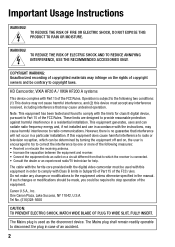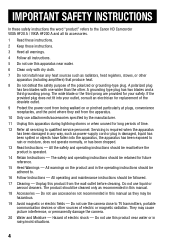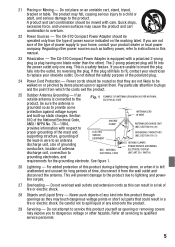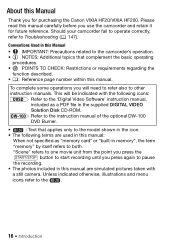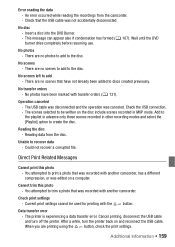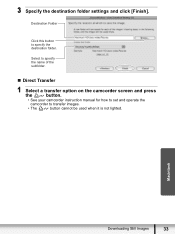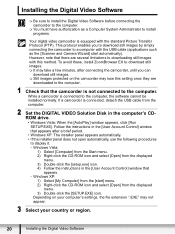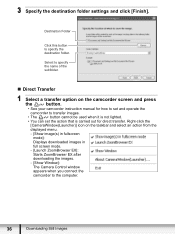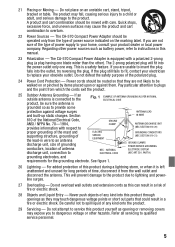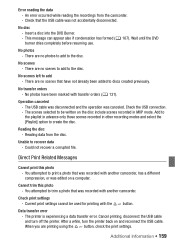Canon HF20 - VIXIA Camcorder - 1080p Support and Manuals
Get Help and Manuals for this Canon item

Most Recent Canon HF20 Questions
I Want To Know The Price Of Component Cable Of Cannon Camcorder Vixia Hf20
I lost the component cable of Cannon camcorder VIXIA HF20. I would like to buy one, Please give me t...
I lost the component cable of Cannon camcorder VIXIA HF20. I would like to buy one, Please give me t...
(Posted by lathaboopathy 13 years ago)
Canon HF20 Videos
Popular Canon HF20 Manual Pages
Canon HF20 Reviews
We have not received any reviews for Canon yet.