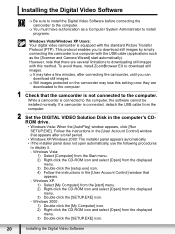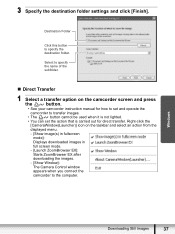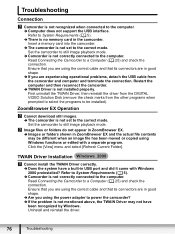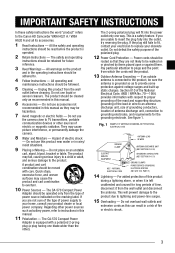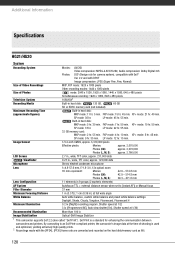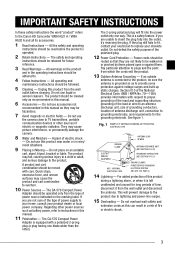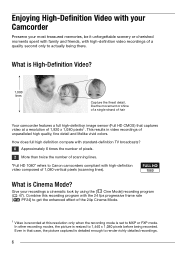Canon HG20 - VIXIA Camcorder - 1080p Support and Manuals
Get Help and Manuals for this Canon item

Most Recent Canon HG20 Questions
I Nead Motherboard
(Posted by ststarone 11 years ago)
Should I Replace The Battery If The Zoom Does Not Work And It Is Out Of Focus ?
Battery works and is able to be recharged. Zoom sometimes works, lens sometimes closes when turning ...
Battery works and is able to be recharged. Zoom sometimes works, lens sometimes closes when turning ...
(Posted by oakmoon2 12 years ago)
Canon HG20 Videos
Popular Canon HG20 Manual Pages
Canon HG20 Reviews
We have not received any reviews for Canon yet.