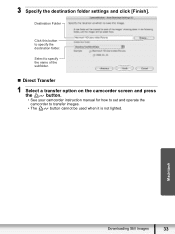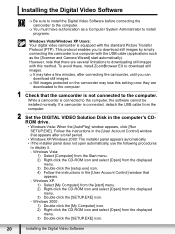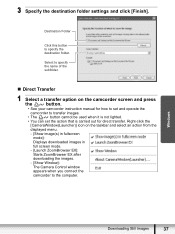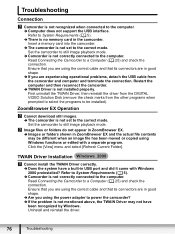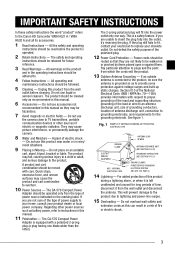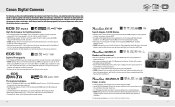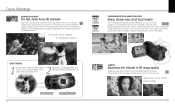Canon VIXIA HG20 Support and Manuals
Get Help and Manuals for this Canon item

View All Support Options Below
Free Canon VIXIA HG20 manuals!
Problems with Canon VIXIA HG20?
Ask a Question
Free Canon VIXIA HG20 manuals!
Problems with Canon VIXIA HG20?
Ask a Question
Most Recent Canon VIXIA HG20 Questions
How Do I Upload Videos To The Cloud From My Vixia Hg20. Having Issues. Thanks!
Hi!! I have a Canon Vixia HG20. Love it. Over the yrs I have uploaded video to sd cards. I am now at...
Hi!! I have a Canon Vixia HG20. Love it. Over the yrs I have uploaded video to sd cards. I am now at...
(Posted by cdkdrum 2 years ago)
Windows 7 Computer Will Not Recognize Canon Vixia Hg20
(Posted by awojAJPCOM 9 years ago)
How To Turn On Light On Canon Vixia Hg20 When Recording. Manual
(Posted by pUSHKDenes 9 years ago)
Canon Vixia Lens Cap Won't Open
(Posted by goorobe 9 years ago)
Can I View Video From Vixia Hg20 On Tv
(Posted by VheaWbjon 9 years ago)
Canon VIXIA HG20 Videos
Popular Canon VIXIA HG20 Manual Pages
Canon VIXIA HG20 Reviews
We have not received any reviews for Canon yet.