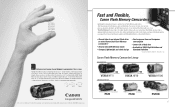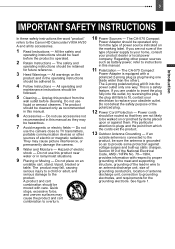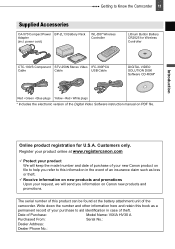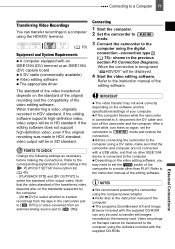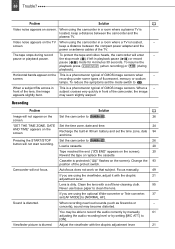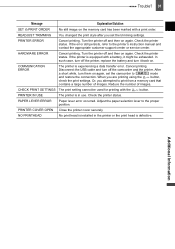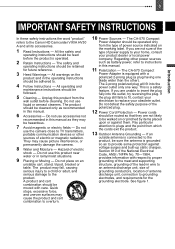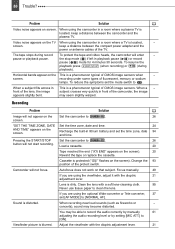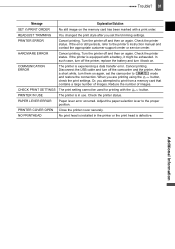Canon VIXIA HV30 Support and Manuals
Get Help and Manuals for this Canon item

View All Support Options Below
Free Canon VIXIA HV30 manuals!
Problems with Canon VIXIA HV30?
Ask a Question
Free Canon VIXIA HV30 manuals!
Problems with Canon VIXIA HV30?
Ask a Question
Most Recent Canon VIXIA HV30 Questions
Vixia Brand Camera Canon Hf R300 Full Hd Camcorder
hello greetings canon staff, failure of the camera: insert the memory card is this one began to war...
hello greetings canon staff, failure of the camera: insert the memory card is this one began to war...
(Posted by sergioa7 8 years ago)
What Is The Largest Mini Sd Card I Can Use With A Canon Hv 30?
What is the largest mini sd card I can use with a Canon HV 30? Will it work with let say a 16GB mini...
What is the largest mini sd card I can use with a Canon HV 30? Will it work with let say a 16GB mini...
(Posted by EvilSanta 8 years ago)
How To Record With External Mic On Canon Vixia Hv30
(Posted by jordha 9 years ago)
Whats The Best Setting For Shooting For Tv On A Canon Vixia Hv30
(Posted by TOCtamka 9 years ago)
Canon Vixia Hv30 External Mic Wont Work
(Posted by jtjarrod 9 years ago)
Canon VIXIA HV30 Videos

Words Best Antique and Classic Cars part 4 of 4 HD Canon VIXIA-HV30
Duration: 14:45
Total Views: 654
Duration: 14:45
Total Views: 654
Popular Canon VIXIA HV30 Manual Pages
Canon VIXIA HV30 Reviews
 Canon has a rating of 5.00 based upon 1 review.
Get much more information including the actual reviews and ratings that combined to make up the overall score listed above. Our reviewers
have graded the Canon VIXIA HV30 based upon the following criteria:
Canon has a rating of 5.00 based upon 1 review.
Get much more information including the actual reviews and ratings that combined to make up the overall score listed above. Our reviewers
have graded the Canon VIXIA HV30 based upon the following criteria:
- Durability [1 rating]
- Cost Effective [1 rating]
- Quality [1 rating]
- Operate as Advertised [1 rating]
- Customer Service [1 rating]