Canon VIXIA HV30 Support Question
Find answers below for this question about Canon VIXIA HV30.Need a Canon VIXIA HV30 manual? We have 5 online manuals for this item!
Question posted by EvilSanta on May 29th, 2015
What Is The Largest Mini Sd Card I Can Use With A Canon Hv 30?
What is the largest mini sd card I can use with a Canon HV 30? Will it work with let say a 16GB mini sd card? Or larger?
Current Answers
Answer #1: Posted by TechSupport101 on May 29th, 2015 11:54 PM
This answer was accepted by the poster of the original question.
Related Canon VIXIA HV30 Manual Pages
ZoomBrowser EX 6.5 for Windows Instruction Manual - Page 9


... computer with the computer.
3 When a window similar to modify the program. 3. Click [Downloads Images From Canon Camera using Canon CameraWindow]. With Windows XP, click [Canon CameraWindow] then [OK] in this case, double-click the ZoomBrowser EX icon on the camera power, set it to playback mode and prepare it to communicate with the supplied interface cable...
ZoomBrowser EX 6.5 for Windows Instruction Manual - Page 11


...Using Canon ZoomBrowser EX], ZoomBrowser EX will open when you to select and transfer images.
Use this software is launched.].
Automatically Transferring Images on ZoomBrowser EX Start-Up To automatically transfer images when CameraWindow starts up, click the button shown on the camera, click [Import Images from Camera...
11 Transferring Images Using a Memory Card Reader An action ...
ZoomBrowser EX 6.5 for Windows Instruction Manual - Page 49


... left of Contents
49 IMPORTANT • Internet access is an online photo service for the purchasers of this , in the installer panel, click [Register] underneath CANON iMAGE GATEWAY.
customers only)
CANON iMAGE GATEWAY is required to use CANON iMAGE GATEWAY (You must be paid separately. To do this product.
Registering online allows you to...
Full Line Product Guide Summer/Fall 2008 - Page 4


... image quality with the VIXIA HF11, VIXIA HF10 and VIXIA HF100 Flash Memory camcorders.
The Future of High Definition
• Record to a 32GB (HF11)/16GB (HF10) internal Flash drive or directly to an SDHC memory card (HF100: SDHC memory card slot only)
• Ultra sleek, compact and lightweight design • Genuine Canon 12x HD Video Lens for up...
Full Line Product Guide Summer/Fall 2008 - Page 5


... or directly to an SDHC memory card
• Brilliant clarity with a Genuine Canon 12x HD Video Lens
• Canon 3.3 Megapixel Full HD CMOS Image ...card
120GB 60GB
MXP* High Image Quality
(24Mbps, 1920 X 1080)
11 hr. 5 min.
5 hr. 30 min.
Class 4 or higher speed required for 1920 x 1080 recording mode on VIXIA HG21/HG20.
9
† High Definition footage in the AVCHD format can be used...
Full Line Product Guide Summer/Fall 2008 - Page 19
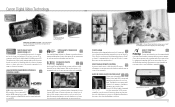
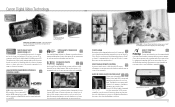
...using a computer. featured Canon digital camera. And Canon's advanced technology makes it . Never miss another perfect photo! Photo Grab -
The screen allows for flexibility while shooting or showing
videos to "grab" a 2.0 Megapixel photo directly from your video...The light lets you have left. Canon photo printers work in Video Light
Canon's LCD Video Light is built into the LCD ...
Full Line Product Guide Summer/Fall 2008 - Page 20
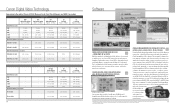
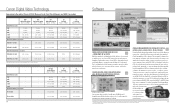
.... 25 min. 20 hr. 50 min.
5 hr. 10 min. VIXIA HF10 (16GB)
-
2 hr. 5 min.
2 hr. 50 min.
4 hr. 45 min.
6 hr. 5 min. A built-in 1920 x 1080 and require Class 4 or higher SDHC card
-
SDHC Memory Cards
2GB
-
4GB
-
8GB
-
16GB
-
32GB
- Dual Flash Memory Camcorders
15 min. 30 min. 60 min. 2 hr. 5 min. 4 hr. 10 min...
VIXIA HV30 Instruction Manual - Page 8
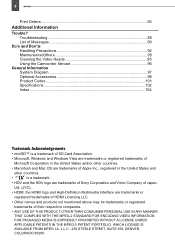
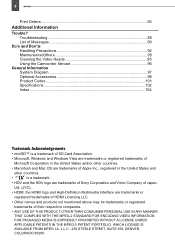
...'s and Don'ts Handling Precautions 92 Maintenance/Others 95 Cleaning the Video Heads 95 Using the Camcorder Abroad 96
General Information System Diagram 97 Optional Accessories 98 Product Codes 101 Specifications 102 Index ...104
Trademark Acknowledgements
• miniSD™ is a trademark of SD Card Association.
• Microsoft, Windows and Windows Vista are trademarks or...
VIXIA HV30 Instruction Manual - Page 20


....
2 Insert the cassette.
• Insert the cassette with
the "miniSD" label facing up, all the way into the memory card slot until it straight
out. Inserting and Removing a Memory Card
Use only commercially available miniSD cards.
3 Press the
mark on the
cassette compartment until it clicks.
4 Wait for high definition. IMPORTANT
Do not interfere...
VIXIA HV30 Instruction Manual - Page 53


...card using a card reader. Connection to a computer. Macintosh: more than 1,000 images), you may not be able to download images to a PictBridge compatible printer will not work when the memory card... [NORMAL]. As a general rule select a larger image size for capturing a still image from the...card
Image Size
LW 1920x1080 90
L 2048x1536
60
M 1440x1080 120
SW 848x480* 455
S 640x480
600
30...
VIXIA HV30 Instruction Manual - Page 82


...3 In the print settings menu, select
( , ) the setting you can also use the special photo sticker sheets. or [8-UP]2 2-, 4- Printing Multiple Images on the Same Sheet
When using Canon printers, you use [2-UP]
or [4-UP]. 3 With the [8-UP] setting, you want to a ...( ) toward .
• The print setting menu appears. • Depending on screen, press ( ) to the memory card. or [4-UP] 2-
VIXIA HV30 Instruction Manual - Page 100


SC-2000 Soft Carrying Case A handy camcorder bag with padded compartments and plenty of the strap.
When you use Canon video equipment, we recommend Canon-brand accessories or products bearing the same mark. This mark identifies genuine Canon video accessories. 100 General Information
Shoulder Strap You can attach a shoulder strap for active shooting. Pass the ends through...
VIXIA HV30 Instruction Manual - Page 102
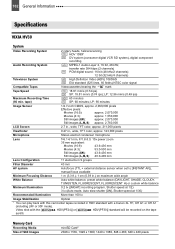
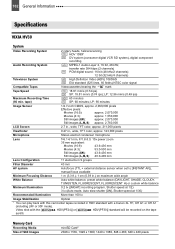
...Specifications
VIXIA HV30
System
Video Recording System
2 rotary heads, helical scanning HDV HDV 1080i1 DV DV system (consumer digital VCR SD ... in HDV standard with a Canon XL H1, XH G1 or XH A1
(including 24F or 30F mode). Memory Card
Recording Media Size of Still... mode, Auto slow shutter [ON], Shutter speed at 1/30)
Recommended Illumination
More than 100 lx
Image Stabilization
Optical
1...
Digital Video Software (Macintosh) Ver.28 Instruction Manual - Page 4
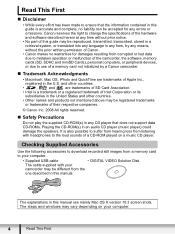
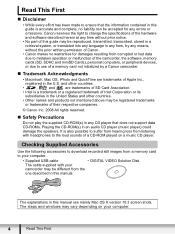
... manual use of a memory card not initialized by any means, without prior notice.
• No part of this guide may be reproduced, transmitted, transcribed, stored in a retrieval system, or translated into any language in any form, by a Canon camcorder.
„ Trademark Acknowledgments
• Macintosh, Mac OS, iPhoto and QuickTime are trademarks of SD Card Association...
HV30 Instruction Manual - Page 8
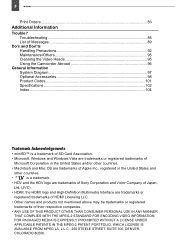
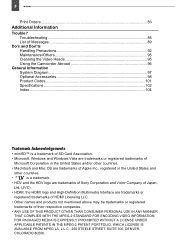
...'s and Don'ts Handling Precautions 92 Maintenance/Others 95 Cleaning the Video Heads 95 Using the Camcorder Abroad 96
General Information System Diagram 97 Optional Accessories 98 Product Codes 101 Specifications 102 Index ...104
Trademark Acknowledgements
• miniSD™ is a trademark of SD Card Association.
• Microsoft, Windows and Windows Vista are trademarks or...
HV30 Instruction Manual - Page 20


... be inserted/removed
even if the
switch is set to
.
1 Slide OPEN/EJECT fully in the cassette compartment cover. Inserting and Removing a Memory Card
Use only commercially available miniSD cards.
3 Press the
mark on the
cassette compartment until it clicks.
4 Wait for high definition. Be careful not to retract automatically and close the...
HV30 Instruction Manual - Page 53


...PictBridge compatible printer will not work when the memory card contains more than 1,000 ...larger image size for higher quality.
( 10)
Options Approximate number of still images that can be recorded on the memory card under 100. On a 32 MB memory card
Image Size
LW 1920x1080 20
30...simultaneously on the memory card using a card reader.
Try using the JPEG (Joint Photographic...
HV30 Instruction Manual - Page 82


... [OK] and press ( ). disappears when the printing is completed. Printing Multiple Images on the Same Sheet
When using Canon printers, you use the wide-sized photo paper with a PictBridge compatible
printer.
- 82 Connecting to the memory card. A confirmation dialog appears. or [4-UP] 2- The print setting menu
PRINTING ERRORS
If an error occurs during the...
HV30 Instruction Manual - Page 100


When you use Canon video equipment, we recommend Canon-brand accessories or products bearing the same mark.
This mark identifies genuine Canon video accessories. SC-2000 Soft Carrying Case A handy camcorder bag with padded compartments and plenty of... the length of space for more security and portability.
WS-20 Wrist Strap Use this for extra additional protection for active shooting.
HV30 Instruction Manual - Page 102
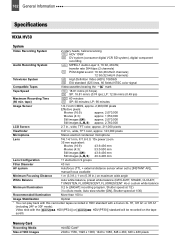
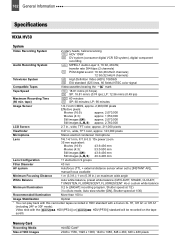
...VIXIA HV30
System
Video Recording System
2 rotary heads, helical scanning HDV HDV 1080i1 DV DV system (consumer digital VCR SD system), digital component
recording
Audio Recording System
HDV MPEG-1 Audio Layer 2, 16 bit, 48 kHz; tape)
HDV 60 minutes DV SP: 60 minutes; Video shot with a Canon... slow shutter [ON], Shutter speed at 1/30)
Recommended Illumination
More than 100 lx
Image ...
Similar Questions
Canon Video Camera Vixia Hf R20 How To Memory Card Instead Of Built In
(Posted by mvluket 10 years ago)


