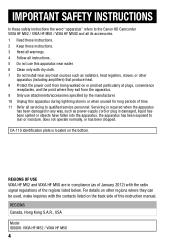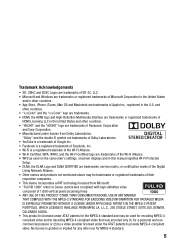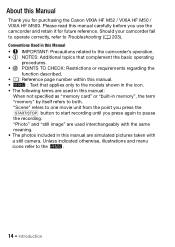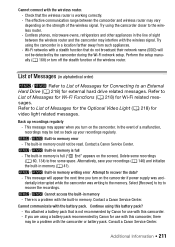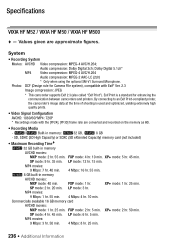Canon VIXIA HF M500 Support and Manuals
Get Help and Manuals for this Canon item

View All Support Options Below
Free Canon VIXIA HF M500 manuals!
Problems with Canon VIXIA HF M500?
Ask a Question
Free Canon VIXIA HF M500 manuals!
Problems with Canon VIXIA HF M500?
Ask a Question
Most Recent Canon VIXIA HF M500 Questions
Canon Vixia Hf M500
How do you turn on the built-in light on the Canon vixia HF M500
How do you turn on the built-in light on the Canon vixia HF M500
(Posted by lalievsilverman 10 months ago)
Video Light Control Canon Hf M500
How do you turn on the video recording light on front of recorder. Please help.
How do you turn on the video recording light on front of recorder. Please help.
(Posted by gregrhule 1 year ago)
Video Wont Play
I have owned canon camcorders for years and have never had issues of replay on laptop, but I am havi...
I have owned canon camcorders for years and have never had issues of replay on laptop, but I am havi...
(Posted by perkpeach 2 years ago)
What Software Can You Use With The Canon Vixia Hf M500
(Posted by Anarijjcfo 9 years ago)
Does The Vixia Hfm500 Have Wifi Capabilities
(Posted by aeonchevy 9 years ago)
Canon VIXIA HF M500 Videos
Popular Canon VIXIA HF M500 Manual Pages
Canon VIXIA HF M500 Reviews
We have not received any reviews for Canon yet.