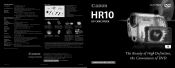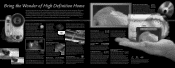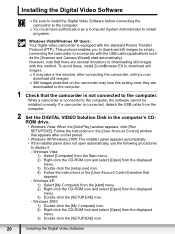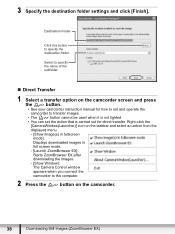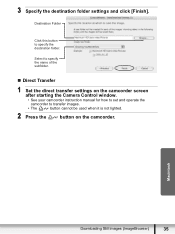Canon VIXIA HR10 Support and Manuals
Get Help and Manuals for this Canon item

View All Support Options Below
Free Canon VIXIA HR10 manuals!
Problems with Canon VIXIA HR10?
Ask a Question
Free Canon VIXIA HR10 manuals!
Problems with Canon VIXIA HR10?
Ask a Question
Canon VIXIA HR10 Videos
Popular Canon VIXIA HR10 Manual Pages
Canon VIXIA HR10 Reviews
We have not received any reviews for Canon yet.