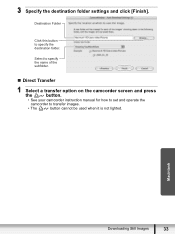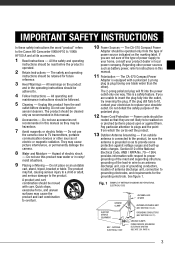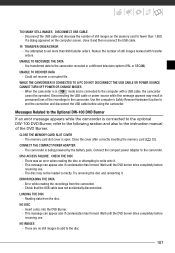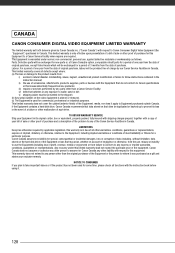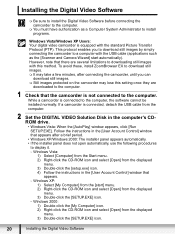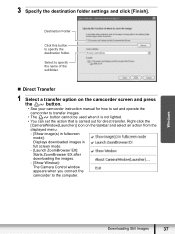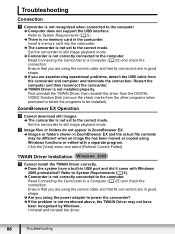Canon HF10 - VIXIA Camcorder - 1080p Support and Manuals
Get Help and Manuals for this Canon item

Most Recent Canon HF10 Questions
La Mia Canon Hf10 Non Accende Più,
ho fatto tutte le prove di rito: con alimentatore, cambio di alimentatore, cliccando pulsante reset,...
ho fatto tutte le prove di rito: con alimentatore, cambio di alimentatore, cliccando pulsante reset,...
(Posted by mirkococco 1 year ago)
Looking For A Canon Hf10 Service Manual
Has anybody got the HF10 service manual ? I would need it to try and repair my device which zoom is ...
Has anybody got the HF10 service manual ? I would need it to try and repair my device which zoom is ...
(Posted by Zano64 7 years ago)
Serial Number For Ivis Hf10
where the serial number locate is?i want to set up my imge mixer SE.
where the serial number locate is?i want to set up my imge mixer SE.
(Posted by athasyafiq 8 years ago)
Canon HF10 Videos
Popular Canon HF10 Manual Pages
Canon HF10 Reviews
We have not received any reviews for Canon yet.