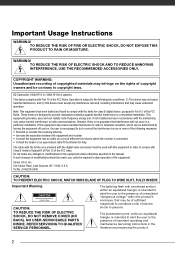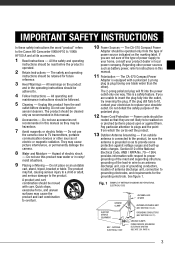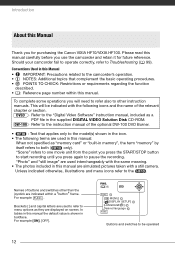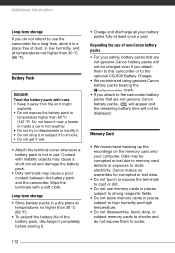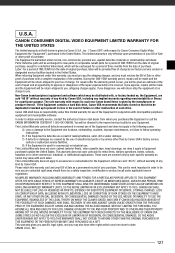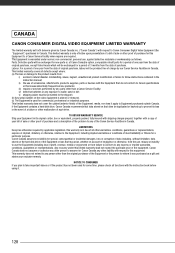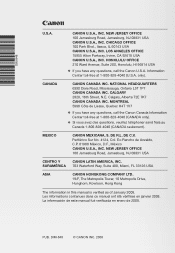Canon HF10 Support Question
Find answers below for this question about Canon HF10 - VIXIA Camcorder - 1080p.Need a Canon HF10 manual? We have 5 online manuals for this item!
Question posted by mirkococco on September 13th, 2022
La Mia Canon Hf10 Non Accende Più,
ho fatto tutte le prove di rito: con alimentatore, cambio di alimentatore, cliccando pulsante reset, praticamente morta.
Current Answers
Answer #1: Posted by SonuKumar on September 13th, 2022 10:14 PM
Please respond to my effort to provide you with the best possible solution by using the "Acceptable Solution" and/or the "Helpful" buttons when the answer has proven to be helpful.
Regards,
Sonu
Your search handyman for all e-support needs!!
Answer #2: Posted by Technoprince123 on September 14th, 2022 12:26 AM
https://www.canon.it/support/consumer_products/products/camcorders/digital/hdv_series/hf10.html?type=download&language=&os=
https://photos-tips.com/it/2022/06/09/la-mia-fotocamera-canon-non-si-accende/
Please response if this answer is acceptable and solw your problem thanks
Related Canon HF10 Manual Pages
Similar Questions
Looking For A Canon Hf10 Service Manual
Has anybody got the HF10 service manual ? I would need it to try and repair my device which zoom is ...
Has anybody got the HF10 service manual ? I would need it to try and repair my device which zoom is ...
(Posted by Zano64 7 years ago)
Serial Number For Ivis Hf10
where the serial number locate is?i want to set up my imge mixer SE.
where the serial number locate is?i want to set up my imge mixer SE.
(Posted by athasyafiq 8 years ago)
How Do You Delete Film From A Canon Vixia Hfm 301 Video Camera
(Posted by Simonsdu7 9 years ago)
How Do I Transfer Internal Data On My Canon Vixia Camcorder To The Memory Card
(Posted by OwlHesb1 10 years ago)
My Built In Memory Is Full On My Canon Vixia Hf R20 Video Camera How Do I Use
my sd card
my sd card
(Posted by dudanarka 10 years ago)