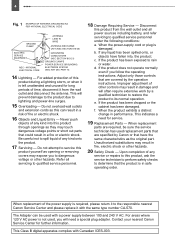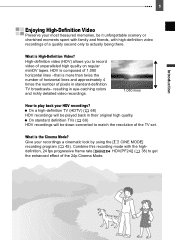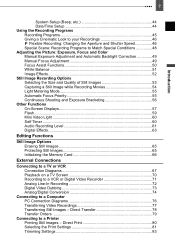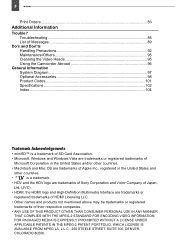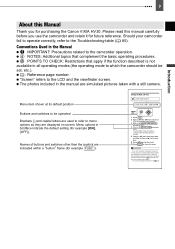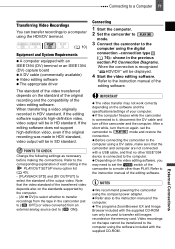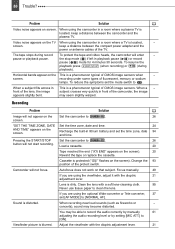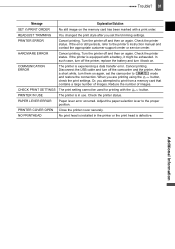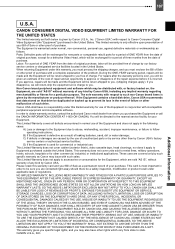Canon HV30 - Camcorder - 1080i Support and Manuals
Get Help and Manuals for this Canon item

Most Recent Canon HV30 Questions
Where To Buy Parts For Camcorders
need to find flex cable for canon hv30 znd hf s100
need to find flex cable for canon hv30 znd hf s100
(Posted by junglecatimages 12 years ago)
Canon HV30 Videos
Popular Canon HV30 Manual Pages
Canon HV30 Reviews
We have not received any reviews for Canon yet.