Canon HV30 Support Question
Find answers below for this question about Canon HV30 - Camcorder - 1080i.Need a Canon HV30 manual? We have 1 online manual for this item!
Question posted by junglecatimages on February 6th, 2012
Where To Buy Parts For Camcorders
need to find flex cable for canon hv30 znd hf s100
Current Answers
There are currently no answers that have been posted for this question.
Be the first to post an answer! Remember that you can earn up to 1,100 points for every answer you submit. The better the quality of your answer, the better chance it has to be accepted.
Be the first to post an answer! Remember that you can earn up to 1,100 points for every answer you submit. The better the quality of your answer, the better chance it has to be accepted.
Related Canon HV30 Manual Pages
HV30 Instruction Manual - Page 2
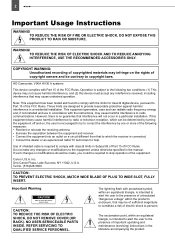
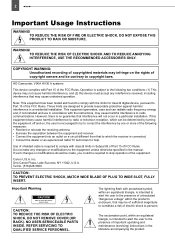
...cause harmful interference to persons.
HD Camcorder, VIXIA HV30 A systems
This device complies with class B limits in a residential installation. Use of shielded cable is intended to alert the user to...THIS PRODUCT TO RAIN OR MOISTURE. Canon U.S.A. The lightning flash with arrowhead symbol, within an equilateral triangle, is required to Part 15 of important operating and maintenance (servicing)...
HV30 Instruction Manual - Page 3
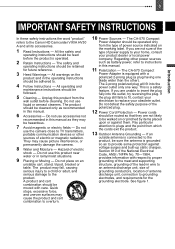
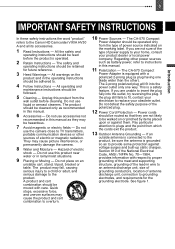
...moved with care. All warnings on the marking label. Do not use the camera close to TV transmitters, portable communication devices or other sources of electric or...outlet before the product is a safety feature. Section 810 of antenna discharge unit, connection to the Canon HD Camcorder VIXIA HV30
A and all its accessories.
1 Read Instructions - The 2-prong polarized plug will fit into the...
HV30 Instruction Manual - Page 6
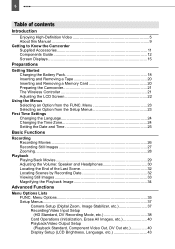
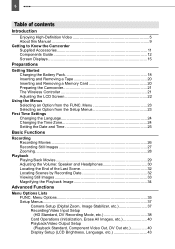
...Camera Setup (Digital Zoom, Image Stabilizer, etc 37 Recording/Video Input Setup (HD Standard, DV Recording Mode, etc 38 Card Operations (Initialization, Erase All Images, etc 40 Playback/Video Output Setup (Playback Standard, Component Video...of contents
Introduction
Enjoying High-Definition Video 5 About this Manual 9 Getting to Know the Camcorder Supplied Accessories 11 Components Guide 12...
HV30 Instruction Manual - Page 8
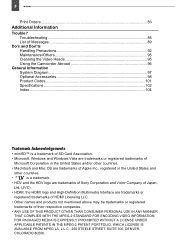
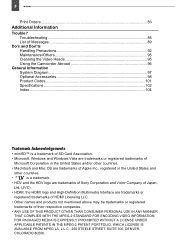
... and Don'ts Handling Precautions 92 Maintenance/Others 95 Cleaning the Video Heads 95 Using the Camcorder Abroad 96
General Information System Diagram 97 Optional Accessories 98 Product ...THAN CONSUMER PERSONAL USE IN ANY MANNER
THAT COMPLIES WITH THE MPEG-2 STANDARD FOR ENCODING VIDEO INFORMATION
FOR PACKAGED MEDIA IS EXPRESSLY PROHIBITED WITHOUT A LICENSE UNDER
APPLICABLE PATENTS IN THE ...
HV30 Instruction Manual - Page 9
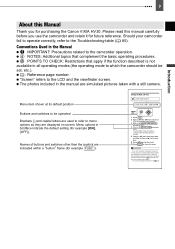
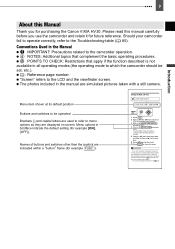
...purchasing the Canon VIXIA HV30. Menu item shown at its default position
Buttons and switches to the camcorder operation.
9
Introduction
About this manual carefully before you use the camcorder for about ...move ( ) to the next
field.
6 Press ( ) to which the camcorder should be
indicated with a still camera. In such case, recharge the built-in all operating modes (the operating mode ...
HV30 Instruction Manual - Page 10


... ( ) to display/hide the joystick guide to remind you to control many of the camcorder's operations and to the joystick change
settings. The functions assigned to make selections and changes in... Operating Mode
Switch
/ Switch Icon Display
Operation
(Tape)
Recording movies
on the tape
26
CAMERA
(Memory card)
Recording still images
on the memory card
27
(Tape)
Playing movies
from ...
HV30 Instruction Manual - Page 11
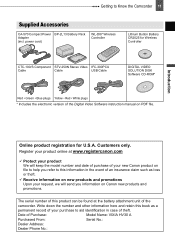
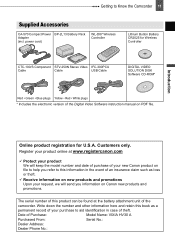
... 11
Getting to aid identification in case of the Digital Video Software instruction manual on Canon new products and promotions.
Date of the
camcorder. Introduction
Online product registration for Wireless Controller
CTC-100/S Component STV-250N Stereo Video IFC-300PCU
Cable
Cable
USB Cable
DIGITAL VIDEO SOLUTION DISK Software CD-ROM*
Red • Green • Blue plugs Yellow...
HV30 Instruction Manual - Page 26
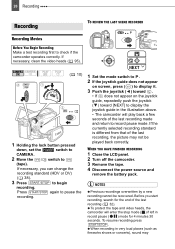
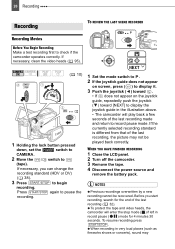
If necessary, clean the video heads ( 95).
( 10)
1 Holding the lock button pressed
down, set the
switch to
CAMERA.
2 Move the / switch to check if the camcorder operates correctly.
Press START/STOP again to pause the
recording.
1 Set the mode switch to . 2 If the joystick guide does not appear
on screen, press ( ) ...
HV30 Instruction Manual - Page 38


... video at 1080i
specifications with 16:9 aspect ratio.
[
HDV(PF30)]: High-definition video
at 1080i specifications for camcorder shake even at 1080i specifications for a normal degree of camcorder shake...[ HDV], [
HDV(PF30)],
[
HDV(PF24)],
[ DV(WIDE)], [ DV(NORMAL)]
Selects the video standard of the recording
and in [
HDV(PF30)] or
[
HDV(PF24)],
will automatically switch to [...
HV30 Instruction Manual - Page 41


...[ R/R]
You can select the video specifications to use when connecting the camcorder to a high-definition TV using the HDMI cable.
Select the [PLAYBACK STD] ...video component connection. [ 480i]: To use the 480i specification (standard definition). [ 1080i/480i]: To use the full 1080i high definition specification when possible, or switch automatically to [ STEREO1]. COMP.OUT
[ 480i], [ 1080i...
HV30 Instruction Manual - Page 42
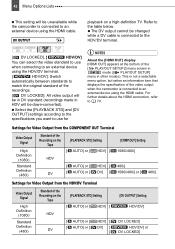
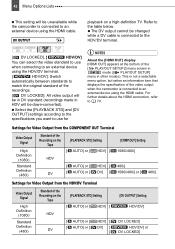
...video output when the camcorder is connected to the HDV/DV terminal.
[ DV LOCKED], [
HDV/DV]
You can select the video standard to use for Video Output from the COMPONENT OUT Terminal
Video Output Signal
High Definition
(1080i... using the HDMI cable. For further details about the HDMI connection, refer to the table below. The DV output cannot be unavailable while the camcorder is not a ...
HV30 Instruction Manual - Page 60
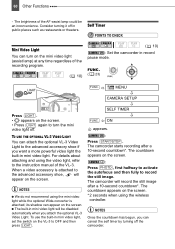
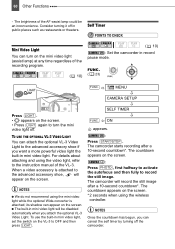
... the optional VL-3 Video Light.
MENU
CAMERA SETUP
Press LIGHT . • appears on the screen. • Press LIGHT again to turn on the VL-3 to the instruction manual of the recording program.
( 10)
( 10) : Set the camcorder in mini video light.
its shadow can turn the mini video light off in mini video light, set the...
HV30 Instruction Manual - Page 67


... using the AV/ terminal.
HDMI OUT Terminal The HDMI OUT terminal offers a high-quality digital connection that combines audio and video in a single convenient cable. COMPONENT OUT Terminal The component video terminal is for video only. Connecting to a TV or VCR 67
External Connections
Connecting to a TV or VCR
Connecting to a TV or VCR...
HV30 Instruction Manual - Page 68


... Green
Pr/Cr Pb/Cb
Y
STV-250N Stereo Video Cable (Supplied)
White Red
AUDIO L R
2 Output connection (Signal Flow ) to an HDTV with component video input terminals. 68 Connecting to a TV or VCR
High Definition TV Sets (HDTV)
Terminal on the Camcorder 1 Output connection (Signal Flow
Connecting Cable
Terminal on the Connected Device
) to an HDTV...
HV30 Instruction Manual - Page 74


... device: Stop the
playback. In record pause, press / again to resume recording.
8 Press to
pause the recording.
If you can only record video signals in HDV standard (1080i specifications) or in the previous section Connection Diagrams. Connect the camcorder to the recording device using an analog connection -connection type 4 ( 67)- shown in different...
HV30 Instruction Manual - Page 77
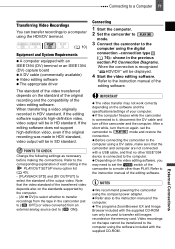
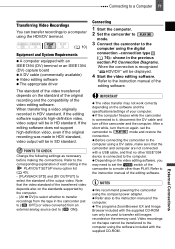
... supplied CD-ROM can transfer recordings to it, disconnect the DV cable and
turn them on the software and the
specifications/settings of the
camcorder to [ ON]). When transferring a video originally recorded in HDV standard, if the editing software supports high-definition video, video output will be in the previous section PC Connection Diagrams. When...
HV30 Instruction Manual - Page 78


...
still images to a computer simply by connecting the camcorder to the computer.
Direct Transfer
With the supplied USB cable and the
Digital Video Software, you wish to the
computer using the USB...result in the Digital Video Software instruction manual (electronic version on PDF file). • The direct transfer menu appears on , you need to connect the camcorder to the computer to...
HV30 Instruction Manual - Page 79


...The
button will be transferred to the computer in advance, before connecting the camcorder to transfer the images,
instead of
.
Transfer Orders
You can select the...cable.
( 10)
External Connections To
continue transferring, select ( )
another image.
• [ WALLPAPER]: The selected
image is connected to the
transfer menu.
Select [OK] and press ( ). When the camcorder...
HV30 Instruction Manual - Page 102
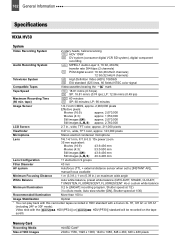
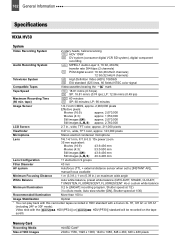
... mm/s (0.74 ips) DV SP: 18.81 mm/s (0.74 ips);
102 General Information
Specifications
VIXIA HV30
System
Video Recording System
2 rotary heads, helical scanning HDV HDV 1080i1 DV DV system (consumer digital VCR SD system... lx
Image Stabilization
Optical
1 You can play back with this camcorder tapes recorded in HDV standard with a Canon XL H1, XH G1 or XH A1
(including 24F or 30F mode).
HV30 Instruction Manual - Page 103


... rule for Camera File system (DCF), Exif 2.23 compliant, DPOF compliant
Image Compression Method
JPEG (compression: Super Fine, Fine, Normal)
2 This camcorder has been tested with 600 ohm microphone)/5 kohms or more
mini-B
4 pin (IEEE1394 standard), input/output
Luminance (Y): 1 Vp-p/75 ohms Chrominance (PB/PR (CB/CR)): ±350 mVp-p 1080i (D3) / 480i...
Similar Questions
Software Drivers For Zr300 Video Camera For Windows 10 Computer
i need software driver disc for ZR300 video camera using on windows 10 computer
i need software driver disc for ZR300 video camera using on windows 10 computer
(Posted by bravi57 1 year ago)
How To Use Canon Hf G10 Camcorder Instructional Video
(Posted by Mrxwe 10 years ago)
Canon Fs30 Video Camera Has Blank Screen
I have a Canon FS30 video camera (approx. 3 years old). I had never had problems before, but today, ...
I have a Canon FS30 video camera (approx. 3 years old). I had never had problems before, but today, ...
(Posted by amandaboerner 10 years ago)
Deleting Portions Of Camcorder Recorded Video Before Finalizing Disc.
ON LP MODE, I HAVE RECORDED VIDEO OF TWO OF MY FISHING TRIPS. IN PLAYING THE VIDEO THAT HAS BEEN REC...
ON LP MODE, I HAVE RECORDED VIDEO OF TWO OF MY FISHING TRIPS. IN PLAYING THE VIDEO THAT HAS BEEN REC...
(Posted by numbersman2k6 11 years ago)
Video Camera Problem
My Canon HG20 video camera zooms all the way in once I turn it on. IfI remove/replace the battery ...
My Canon HG20 video camera zooms all the way in once I turn it on. IfI remove/replace the battery ...
(Posted by sschmeer 12 years ago)

