Canon DC330 Support Question
Find answers below for this question about Canon DC330.Need a Canon DC330 manual? We have 4 online manuals for this item!
Question posted by scottiehence on May 9th, 2012
How To Change Language
The person who posted this question about this Canon product did not include a detailed explanation. Please use the "Request More Information" button to the right if more details would help you to answer this question.
Current Answers
There are currently no answers that have been posted for this question.
Be the first to post an answer! Remember that you can earn up to 1,100 points for every answer you submit. The better the quality of your answer, the better chance it has to be accepted.
Be the first to post an answer! Remember that you can earn up to 1,100 points for every answer you submit. The better the quality of your answer, the better chance it has to be accepted.
Related Canon DC330 Manual Pages
ZoomBrowser EX 6.5 for Windows Instruction Manual - Page 60


...Canon reserves the right to change the specifications of the hardware... may be reproduced, transmitted, transcribed, stored in a retrieval system, or translated into any language in any form, by any errors or omissions. CDP-E088-010
Table of Contents
©...a mistaken operation or malfunction of the camera, the software, memory cards, personal computers, peripheral devices, or use of non-Canon memory cards...
Digital Video Software (Macintosh) Ver.29 Instruction Manual - Page 4


...of this manual. Canon reserves the right to change the specifications of the hardware and software described herein...to your computer.
• Supplied USB cable
• DIGITAL VIDEO Solution Disk
The cable supplied with headphones to the loud sounds of..., transcribed, stored in a retrieval system, or translated into any language in any form, by any CD player that the information contained in...
DC330 Instruction Manual - Page 2


...rights of the FCC rules. However, there is subject to radio communications.
If such changes or modifications should be made, you could be of sufficient magnitude to constitute a ....
DVD Camcorder, DC330 A systems
This device complies with the limits for help. The cable with the ferrite core provided with the digital video camcorder must accept any changes or modifications to ...
DC330 Instruction Manual - Page 3


...Sources - If you are unable to your home, consult your electrician to the Canon DVD
Camcorder DC330 A and all its accessories.
1 Read Instructions - Section 810 of the National Electrical Code, ..., and uneven surfaces may cause picture interference, or permanently damage the camera.
8 Water and Moisture - Do not use the camera close to plugs and the point from the
wall outlet before the...
DC330 Instruction Manual - Page 8


...Menus
25 First Time Settings
25 Setting the Date and Time 25 Changing the Language 26 Changing the Time Zone
26 Getting Ready to Start Recording
26 Opening ...the Lens Cover and Adjusting the LCD screen 27 Inserting and Removing a Disc 29 Inserting and Removing a Memory Card
Video
30 Basic Recording
30 Shooting Video...
DC330 Instruction Manual - Page 10


... Recordings to an External Video Recorder
68 Connecting to a Computer
68 PC Connection Diagram 68 Corel Application Disc - Menu
72 Setup menus
74
Camera Setup (Advanced Zoom, ...Image Stabilizer, etc.)
75
Disc Operations (Initialization, Finalization etc.)
75
Still Image Operations (Card Initialization, etc.)
76
Display Setup (LCD Brightness, Language, etc...
DC330 Instruction Manual - Page 11


... you use the camcorder and retain it for purchasing the Canon DC330. "Scene" refers to one movie unit from the point you... etc.). • : Reference page number. • The following terms are used in this manual are used interchangeably with a still camera.
Changing the Language
Options
Default value
[
] [MAGYAR] [ ]
[DEUTSCH] [MELAYU] [ ]
[
] [POLSKI]
[
]
[ENGLISH] [ ...
DC330 Instruction Manual - Page 12


...in the event of an insurance claim such as a
permanent record of the Digital Video Software instruction manual on PDF file.
Customers only. Receive information on Canon new products...the number and other information here and retain this information in case of Purchase:
Model Name: DC330 A
Purchased From:
Serial No.:
Dealer Address:
Dealer Phone No.:
12 • Introduction Getting...
DC330 Instruction Manual - Page 24


In the index screen (VIDEO mode) and still image index screen, the setup menus will appear on the left ...always show the initial default value. FUNC.
[ MENU] [ DISPLAY SETUP] [LANGUAGE ] Desired language
FUNC. Items not available appear in the FUNC. Skip to step 3.
2 Select ( ) the icon and press
to
change and press .
• The orange selection bar indicates the menu setting currently ...
DC330 Instruction Manual - Page 33


...zooms. With this option, the zoom speed will be faster in (telephoto). press harder for slower zooms;
Video • 33 FUNC.
[ MENU] [ CAMERA SETUP] [ZOOM TYPE] Desired option
FUNC.
The zoom speed with the wireless controller will be the same...] set to [ ON] (16:9) 48x*
* The picture angle will change depending on how you can be wider at [ SPEED 3] (when[ VARIABLE] is the slowest.
DC330 Instruction Manual - Page 37


...* When you turn down the volume completely, the icon will be displayed.
Video • 37 You can delete those scenes that you must initialize the disc... all the recordings on the disc.
• Do not change to . If you want to delete only the playlist (without...keeps a data code containing the date and time and other camera data (shutter speed, aperture, etc.) registered at the time...
DC330 Instruction Manual - Page 75


... information includes the disc title, the disc type (DVD-R, DVD-R DL or DVD- z
z
-
[INITIALIZE DISC]1
[VIDEO], [VR], [CANCEL]
z
z
48
[FINALIZE]
[NO], [YES]
- z
49
[UNFINALIZE]2
[NO], [YES]... OPERATIONS
Menu item
Setting options
CAMERA
PLAY
[DISC INFO]
- z
37
[DEL.PLAYLIST]4
[NO], [YES]
-
z
37
[DISC TITLE]
-
- Otherwise, change the [TV TYPE] setting...
DC330 Instruction Manual - Page 76


... the camcorder is powered with the joystick. • Changing the brightness of the LCD display does not affect that...'s main features. The markers are available in white or gray. Display Setup (LCD Brightness, Language, etc.)
DISPLAY SETUP
Menu item
Setting options
CAMERA
[BRIGHTNESS] [TV SCREEN] [MARKERS] [DATA CODE] [LANGUAGE]
[DEMO MODE]
zz
[ ON], [ OFF]
zz
[ OFF], [ LEVEL(WHT)], ...
DC330 Instruction Manual - Page 96


Specifications
DC330
System
Disc Recording System
Television System Compatible Media Maximum Recording Time
Image Sensor
LCD Screen Viewfinder Microphone Lens
Lens Configuration AF System Minimum Focusing Distance White Balance Minimum Illumination
DVD-VIDEO (all disc types) DVD-VR (only with DVD-RW discs) Video Compression: MPEG-2 Audio Compression: Dolby Digital 2ch
EIA standard (525...
Full Line Product Guide Summer/Fall 2008 - Page 3
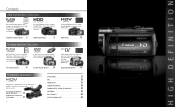
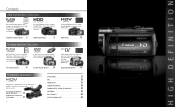
...
14 DC330/DC320/DC310. . . . . . Canon professional camcorders have you 'll never miss the action.
6 VIXIA HF11/HF10/HF100 . . . .
8 VIXIA HG21/HG20
Capture High Definition video to readily...30 CANON ADVANTAGE 34 CANON DIGITAL VIDEO TECHNOLOGY 39 SOFTWARE 40 ACCESSORIES 44 SPECIFICATION CHART
Professional Camcorders
Single camera or multi-camera shoots. Capture your precious memories...
Full Line Product Guide Summer/Fall 2008 - Page 8


... NB-2LH • Compact Power Adapter CA-570 • Wireless Controller WL-D86
(DC330 only) • Stereo Video Cable STV-250N • USB Interface Cable IFC-400PCU
(DC330 only) • Digital Video Solution Disk
(DC330 only) • Corel Application Disk
(DC330 only)
DC330
Titanic Silver/Dark Gray
48X DVD
Advanced Zoom -R/-RW/-R DL
14
STANDARD DEFINITION
DC320...
Full Line Product Guide Summer/Fall 2008 - Page 11


... adjustments.
SDI outputs conform to change lenses from the XL series lenses or Canon's photographic lenses • SuperRange Optical Image Stabilizer corrects camera shake instantly while maintaining the integrity...Pro Camcorder Technology
GENUINE CANON 20X HD L-SERIES VIDEO ZOOM LENS
The XL H1S and
XL H1A feature the interchangeable
Canon 20x HD Video Zoom XL
5.4-108mm L IS Lens III ...
Full Line Product Guide Summer/Fall 2008 - Page 17
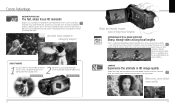
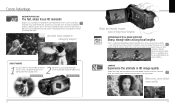
Accurate focus adapts to changing subject
HOW IT WORKS
1 2 First, phase difference detection (with electronic image ...long focal lengths
SUPERRANGE OPTICAL IMAGE STABILIZER
Sharp, steady video at long focal lengths
Canon's sophisticated SuperRange Optical Image Stabilizer corrects camera shake instantly, SuperRange
so even hand-held video taken at night, or with SuperRange Optical Image ...
Full Line Product Guide Summer/Fall 2008 - Page 20
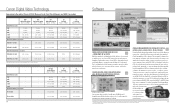
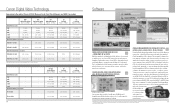
... Application Disk features a simple-to-use application launcher makes it easy to transfer your video to your TV. This powerful software lets you organize, enhance, and share your movies...
5 hr. 30 min.
10 hr. 25 min.
38
Software
COREL APPLICATION DISK (DC330) Software
- Canon Digital Video Technology
Approximate Recording Times of your DVD camcorder are right at your AVCHD† DVD...
Full Line Product Guide Summer/Fall 2008 - Page 22
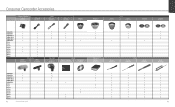
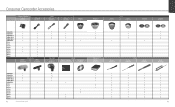
... 8837A001
VIXIA HF11 VIXIA HF10 VIXIA HF100 VIXIA HG21 VIXIA HG20 VIXIA HV30 FS11 FS10 FS100 DC330 DC320 DC310 ZR950 ZR930 ZR900
• • •
DM-100 2591B002
MicropLehnosnes
DM-...;
•
•
•
•
•
•
•
•
•
Video Light
VL-5 3186B001
Media
DVM-E60/DVM-E80 3133A002/4254A002
DVD-RDL54 1766B001
DVD Burner DW-100 2683B002
...
Similar Questions
Software Drivers For Zr300 Video Camera For Windows 10 Computer
i need software driver disc for ZR300 video camera using on windows 10 computer
i need software driver disc for ZR300 video camera using on windows 10 computer
(Posted by bravi57 1 year ago)
Canon Fs30 Video Camera Has Blank Screen
I have a Canon FS30 video camera (approx. 3 years old). I had never had problems before, but today, ...
I have a Canon FS30 video camera (approx. 3 years old). I had never had problems before, but today, ...
(Posted by amandaboerner 10 years ago)
Deleting Portions Of Camcorder Recorded Video Before Finalizing Disc.
ON LP MODE, I HAVE RECORDED VIDEO OF TWO OF MY FISHING TRIPS. IN PLAYING THE VIDEO THAT HAS BEEN REC...
ON LP MODE, I HAVE RECORDED VIDEO OF TWO OF MY FISHING TRIPS. IN PLAYING THE VIDEO THAT HAS BEEN REC...
(Posted by numbersman2k6 11 years ago)

