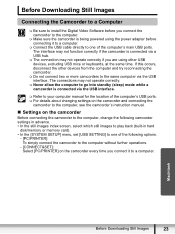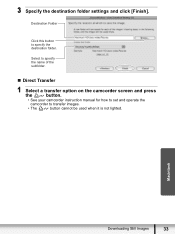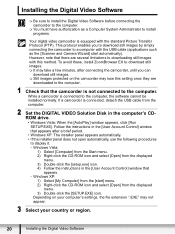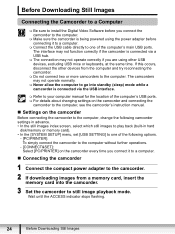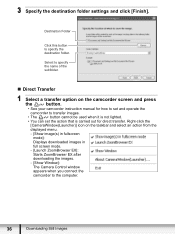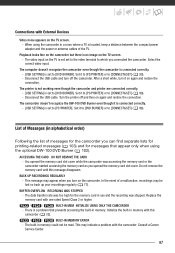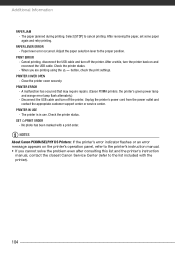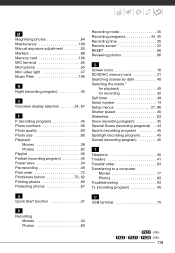Canon FS20 Support and Manuals
Get Help and Manuals for this Canon item

Most Recent Canon FS20 Questions
I Have Version 3.3.2 Imagemixer 3se Ver 4 Video Software For My Fs20 Canon Vide
Is this the latest version of the video software for my camcorder? Mine isn't working well and I hav...
Is this the latest version of the video software for my camcorder? Mine isn't working well and I hav...
(Posted by moencowichan 7 years ago)
Canon Vixia Fs20 Wont Charge
(Posted by scoberq 9 years ago)
Canon Fs20 How To Download Video
(Posted by rcheaWess1 9 years ago)
Canon Fs20 Wont Charge
(Posted by jmianjo 9 years ago)
Fast Forward In Review
How do you fast forward when viewing a video on the camcorder on the FS200A?
How do you fast forward when viewing a video on the camcorder on the FS200A?
(Posted by debrobpar 11 years ago)
Canon FS20 Videos
Popular Canon FS20 Manual Pages
Canon FS20 Reviews
We have not received any reviews for Canon yet.