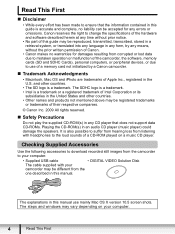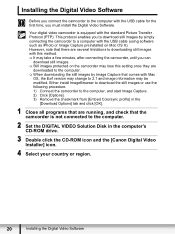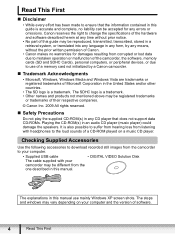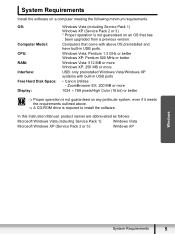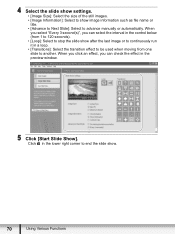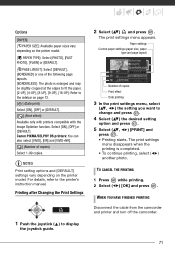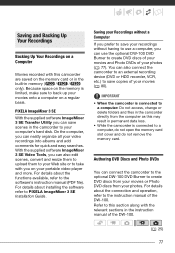Canon FS20 Support Question
Find answers below for this question about Canon FS20.Need a Canon FS20 manual? We have 3 online manuals for this item!
Question posted by moencowichan on October 29th, 2016
I Have Version 3.3.2 Imagemixer 3se Ver 4 Video Software For My Fs20 Canon Vide
Is this the latest version of the video software for my camcorder? Mine isn't working well and I have some corrupt video files from a computer crash. I want to make sure I have the latest version before continuing.
Current Answers
Answer #1: Posted by Odin on October 30th, 2016 7:08 AM
As you know, this depends on your computer's operating system. Find the answer for yours at https://www.usa.canon.com/internet/portal/us/home/support/details/camcorders/support-flash-memory-camcorders/fs20.
Hope this is useful. Please don't forget to click the Accept This Answer button if you do accept it. My aim is to provide reliable helpful answers, not just a lot of them. See https://www.helpowl.com/profile/Odin.
Related Canon FS20 Manual Pages
Similar Questions
How Can I Download Pixela Video Browser Ver. 2 For Canon Vixia Hf R300
(Posted by fidch 10 years ago)
How To Make My Vidoefile In One Folder To Be Able To Show Continuously.
To whom it May concern: How to make my vidoefile in one folder to be able to show continuously. Tha...
To whom it May concern: How to make my vidoefile in one folder to be able to show continuously. Tha...
(Posted by warrenking45 11 years ago)
Imagemixer 3se For Sd V2.0 And Windows 7
My imageMixer 3SE for SD v2.0 does not seem to work on my Windows 7. I cannot download my videos to ...
My imageMixer 3SE for SD v2.0 does not seem to work on my Windows 7. I cannot download my videos to ...
(Posted by samccannella 11 years ago)