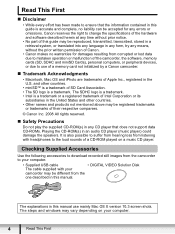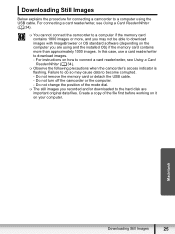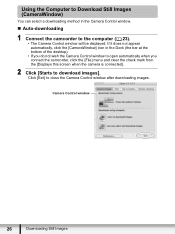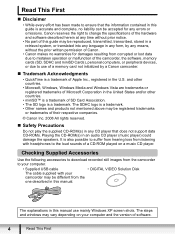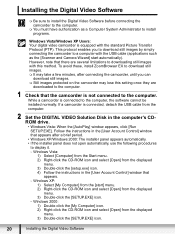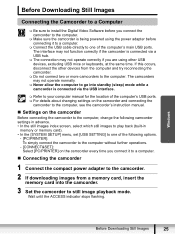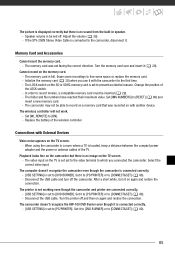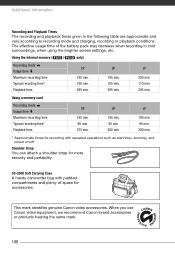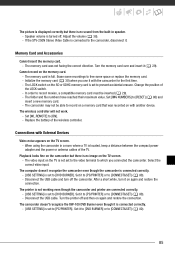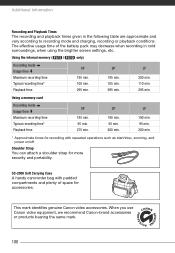Canon FS11 Support Question
Find answers below for this question about Canon FS11 - Camcorder - 1.07 MP.Need a Canon FS11 manual? We have 6 online manuals for this item!
Question posted by samccannella on July 16th, 2012
Imagemixer 3se For Sd V2.0 And Windows 7
My imageMixer 3SE for SD v2.0 does not seem to work on my Windows 7. I cannot download my videos to my computer...it doesn't seem to recognize my Canon FS11 when connected to the computer via USB
Current Answers
Related Canon FS11 Manual Pages
Similar Questions
I Have Version 3.3.2 Imagemixer 3se Ver 4 Video Software For My Fs20 Canon Vide
Is this the latest version of the video software for my camcorder? Mine isn't working well and I hav...
Is this the latest version of the video software for my camcorder? Mine isn't working well and I hav...
(Posted by moencowichan 7 years ago)
Video Will Not Record
the camcorder does not record video, screen is black when swithced to camera mode.
the camcorder does not record video, screen is black when swithced to camera mode.
(Posted by dmrako 9 years ago)
Downloding Movie File From Camcorder To Computer Vista
I am having trouble to download my movies from the camcorder to computer the image mixer cd that cam...
I am having trouble to download my movies from the camcorder to computer the image mixer cd that cam...
(Posted by rusma35849 11 years ago)
Can't Get A Vixi A Hf200 To Record To Disk. Have Tried Different Disk, And Setti
hcant get a hf200 vixia to record to sd disk. has been working, just stopped. is there a setting iss...
hcant get a hf200 vixia to record to sd disk. has been working, just stopped. is there a setting iss...
(Posted by tuesdayred 11 years ago)
How To Download To Macintosh
I have downloaded movies from this camcorder into my iMac G5 before---and they come up in iTunes, bu...
I have downloaded movies from this camcorder into my iMac G5 before---and they come up in iTunes, bu...
(Posted by janjackson 14 years ago)