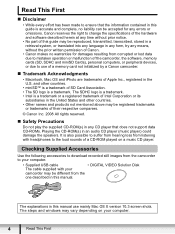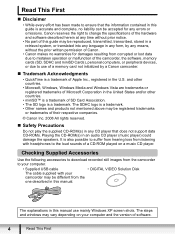Canon FS11 Support Question
Find answers below for this question about Canon FS11 - Camcorder - 1.07 MP.Need a Canon FS11 manual? We have 6 online manuals for this item!
Question posted by rusma35849 on October 6th, 2012
Downloding Movie File From Camcorder To Computer Vista
I am having trouble to download my movies from the camcorder to computer the image mixer cd that came with it doesn't allow the whole ptocess to work. i keep getting a meassage about no libary found. what software can i use that will allow me to use my camcorde?
Current Answers
Related Canon FS11 Manual Pages
Similar Questions
In Cote D'ivoire,i Cannot Use Hf R300 Video Camera To Recharge Its Battery ( Bp-
i bought a camera model HF R300 with a battery type BP-709. Without an extended charger, I should be...
i bought a camera model HF R300 with a battery type BP-709. Without an extended charger, I should be...
(Posted by Adouft 9 years ago)
Can I Use My Canon Xl1 Microphone With Any Other Video Camera?
My Canon XL1 is getting kind of outdated and I am wondering if I can use it's microphone with a regu...
My Canon XL1 is getting kind of outdated and I am wondering if I can use it's microphone with a regu...
(Posted by hoskuldureyjo 10 years ago)
Can I Use 128 Gb Memory Card For My Canon Fs 300 Video Camera?
(Posted by raj4u4ever 11 years ago)
Image Mixer 3 Se Why Will It Only Let You You Add .mpg Files Canon Is .mod !!
why is it all .mod anyway? insane! so not user friendly. really canon? you guys are the best but thi...
why is it all .mod anyway? insane! so not user friendly. really canon? you guys are the best but thi...
(Posted by radiochel 12 years ago)
Help With Getting Videos On Computer
I connected my camcorder to my computer with the USB cord and turned the camera on. Prompt came up a...
I connected my camcorder to my computer with the USB cord and turned the camera on. Prompt came up a...
(Posted by bhildreth85 12 years ago)