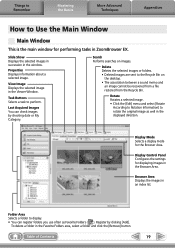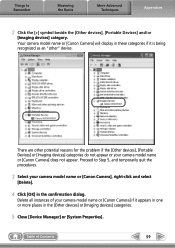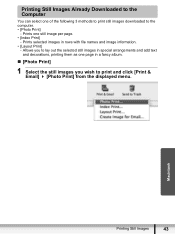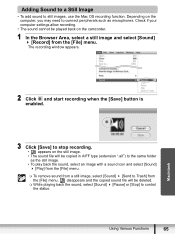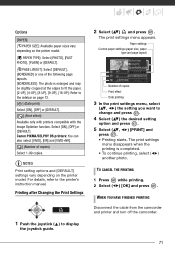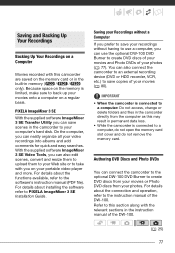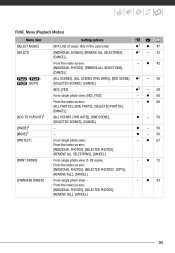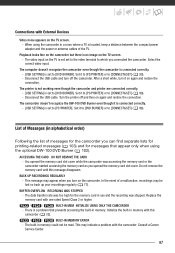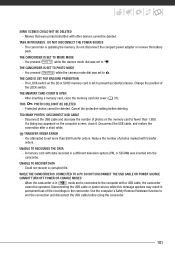Canon FS21 Support Question
Find answers below for this question about Canon FS21 - Camcorder - 1.07 MP.Need a Canon FS21 manual? We have 4 online manuals for this item!
Question posted by radiochel on July 16th, 2011
Image Mixer 3 Se Why Will It Only Let You You Add .mpg Files Canon Is .mod !!
why is it all .mod anyway? insane! so not user friendly. really canon? you guys are the best but this is so lame your vid camera should come with .mod converter software hello!? image mixer 3 comes w camera, import to library, then it says .mpg or .mpeg choices NOT MOD. are you kidding me? your cameras are .mod and the software does not let you add .mod to the library. and when you go to edit, the file has to be in the library already. WHAT? why do you make it so difficult canon why?
Current Answers
Related Canon FS21 Manual Pages
Similar Questions
Software Drivers For Zr300 Video Camera For Windows 10 Computer
i need software driver disc for ZR300 video camera using on windows 10 computer
i need software driver disc for ZR300 video camera using on windows 10 computer
(Posted by bravi57 1 year ago)
Canon Fs30 Video Camera Has Blank Screen
I have a Canon FS30 video camera (approx. 3 years old). I had never had problems before, but today, ...
I have a Canon FS30 video camera (approx. 3 years old). I had never had problems before, but today, ...
(Posted by amandaboerner 10 years ago)
How Do I Move Files From My Video Camera To My Pc
(Posted by Anonymous-81283 11 years ago)
What Software Is Req’d To Play/edit .cpi .mts Files Copied From Camera To Pc?
Canon VIXIA HFR20
Canon VIXIA HFR20
(Posted by tbcprayer 11 years ago)
Video Camera Problem
My Canon HG20 video camera zooms all the way in once I turn it on. IfI remove/replace the battery ...
My Canon HG20 video camera zooms all the way in once I turn it on. IfI remove/replace the battery ...
(Posted by sschmeer 12 years ago)