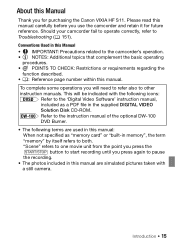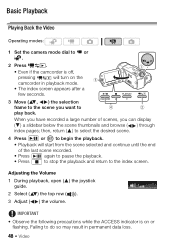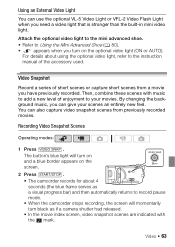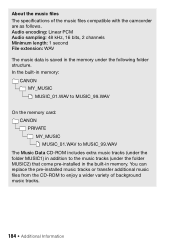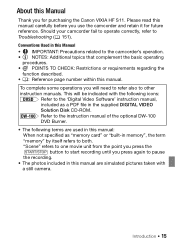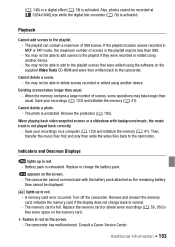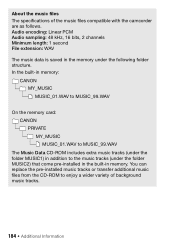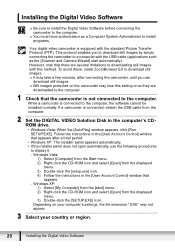Canon Vixia HF S11 Support Question
Find answers below for this question about Canon Vixia HF S11 - Camcorder - 1080p.Need a Canon Vixia HF S11 manual? We have 5 online manuals for this item!
Question posted by Anonymous-81283 on October 28th, 2012
How Do I Move Files From My Video Camera To My Pc
The person who posted this question about this Canon product did not include a detailed explanation. Please use the "Request More Information" button to the right if more details would help you to answer this question.
Current Answers
Related Canon Vixia HF S11 Manual Pages
Similar Questions
How Do We Transfer Videos From Canon Hf R20 To A Pc Computer
(Posted by BHirbusim 9 years ago)
Canon Video Camera Vixia Hf R20 How To Memory Card Instead Of Built In
(Posted by mvluket 10 years ago)
Hello
I Have New Brand Canon Camera Vixia R10, 1920x1080 Its Flash Not Work Or
Hello I have new brand canon camera VIXIA R10, 1920x1080 its flash not work or should I do not know...
Hello I have new brand canon camera VIXIA R10, 1920x1080 its flash not work or should I do not know...
(Posted by htapand 12 years ago)
My Camcorder Canon Fs300 Won't Turn On Or Charge Or Even Light Up!
It's a new camcorder! Used once but won't recharge or show signs of life!! I'm using the provided CA...
It's a new camcorder! Used once but won't recharge or show signs of life!! I'm using the provided CA...
(Posted by paulemile 12 years ago)