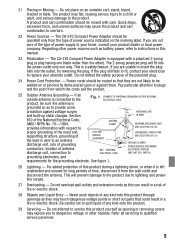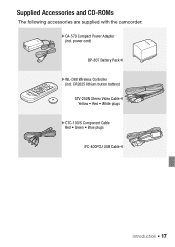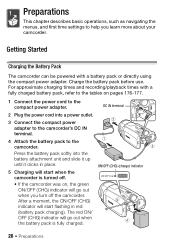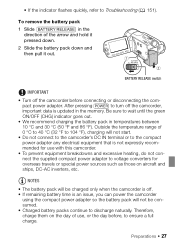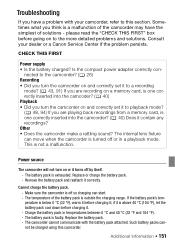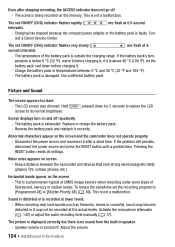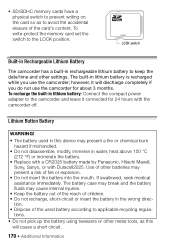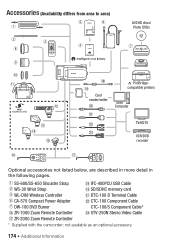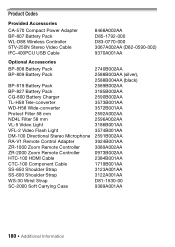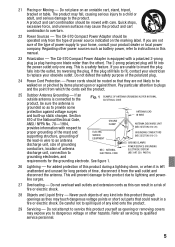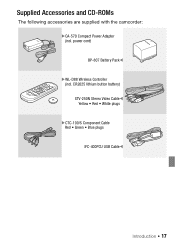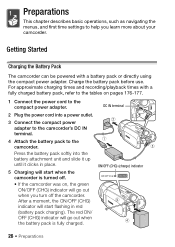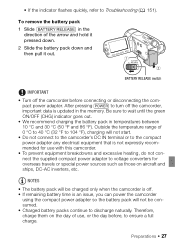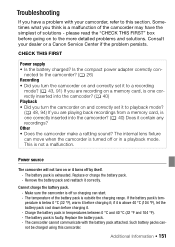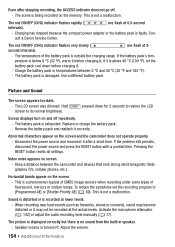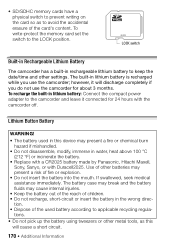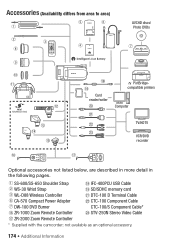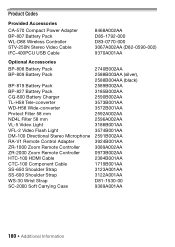Canon Vixia HF S11 Support Question
Find answers below for this question about Canon Vixia HF S11 - Camcorder - 1080p.Need a Canon Vixia HF S11 manual? We have 5 online manuals for this item!
Question posted by paulemile on August 9th, 2011
My Camcorder Canon Fs300 Won't Turn On Or Charge Or Even Light Up!
It's a new camcorder! Used once but won't recharge or show signs of life!! I'm using the provided CA-570 Compact Power Adapter.
Current Answers
Related Canon Vixia HF S11 Manual Pages
Similar Questions
Canon Vixia Hf20 How To Connect The Compact Power Adapter
(Posted by Teegab 9 years ago)
Canon Vixia Hf M30 Won't Turn On
(Posted by npribienxa 10 years ago)
My Canon Vixia Hf S11 Will Not Turn On And Battery Will Not Take A Charge ?
My canon vixa hf s11 will not turn on and battery will not charge ?
My canon vixa hf s11 will not turn on and battery will not charge ?
(Posted by shadowracer82 10 years ago)
Help,my Canon Vixia Hf M301 Does'nt Open Its Lens Cover When Im Turning It On!!
everything is ok except for the retractable lens cover...its does'nt open...please help me...thanks
everything is ok except for the retractable lens cover...its does'nt open...please help me...thanks
(Posted by alvin01 11 years ago)