Canon VIXIA HF20 Support Question
Find answers below for this question about Canon VIXIA HF20.Need a Canon VIXIA HF20 manual? We have 5 online manuals for this item!
Question posted by Teegab on May 13th, 2014
Canon Vixia Hf20 How To Connect The Compact Power Adapter
The person who posted this question about this Canon product did not include a detailed explanation. Please use the "Request More Information" button to the right if more details would help you to answer this question.
Current Answers
There are currently no answers that have been posted for this question.
Be the first to post an answer! Remember that you can earn up to 1,100 points for every answer you submit. The better the quality of your answer, the better chance it has to be accepted.
Be the first to post an answer! Remember that you can earn up to 1,100 points for every answer you submit. The better the quality of your answer, the better chance it has to be accepted.
Related Canon VIXIA HF20 Manual Pages
Digital Video Software (Macintosh) Version32 Instruction Manual - Page 24


USB Terminal on the Camcorder
USB Cable
Camcorder End Computer End
USB Port on the Computer
24
Before Downloading Still Images „ Connecting the camcorder
1 Connect the compact power adapter to the camcorder.
2 If downloading images from a memory card, insert the memory card into the camcorder.
3 Set the camcorder to the computer's USB port and ...
Digital Video Software (Windows) Version32 Instruction Manual - Page 24
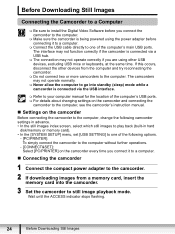
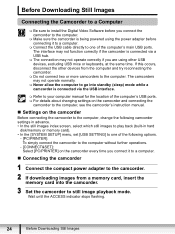
...]: Select [PC/PRINTER] on the camcorder every time you are using the power adapter before connecting it to a computer.
„ Connecting the camcorder
1 Connect the compact power adapter to the camcorder. 2 If downloading images from the computer and try reconnecting the camcorder.
Do not connect two or more camcorders to the computer. If this occurs, disconnect the other...
VIXIA HF20 / HF200 Manual - Page 5
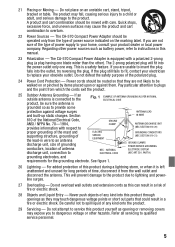
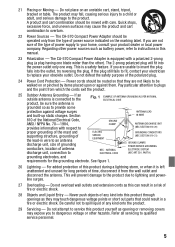
...
product, be moved with a polarized 2-prong plug (a plug having one way. The CA-570 Compact Power Adapter is a safety feature. See figure 1.
26 Lightning - This is equipped with care. Do not defeat the safety purpose of antenna discharge unit, connection to service this can result in a fire or electric shock. Do not attempt to...
VIXIA HF20 / HF200 Manual - Page 18


... Stereo Video CableW Yellow • Red • White plugs
XCTC-100/S Component Cable Red • Green • Blue plugs IFC-400PCU USB CableW
XWS-30 Wrist Strap
18 Š Introduction Getting to Know the Camcorder
Supplied Accessories and CD-ROMs
The following accessories are supplied with the camcorder:
XCA-570 Compact Power Adapter (incl. power...
VIXIA HF20 / HF200 Manual - Page 27
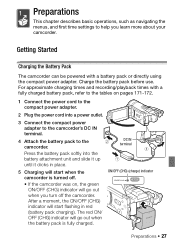
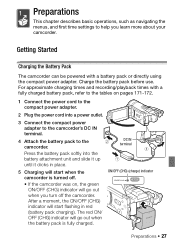
Press the battery pack softly into a power outlet.
3 Connect the compact power adapter to the camcorder's DC IN terminal.
4 Attach the battery pack to the ... battery pack is turned off.
• If the camcorder was on pages 171-172.
1 Connect the power cord to the compact power adapter.
2 Plug the power cord into the battery attachment unit and slide it up until it clicks in place.
5 Charging...
VIXIA HF20 / HF200 Manual - Page 28
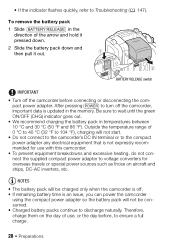
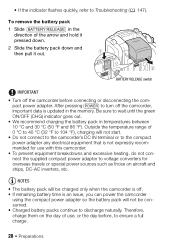
....
• We recommend charging the battery pack in the
direction of use, or the day before connecting or disconnecting the compact power adapter.
Therefore, charge them on aircraft and ships, DC-AC inverters, etc. Be sure to the compact power adapter any electrical equipment that is updated in the memory. BATTERY RELEASE switch
IMPORTANT
• Turn off...
VIXIA HF20 / HF200 Manual - Page 109
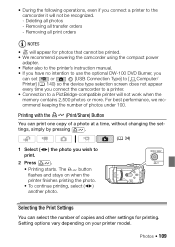
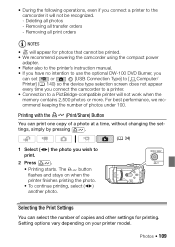
... more.
For best performance, we rec- Photos Š 109
• During the following operations, even if you connect a printer to the camcorder it will not be printed.
• We recommend powering the camcorder using the compact power
adapter.
• Refer also to the printer's instruction manual.
• If you have no intention to use the...
VIXIA HF20 / HF200 Manual - Page 120


....
3 Turn on standard TV sets with family and friends.
Otherwise, change the aspect ratio of the connected TV.
4 Turn on an HDTV compatible with the Video ID-1 system. Playback on an HDTV using the compact power adapter.
• Connection 3 : When you connected the camcorder. Play back the movies or photos. mode ( 50) or
NOTES
• We recommend...
VIXIA HF20 / HF200 Manual - Page 122
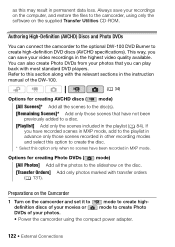
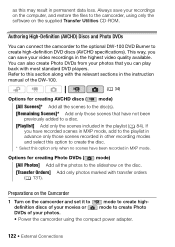
...Power the camcorder using only the software on the disc. [Transfer Orders] Add only photos marked with most standard DVD players. This way, you can also create Photo DVDs from your video recordings in the highest video... you can connect the camcorder to the optional DW-100 DVD Burner to the camcorder, using the compact power adapter.
122 Š External Connections Options for creating...
VIXIA HF20 / HF200 Manual - Page 127
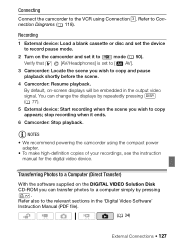
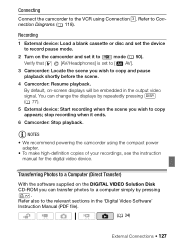
... wish to copy appears; stop recording when it to Connection Diagrams ( 118). Refer also to the VCR using the compact power adapter.
• To make high-definition copies of your recordings, see the instruction manual for the digital video device. By default, on the DIGITAL VIDEO Solution Disk CD-ROM you can change the displays by...
VIXIA HF20 / HF200 Manual - Page 142


...canceled; You can select the video specifications to use when connecting the camcorder to a high-definition TV using the component video connection. [ 480i]: To use the...compact power adapter, if
the camcorder is powered with an aspect ratio of 16:9, the picture will not be displayed fullscreen. [Speaker Volume]: Adjust ( ) the volume of video originally recorded with the compact power adapter...
VIXIA HF20 / HF200 Manual - Page 147
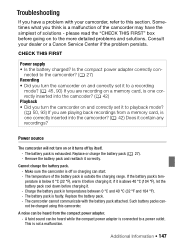
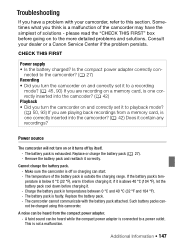
... going on to a power outlet. The camcorder cannot communicate with your dealer or a Canon Service Center if the problem persists. A faint sound can be heard while the compact power adapter is off by itself..... The battery pack is not a malfunction. Make sure the camcorder is connected to the more detailed problems and solutions. Replace the battery pack. -
Troubleshooting...
VIXIA HF20 / HF200 Manual - Page 150
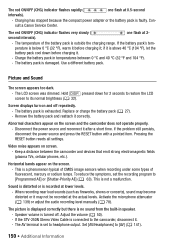
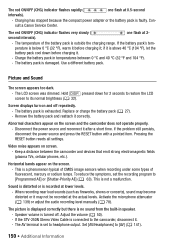
...has stopped because the compact power adapter or the battery ...The red ON/OFF (CHG) indicator flashes rapidly (
one flash at 2- sult a Canon Service Center. The temperature of fluorescent, mercury or sodium lamps. If the battery pack's...outside the charging range. If the STV-250N Stereo Video Cable is exhausted. The battery pack is connected to headphone output.
To reduce the symptoms, set...
VIXIA HF20 / HF200 Manual - Page 151
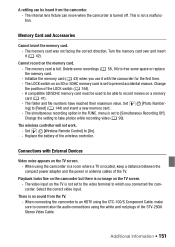
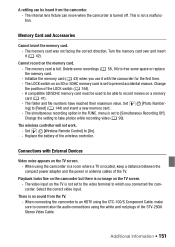
...- The simultaneous recording option in a room where a TV is not a malfunction.
Connections with the camcorder for the first time.
- Select the correct video input. This is located, keep a distance between the compact power adapter and the power or antenna cables of the STV-250N Stereo Video Cable. The memory card was not facing the correct direction. The...
Digital Camcorder Full Line Product Guide Summer/Fall 2009 - Page 4


... Display
Continuous Photo Grab
Pict Bridge
Video Advanced
Snapshot Video Snapshot
Mode
Mode *
Dual Shot
PreRecord
Custom Key and Dial
Video Editing Software
Still Image Software
KIT CONTENTS
NEW
VIXIA HF S11 kit contents shown
• VIXIA HF S11/HF S10/HF S100 Body • Battery Pack BP-807 • Compact Power Adapter CA-570 • Wireless Controller...
Digital Camcorder Full Line Product Guide Summer/Fall 2009 - Page 5


...-100 ACC Shoe Compatible
9point
Histogram Continuous Photo
Pict
AiAF Display Grab Bridge
Video Dual Pre- Video
Snapshot Mode
Shot
Record
Editing Software
Still Image Software
KIT CONTENTS
VIXIA HF20 kit contents shown
• VIXIA HF20/HF200 Body • Battery Pack BP-809 • Compact Power Adapter CA-570 • Wireless Controller WL-D88 • Component Cable CTC-100...
Digital Camcorder Full Line Product Guide Summer/Fall 2009 - Page 6


...the 120GB (VIXIA HG21)/60GB (VIXIA HG20) hard disk drive or directly to an SDHC memory card
• Brilliant clarity with a Genuine Canon 12x HD Video Lens • Canon 3.3 Megapixel Full... Bridge
Video Editing Software
Still Image Software
* VIXIA HG21 only
KIT CONTENTS
VIXIA HG21 kit contents shown
• VIXIA HG21/HG20 Body • Battery Pack BP-807 • Compact Power Adapter CA-...
Digital Camcorder Full Line Product Guide Summer/Fall 2009 - Page 7


... Grab Bridge Key Software
KIT CONTENTS
• VIXIA HV40 Body • Battery Pack BP-2L13 • Compact Power Adapter CA-570 • Wireless Controller WL-D87 • Component Cable CTC-100/S • Stereo Video Cable STV-250N • USB Interface Cable IFC-400PCU • Digital Video Solution Disk
VIXIA HV40
10X
Optical Zoom
HDV
1080i
12 Native...
Digital Camcorder Full Line Product Guide Summer/Fall 2009 - Page 8


...FS22/FS21/FS200 Body • Battery Pack BP-808 • Compact Power Adapter CA-570 • Wireless Controller WL-D88
(FS22 only) • Stereo Video Cable STV-250N • USB Interface Cable IFC-400PCU •...Slot
Misty Silver
14
SDHC memory cards are super compact and lightweight for go-anywhere convenience, and offer a host of Canon features for recording on FS22/FS21/FS200. These ...
Digital Camcorder Full Line Product Guide Summer/Fall 2009 - Page 9


.../DC410 Body • Battery Pack NB-2LH • Compact Power Adapter CA-570 • Stereo Video Cable STV-250N • USB Interface Cable IFC-300PCU
(DC420 only)
Titanic Silver/Dark Gray
DC410
41X DVD
Advanced Zoom -R/-RW/-R DL
Widescreen Video Made Easy
STANDARD DEFINITION
• Genuine Canon 41x Advanced Zoom gets you capture stunningly clear, high...
Similar Questions
Canon Vixia Hf20 How To Connect Usb Without Power Adapter
(Posted by econblex18 9 years ago)
How To Download Videos From Canon Vixia Hf20 To Windows 7
(Posted by gifan 10 years ago)
Canon Hd Vixia Hf20 Transfer Utilities Software
Need to download Transfer Utilities software for the Canon HD Vixia HF20 as quickly as possible, whe...
Need to download Transfer Utilities software for the Canon HD Vixia HF20 as quickly as possible, whe...
(Posted by laurawright 12 years ago)

