Canon VIXIA HF20 Support Question
Find answers below for this question about Canon VIXIA HF20.Need a Canon VIXIA HF20 manual? We have 5 online manuals for this item!
Question posted by gifan on January 16th, 2014
How To Download Videos From Canon Vixia Hf20 To Windows 7
The person who posted this question about this Canon product did not include a detailed explanation. Please use the "Request More Information" button to the right if more details would help you to answer this question.
Current Answers
There are currently no answers that have been posted for this question.
Be the first to post an answer! Remember that you can earn up to 1,100 points for every answer you submit. The better the quality of your answer, the better chance it has to be accepted.
Be the first to post an answer! Remember that you can earn up to 1,100 points for every answer you submit. The better the quality of your answer, the better chance it has to be accepted.
Related Canon VIXIA HF20 Manual Pages
ZoomBrowser EX 6.5 for Windows Instruction Manual - Page 9


... prepare it to communicate with the supplied interface cable.
2 Turn on how to connect the camera to a computer, refer to the Camera User Guide. Table of Microsoft Windows, CameraWindow may not open the Main Window.
Click [Downloads Images From Canon Camera using Canon CameraWindow]. In this software manual assume that appears, click the link to modify the program...
ZoomBrowser EX 6.5 for Windows Instruction Manual - Page 53


... Saver Export as a Wallpaper Backup to CD Photo Print Index Print Print Using Other Software
Email Images
Register/Add Product
CANON iMAGE GATEWAY
Top Page View Online Photo Album
Upload Images
Download My Camera Contents
Description of the page. Allows you to select the necessary data from movies over a specified interval and saves...
Digital Video Software (Macintosh) Version32 Instruction Manual - Page 4
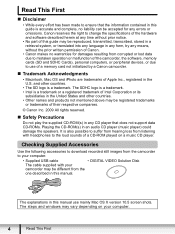
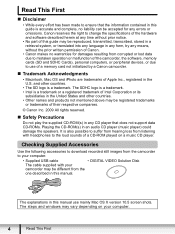
... Accessories
Use the following accessories to download recorded still images from the camcorder to your computer.
• Supplied USB cable
• DIGITAL VIDEO Solution Disk
The cable supplied with ... the speakers. The steps and windows may vary depending on your
camcorder may be registered trademarks
or trademarks of their respective companies.
© Canon Inc. 2009 All rights reserved....
Digital Video Software (Macintosh) Version32 Instruction Manual - Page 8


.... „ [Print] Tab
After connecting the camcorder to your computer, use this tab to print still images without Downloading Them ( 38).
Prints according to Printing Still Images without downloading them to print.
Camera Control window
Prints all still images as an index page (rows of the still images in the camcorder (built-in hard...
Digital Video Software (Macintosh) Version32 Instruction Manual - Page 29


The window below will be automatically downloaded when the camcorder is connected.
5 Specify a process to perform after the image is downloaded and click [Next]. Placing a check mark here makes images in the camcorder to perform after the image is downloaded, and click [OK].
6 Click [Finish]. Downloading Still Images
29
Macintosh
Select a process to be displayed when...
Digital Video Software (Macintosh) Version32 Instruction Manual - Page 31


... Images
31 Settings for the folder and the subfolder for downloaded images
Settings for the file prefix and the consecutive numbers
• To make changes, click [Change Settings]. [Specify Folder] Tab
....
[Specify File Name] Tab
Specify the file name with which to save the images.
3 Confirm the settings and click [Start Download]. • ImageBrowser starts, and Browser Window appears.
Digital Video Software (Windows) Version32 Instruction Manual - Page 4
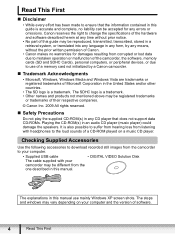
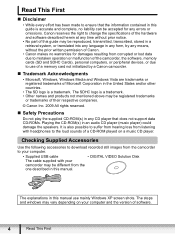
... accessories to download recorded still images...to your computer.
• Supplied USB cable
• DIGITAL VIDEO Solution Disk
The cable supplied with headphones to the loud sounds ... by a Canon camcorder.
„ Trademark Acknowledgments
• Microsoft, Windows, Windows Media and Windows Vista are trademarks or registered trademarks of their respective companies.
© Canon Inc. 2009...
Digital Video Software (Windows) Version32 Instruction Manual - Page 7
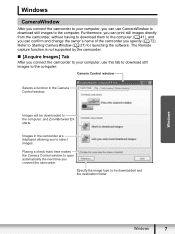
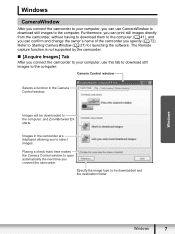
... you specify ( 72). Specify the image type to be downloaded to the computer, and ZoomBrowser EX starts. Windows
CameraWindow
After you connect the camcorder to your computer, use CameraWindow to download still images to the computer. Refer to the computer.
Windows
Windows
7 Images in the Camera Control window. Furthermore, you can print still images directly from the...
Digital Video Software (Windows) Version32 Instruction Manual - Page 11


... [Exit] from
the [File] menu.
6 5 1
4
2
Windows
3
1 Task Area
[Acquire & Camera Settings]: Use this to display the Camera Control window to download still images, to print still images without connecting the
camcorder or card reader/writer, double-click the
on the desktop, or click the
Windows [start ZoomBrowser EX without having them downloaded to the computer and to...
Digital Video Software (Windows) Version32 Instruction Manual - Page 29


Windows
Downloading Still Images
29 You can change the image type and the destination folder.
1 In the Camera Control window, click the [Acquire Images] tab and click [Preferences].
2 Select [Change auto download settings] and click [Next].
„ Auto-Downloading Settings
Select the setting for downloading images by operating your computer.
VIXIA HF20 / HF200 Manual - Page 2


...is subject to comply with the limits for help. One Canon Plaza, Lake Success, NY 11042, U.S.A. WARNING! Do not make any interference received, including... and (2) this equipment in case of the equipment. HD Camcorder, VIXIA HF20 A / VIXIA HF200 A systems
This device complies with the digital video camcorder must accept any changes or modifications to stop operation of an ...
VIXIA HF20 / HF200 Manual - Page 4


...and the point where they may cause picture interference, or permanently damage the camera.
20 Water and Moisture - The product should be hazardous.
19 Avoid ...Canon HD Camcorder VIXIA HF20 A / VIXIA HF200 A and all its accessories.
1 Read these instructions.
2 Keep these instructions.
3 Heed all warnings.
4 Follow all servicing to qualified service personnel. Do not use the camera...
VIXIA HF20 / HF200 Manual - Page 7


...VIXIA HF20 A / VIXIA HF200 A
Serial No.:
Trademark Acknowledgements
• The SD logo is granted or implied for a personal and noncommercial purpose or (2) by a video provider licensed under license from Dolby Laboratories. Receive information on Canon...8226; This product is a trademark. • Microsoft, Windows and Windows Vista are trademarks of an insurance claim such as a ...
VIXIA HF20 / HF200 Manual - Page 16


...Canon VIXIA HF20/VIXIA HF200. Should your camcorder fail to operate correctly, refer to other instruction manuals.
To complete some operations you will be indicated with the following terms are used in this manual:
When not specified as a PDF file in this manual are simulated pictures taken with
a still camera...included in the supplied DIGITAL VIDEO Solution Disk CD-ROM. About...
VIXIA HF20 / HF200 Manual - Page 176


...high quality prints.
• Size of Video Recordings MXP, FXP mode: 1920 x 1080 pixels XP+, SP, LP mode: 1440 x 1080 pixels
• Size of shooting is a standard for camera system), compatible with Exif* Ver. 2.2... condenser microphone
176 Š Additional Information Specifications
VIXIA HF20/VIXIA HF200
System
• Recording System Movies: AVCHD Video compression: MPEG-4 AVC/H.264;
Digital Camcorder Full Line Product Guide Summer/Fall 2009 - Page 5


... Image Sensor and RGB Primary Color Filter capture incredibly lifelike video and photos
• Canon DIGIC DV III Image Processor provides the ultimate in color and imaging performance
DIGIC DV III Image Processor
Reduced in size and lighter than ever, the VIXIA HF20 and VIXIA HF200 camcorders feature an integrated layout that puts major functionality...
Digital Camcorder Full Line Product Guide Summer/Fall 2009 - Page 10


... feet (40 meters) below the surface. The case keeps your diving and snorkeling adventures!
WP-V1
WATERPROOF
CASE
High Definition Underwater Video UNDERWATER
• Add exciting underwater capability to Canon VIXIA HF20 and VIXIA HF200 flash memory camcorders
• Provides waterproof protection up to 130 feet/40 meters • Compact and lightweight design • Buttons...
Digital Camcorder Full Line Product Guide Summer/Fall 2009 - Page 14
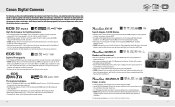
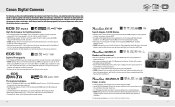
... seamlessly with the Face Detection Self-Timer.
Canon Digital Cameras
For decades, professional photographers have made Canon their first choice, consistently endorsing Canon as reduced image noise.
• High ... 6.3 fps up to 4GB per clip with HDMI output for HD viewing of stills and video.
• ≥4 Image Processor for faster processing of fine detail and color reproduction as...
Digital Camcorder Full Line Product Guide Summer/Fall 2009 - Page 20


....
- FS22 (32GB)
-
-
7 hr. 20 min.
11 hr.
20 hr. 50 min.
38
Software
CANON DIGITAL VIDEO SOLUTION DISK
Still Image
(VIXIA HF S11/HF S10/HF S100/HF20/
Software
HF200/HG21/HG20/HV40/FS22/FS21/FS200)
Canon camcorders include ZoomBrowser EX (Windows) /
ImageBrowser (Mac) which provides tools for online posting and viewed on your TV. Dual...
Digital Camcorder Full Line Product Guide Summer/Fall 2009 - Page 22


...II 7150A004
FS-H37U 8837A001
FS-30.5U 6738A001
VIXIA HF S11 VIXIA HF S10 VIXIA HF S100 VIXIA HF20 VIXIA HF200 VIXIA HG21 VIXIA HG20 VIXIA HV40 FS22 FS21 FS200 DC420 DC410 ZR960
•...•
•
•
•
•
•
•
•
Waterproof Case
WP-V1 3922B002
Video Light
VFL-2 3574B001
VL-5 3186B001
•
•
•
•
•
•
•
&#...
Similar Questions
How To Download Video From Vixia Hf20 Transfer To Sd Card
(Posted by dorinormg 9 years ago)
Burning Dvd From Downloaded Video
I am unable to burn DVD after downloading video to the computer. Does this require additional softwa...
I am unable to burn DVD after downloading video to the computer. Does this require additional softwa...
(Posted by sswhitfi 11 years ago)
How Do I Download Video Files To My Computer?
How do I download video files to my computer?
How do I download video files to my computer?
(Posted by kwestph 12 years ago)
Canon Hd Vixia Hf20 Transfer Utilities Software
Need to download Transfer Utilities software for the Canon HD Vixia HF20 as quickly as possible, whe...
Need to download Transfer Utilities software for the Canon HD Vixia HF20 as quickly as possible, whe...
(Posted by laurawright 12 years ago)

