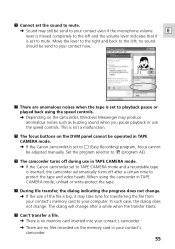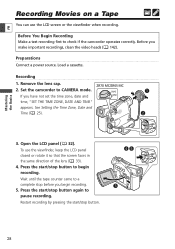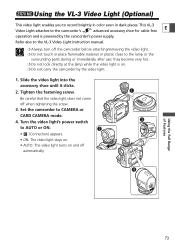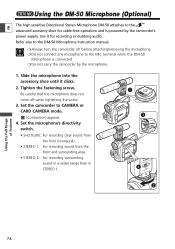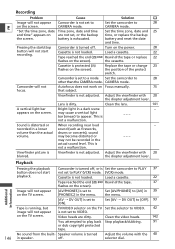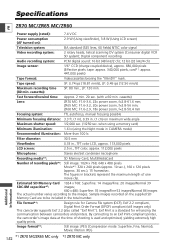Canon ZR70MC Support Question
Find answers below for this question about Canon ZR70MC.Need a Canon ZR70MC manual? We have 5 online manuals for this item!
Question posted by dmrako on October 24th, 2014
Video Will Not Record
the camcorder does not record video, screen is black when swithced to camera mode.
Current Answers
Answer #1: Posted by TommyKervz on October 24th, 2014 11:49 PM
Possible solutions below.
http://www.pechorin.com/m/2005/06/28/Canon_ZR70_Video_Camera_problem-241628.html
Related Canon ZR70MC Manual Pages
Similar Questions
How My Mac Using Wifii Can Find My Cannon Vixia Hf-r300 Video Recording Using
wifi
wifi
(Posted by sbsurLeste 9 years ago)
Video Recording Onto Sdhc Card?
Using a DC420, can I record video to the DDHC card? The mini-dvds only last around 45 mins, even in...
Using a DC420, can I record video to the DDHC card? The mini-dvds only last around 45 mins, even in...
(Posted by julieosborne 11 years ago)
Card Recording On Mc A
When I shoot video on Card, it will only record for 10 seconds. I wish to record a 2-hour show. What...
When I shoot video on Card, it will only record for 10 seconds. I wish to record a 2-hour show. What...
(Posted by BJ21333 12 years ago)
I Cannot Get Videos To Play On My Computer From This Video Recorder. The Compute
(Posted by Anonymous-35440 12 years ago)