Canon DC420 Support Question
Find answers below for this question about Canon DC420.Need a Canon DC420 manual? We have 2 online manuals for this item!
Question posted by julieosborne on June 10th, 2012
Video Recording Onto Sdhc Card?
Using a DC420, can I record video to the DDHC card?
The mini-dvds only last around 45 mins, even in long play.
Current Answers
There are currently no answers that have been posted for this question.
Be the first to post an answer! Remember that you can earn up to 1,100 points for every answer you submit. The better the quality of your answer, the better chance it has to be accepted.
Be the first to post an answer! Remember that you can earn up to 1,100 points for every answer you submit. The better the quality of your answer, the better chance it has to be accepted.
Related Canon DC420 Manual Pages
DC410/DC420 Instruction Manual - Page 5


... or deleted.
DVD-R
Best for Reusability
Recordings made on a DVD-RW disc can be recorded using either one of a recording spanning both layers, you can be recorded only in VIDEO mode.
5 During the playback of two disc specifications: VIDEO mode or VR mode. Dual-layered discs have two recording layers. However, recordings cannot be played back on most common DVD players offering...
DC410/DC420 Instruction Manual - Page 10
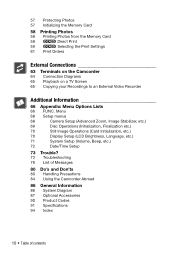
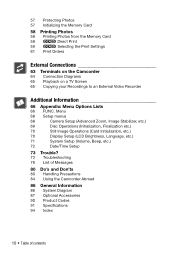
... Diagrams 65 Playback on a TV Screen 65 Copying your Recordings to an External Video Recorder
Additional Information
66 Appendix: Menu Options Lists
66 FUNC. Menu
68 Setup menus
68
Camera Setup (Advanced Zoom, Image Stabilizer, etc.)
69
Disc Operations (Initialization, Finalization etc.)
70
Still Image Operations (Card Initialization, etc.)
70
Display Setup (LCD Brightness, Language...
DC410/DC420 Instruction Manual - Page 15


Screen Displays
Recording movies
Playing movies (during playback)
Operating mode ( 21) / Disc specification ( 5)
Recording program ( 36, 38)
White balance ( 41)
Image effects ( 42) LCD video light ( 39)
Digital effects ( 42)
Recording mode ( 30)
Disc type DVD-R, DVD-RW ( 5)
DVD-R DL,
Manual focus ( 40)
Image stabilizer ( 68) Disc operation
Time code/Playback time (hours : minutes : ...
DC410/DC420 Instruction Manual - Page 25
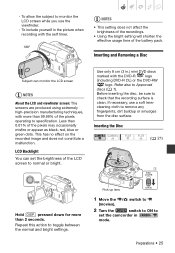
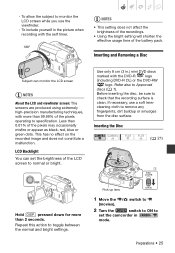
... more than 99.99% of the LCD screen to Approved
discs ( 7). To include yourself in .) mini DVD discs
marked with the self timer.
180°
NOTES
• This setting does not affect the brightness of the recordings.
• Using the bright setting will shorten the effective usage time of the pixels may occasionally misfire...
DC410/DC420 Instruction Manual - Page 49


...
2
1 You will need to the instruction manual of disc used (DVD-R, DVD-R DL or DVD-RW).
Unfinalizing the Disc - Video • 49 DVD-RW in the DVD drive.
2 Run the DVD playback software.
Additional Recordings on a Finalized Disc
1 Turn on the TV and DVD player. 2 Insert the finalized disc in VR mode can play
from the index screen. Unfinalize a disc to...
DC410/DC420 Instruction Manual - Page 66


...handling and maintenance tips, and other information. Recording mode
[ HIGH QUALITY 9 Mbps], [ STANDARD PLAY 6 Mbps], [ LONG PLAY 3 Mbps]
z - - - 30
Drive mode1 [ SINGLE], [ CONT.SHOOT.],
- Menu
Menu item
Setting options
CAMERA
PLAY
Recording programs1 [ PROGRAM AE],
z z -...to select an item, refer to Using the Menus ( 21).
FUNC. menu or in black in the FUNC. Menu
FUNC.
DC410/DC420 Instruction Manual - Page 74


...in a DVD-R/ DVD-R DL disc or a DVD-RW disc recorded in VIDEO mode. Cannot edit or delete scenes. - Cannot finalize the disc. - Power the camcorder using another ...card ( 57) if the display does not change back to play with this camcorder, discs recorded or edited with other DVD recorders or computer DVD drives. - Clean the disc with a soft lens-cleaning cloth ( 81).
The recording...
DC410/DC420 Instruction Manual - Page 77


... FAILURE CHECK THE DISC - Wait until the camcorder dries completely before resuming use .
- Be sure to green, you use ( 84).
- - Disc could not be used. A memory card error occurred.
Try cleaning the disc ( 81) or replace it ( 25). Delete some recordings (DVD-RW in VIDEO mode that you can also appear if condensation has formed. Set [IMG...
DC410/DC420 Instruction Manual - Page 81
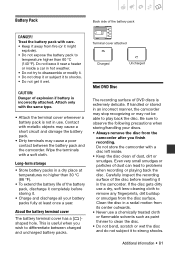
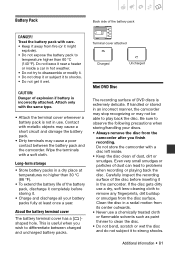
... of DVD discs is useful when you wish to
temperature higher than 30 °C (86 °F).
• To extend the battery life of dust, dirt or smudges. About the battery terminal cover
The battery terminal cover has a [ ]shaped hole. This is extremely delicate. Terminal cover attached
Charged
Uncharged
Mini DVD Disc
The recording surface of...
DC410/DC420 Instruction Manual - Page 86
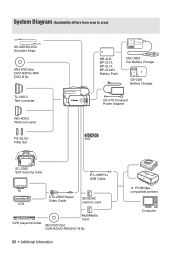
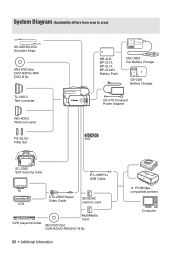
... Diagram (Availability differs from area to area)
SS-600/SS-650 Shoulder Strap
Mini DVD disc DVD-R/DVD-RW/ DVD-R DL
TL-H30.5 Tele-converter
WD-H30.5 Wide-converter
FS-30.5U Filter... USB Cable
TV VCR
STV-250N Stereo Video Cable
SD/SDHC memory card
DVD player/recorder
MultiMedia Card
Mini DVD disc DVD-R/DVD-RW/DVD-R DL
86 • Additional Information
PictBridgecompatible printers
Computer
DC410/DC420 Instruction Manual - Page 91
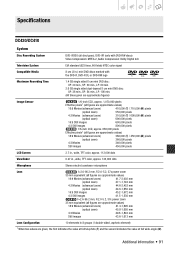
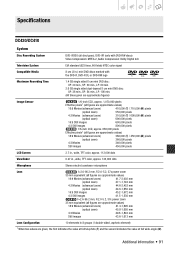
... Recording System
DVD-VIDEO (all disc types), DVD-VR (only with DVD-RW discs) Video Compression: MPEG-2, Audio Compression: Dolby Digital 2ch
Television System
EIA standard (525 lines, 60 fields) NTSC color signal
Compatible Media
8 cm (3 in.) mini DVD discs marked with the DVD-R, DVD-R DL or DVD-RW logo
Maximum Recording Time
1.4 GB single sided 8 cm mini DVD disc: XP: 20 min., SP: 30 min...
DC410/DC420 Instruction Manual - Page 92
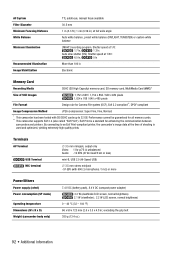
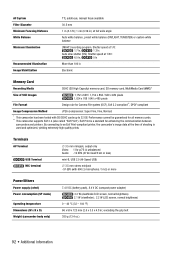
... rule for Camera File system...Exif Print is used and optimized, ...Video: 1 Vp-p/75 Ω unbalanced Audio: -10 dBV (47 kΩ load/3 kΩ or less)
mini-B, USB 2.0 (Hi-Speed USB)
∅ 3.5 mm stereo minijack -57 dBV (with SD/SDHC cards up to an Exif Print-compliant printer, the camcorder's image data at 1/30:
6.5 lx,
5 lx
More than 100 lx
Electronic
Memory Card
Recording Media
SDHC...
Digital Camcorder Full Line Product Guide Summer/Fall 2009 - Page 3


....
14 FS22/FS21/FS200
16 DC420/DC410
Capture high definition video to an internal flash drive or SDHC memory card. These camcorders offer exceptional value and utilize widely available MiniDV tapes.
17 ZR960
Professional Camcorders
Single camera or multi-camera shoots. Canon professional camcorders have you 'll never miss the action.
Long recording time means you covered...
Digital Camcorder Full Line Product Guide Summer/Fall 2009 - Page 4


... Exposure System and Simultaneous Photo Recording
• Dynamic SuperRange Optical Image Stabilizer (VIXIA HF S11) delivers the ultimate in the AVCHD format can be used in AVCHD compatible players otherwise the DVD player may fail to an SDHC memory card (VIXIA HF S100: SDHC memory card slot only)
• Genuine Canon 10x HD Video Lens delivers unsurpassed image...
Digital Camcorder Full Line Product Guide Summer/Fall 2009 - Page 5


... AVCHD format can be used in AVCHD compatible players otherwise the DVD player may fail to eject the media and may erase its contents without warning. Video
Snapshot Mode
Shot
Record
Editing Software
Still Image Software...
AE
HDMI
Intelligent LED
Li-Ion
Batteries
Video Light
USB 2.0 HS
SDHC
Mini DVD Burner Advanced DW-100 ACC Shoe Compatible
9point
Histogram Continuous Photo
Pict
AiAF ...
Digital Camcorder Full Line Product Guide Summer/Fall 2009 - Page 6


... min.
5 hr. 30 min. SDHC memory cards are yours with included software. A Genuine Canon 12x HD Video Lens and 24Mbps Recording deliver exceptional image quality. A simple and intuitive interface makes operation a breeze, and a Mini Advanced Accessory Shoe Terminal allows you capture up to 45 hours (VIXIA HG21)/22 hours (VIXIA HG20) of vivid HD video and SDHC card compatibility. Long Recording...
Digital Camcorder Full Line Product Guide Summer/Fall 2009 - Page 9


... and low power consumption deliver long recording times, while features like Quick Start and Easy Mode add up , Straight to DVD STANDARDDEFINITION
• Genuine Canon 48x (DC420)/41x (DC410) Advanced Zoom gets you closer and wider, while preserving image quality
• 1.07 Megapixel CCD Image Sensor for sharp video and photos (DC420) • Canon DIGIC DV...
Digital Camcorder Full Line Product Guide Summer/Fall 2009 - Page 10


... can also be used to play AVCHD DVDs on your VIXIA HF20 or VIXIA HF200 waterproof all , part, or previously unrecorded video from your television. Canon's WP-V1 Waterproof Case makes it 's a snap to capture vivid, high-definition video underwater. Compact and lightweight, it easy to pack on any trip.
Choose to record all the way...
Digital Camcorder Full Line Product Guide Summer/Fall 2009 - Page 20


... Image Quality
Approx. 12 Mbps
SP Standard Approx. 7 Mbps
LP Long Play Approx. 5 Mbps
SDHC Memory Cards
2GB
10 min.
4GB
20 min.
8GB
40 min.
16GB
1 hr. 25 min.
32GB
2 hr. 55 min. For added versatility,
Pixela ImageMixer 3SE can always find them quickly. Your video
can be used
39
in the AVCHD format can also be resized for photo...
Digital Camcorder Full Line Product Guide Summer/Fall 2009 - Page 24
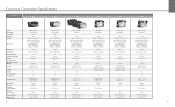
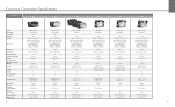
.../Tele) LCD Screen
Viewfinder Pre-Record Video Snapshot Mode Program AE Modes
Still Image Recording
Memory Card Slot Video Light USB Terminal (supports PictBridge) MIC Terminal Built-in / 66 x 90 x 123mm Approx. 13.4 oz./380g
MPEG-2 (SD-Video) Flash Memory - 1/6" CCD
Approx. 680,000 Pixel CCD
Video: Advanced Zoom ON (16:9): Approx. 0.45 Megapixels (Wide)/
0.36 Megapixels (Tele...
Similar Questions
Will The Vixia Hf R300 Support The High Capacity 32 Gb Sdhc Card
(Posted by dcboo 9 years ago)
How To Download Internal Memory To Sdhc Card On My Canon Vixia Hf M40
(Posted by sctoor 10 years ago)
How Can I Recover A Vdieo Deletd Off Sdhc Card In My Camera
canon vixia hf r200 how can i recover a vdieo deletd off sdhc card in my camera
canon vixia hf r200 how can i recover a vdieo deletd off sdhc card in my camera
(Posted by benauletta39 11 years ago)

