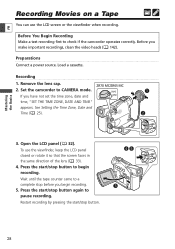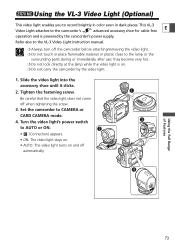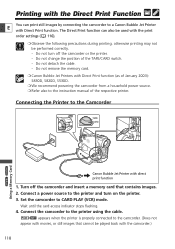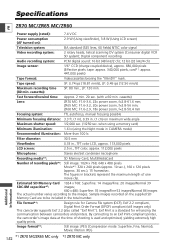Canon ZR70MC Support Question
Find answers below for this question about Canon ZR70MC.Need a Canon ZR70MC manual? We have 5 online manuals for this item!
Question posted by BJ21333 on November 18th, 2011
Card Recording On Mc A
When I shoot video on Card, it will only record for 10 seconds. I wish to record a 2-hour show. What am I doing wrong?
Current Answers
Related Canon ZR70MC Manual Pages
Similar Questions
Software Drivers For Zr300 Video Camera For Windows 10 Computer
i need software driver disc for ZR300 video camera using on windows 10 computer
i need software driver disc for ZR300 video camera using on windows 10 computer
(Posted by bravi57 1 year ago)
Sd Card Problem
my Canon ZR 65 MC is having problems with the SD card reading. It was working fine last night. What ...
my Canon ZR 65 MC is having problems with the SD card reading. It was working fine last night. What ...
(Posted by timaarond 3 years ago)
'card Error'
Whenever i turn my camera on its "Card" mode, all it ever says is "Card Error" I have an empty 16 GB...
Whenever i turn my camera on its "Card" mode, all it ever says is "Card Error" I have an empty 16 GB...
(Posted by davidschilling125 7 years ago)
Video Will Not Record
the camcorder does not record video, screen is black when swithced to camera mode.
the camcorder does not record video, screen is black when swithced to camera mode.
(Posted by dmrako 9 years ago)
Which Is Best To Use To Record An Hour And A Half Event--- Sd Card Or Camcorder?
We purchased the Vixia HF R400 yesterday and plan to record a musical theater event that will last 1...
We purchased the Vixia HF R400 yesterday and plan to record a musical theater event that will last 1...
(Posted by susanb1 10 years ago)